6 Interesting ways To Make Your CTA Button Interesting and Use It for Better Conversions
In this blog, I will discuss a few ways for a power CTA. Many of these are regularly used by many digital marketing companies in India.
A well-defined CTA is very crucial to grab the attention of the user; therefore, you can make the reader take the next step.
I will also tell you how to use these and where to place these CTA buttons. It is almost impossible to accomplish your marketing and conversion goals without an interesting CTA.
Interesting content, in a sense, that is well-crafted and designed to drive conversion. The CTA button can even determine if a user can get converted. It is that powerful and effective.
However, you need to know how you can use it. Sometimes the best way to get good at something is to learn from others.
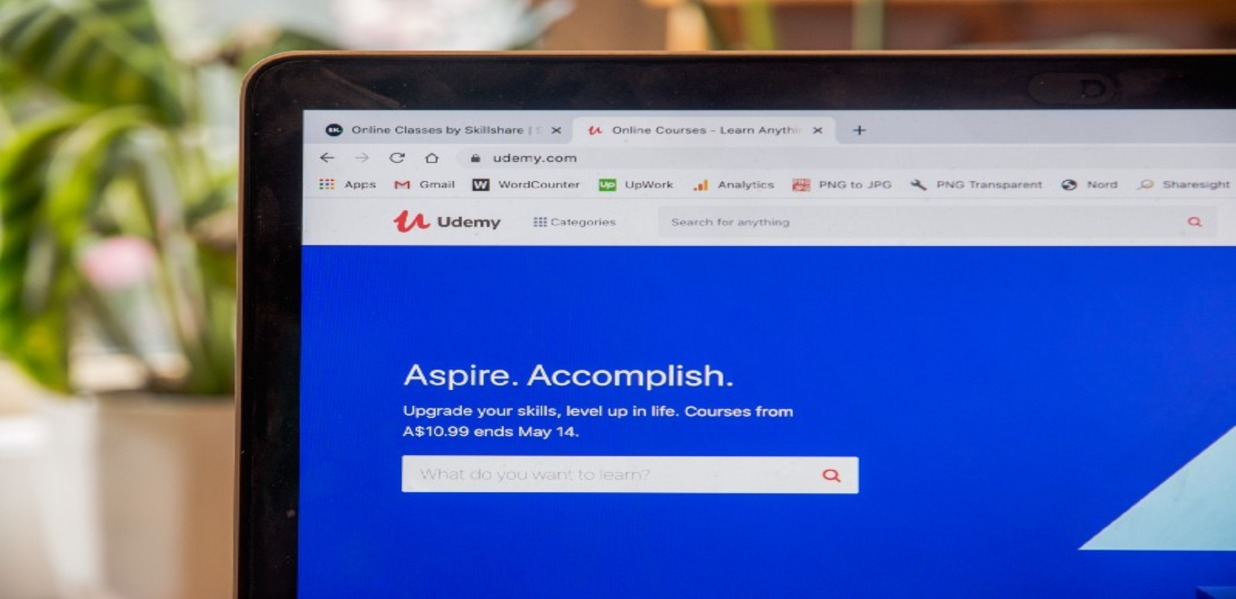
Boost Conversions with Creative CTA Button Strategies!
In this blog, I will talk about a few ways that you can make your CTA as interesting as anyone.
1. Include Text CTAs
It is common to think of CTA as some kind of graphic button developers use for users to take action. But, in reality, it doesn’t need to be. A simple text can be of great value to the user. Of course, it depends on the context, so use it cautiously.
2. Link Your Images to Landing Pages or Blog Posts
Here is something you need to know: people love to look at and click the images. So here is an idea — why don’t you keep your CTA button in the image?
Creating a separate CTA button is not just challenging, but also very hard to draw the attention of the reader to the CTA button. Instead, you can just keep your CTA button in the image and make them take action. Meanwhile, you can see your conversion getting increased gradually after that.
We always worry about how the reader would react to certain aspects. In doing so, we make things much more complicated than it already is. A simple image can just make things much easier. A money-sucking CTA button would always create doubt in the user’s mind.
On the other hand, an image not only looks pretty but also makes things easier and simpler for the user to take action. For higher conversions, make things look easy, not complicated.

Transform Your CTA Buttons into Conversion Magnets!
3. Make It Easy to Email or Forward Your Message
Many of you know what email marketing is, right? If you are one of those who is pretty active in the email marketing campaign, then this is for you.
If you are running email marketing campaigns, then that means you already have your audience, but this time, you make it easy for your audience to forward it to their friends and colleagues.
Because it is very natural to share among the office colleagues if a certain post, article, or video is useful for their office work.
Make your audience do the work for you while promoting your work and product.
In the above section, we talked about how emails get forwarded among colleagues in the office. My suggestion is don’t stop with just an email — insert a social sharing button as well.
We all know how powerful social media is, so why do you want to just stop with the email? Insert one social media button to share your content on their social media platforms. Now, here you have a splendid chance to make it viral.
One of the greatest things about social media is that it is viral. Once you make great content, people will automatically share your content on their social media platforms which can do a million-dollar favor without spending an extra penny for your marketing purposes.
There are several email tools you can use to quickly and easily add social sharing buttons to your emails.
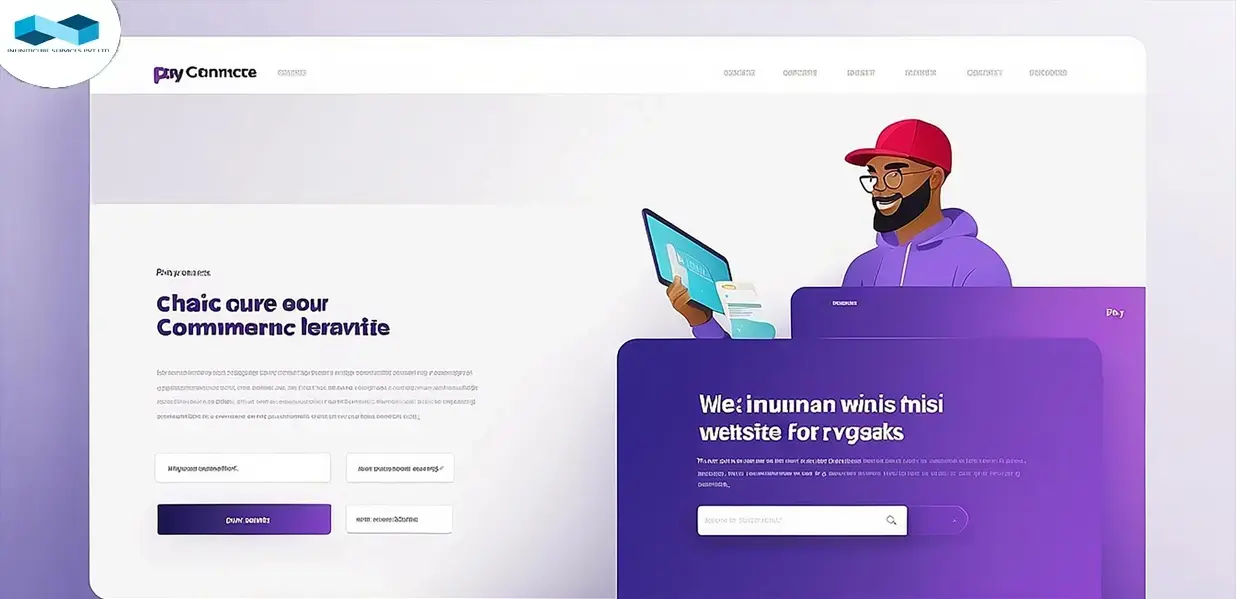
Unique Ways to Make Your CTA Buttons Irresistible!
5. Optimize Your Preview Text
Our inboxes are like dustbins with a lot of emails. Several emails are piling up in your inbox and you don’t want to open and read all of them, right?
Yes, it is very hard to open and read all of them when your time is so precious, especially when you are working at the office. Because of this reason, people won’t even open many emails.
It is mainly because of the boring text many people use for their preview text. This preview text is mainly the first sentence of the email in most emails, but guess what? This need not be the case. You can use whatever you want.
When I say, use whatever you want — don’t use the text of the boring block. Use a sentence that persuades the reader to open the email.
The preview text should look like your ad copy on your social media. It has to be short and interesting enough to open the email.
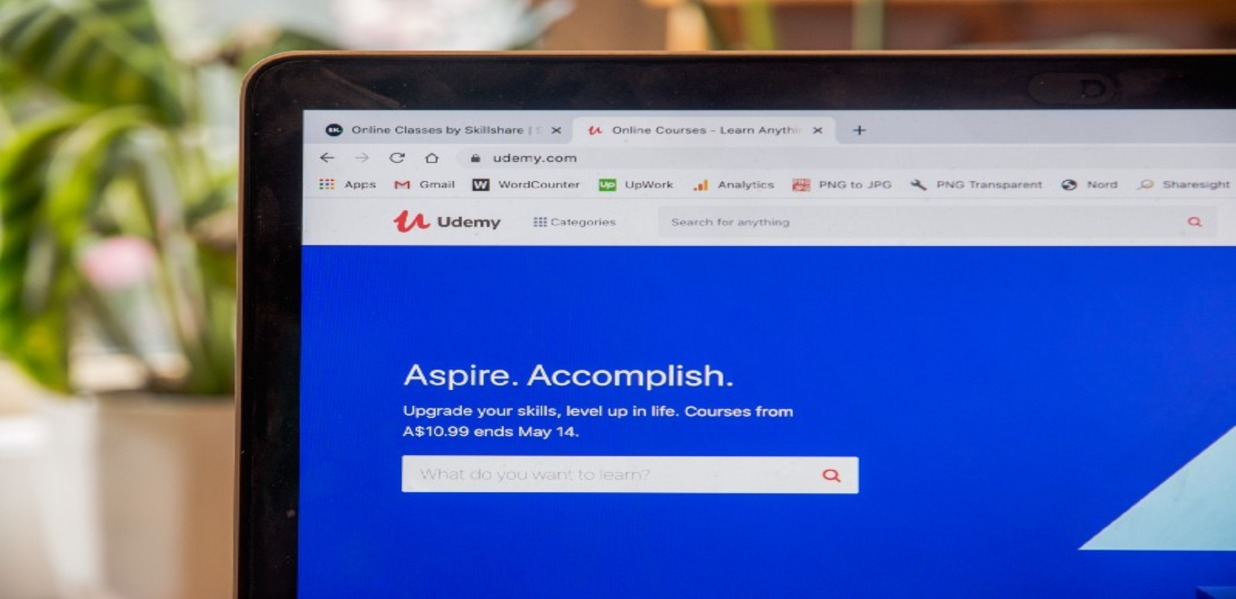
Learn the Secrets to High-Converting CTA Buttons!
6. Place Strategically
This is probably one of the most important factors if not the most important factor. Where can you place your CTA button? You might have seen this positioned in several places, and not just in one place or two.
Now, you might wonder where you should place your CTA button.
Honestly, there is no particular answer for this, which is why you see CTAs getting placed everywhere. However, I have seen most people positioning these CTA buttons at the end of the article or video. I don’t think it is the right idea.
Let’s be honest, how many of us read the entire article? A few, I suppose. So do you think it is the right idea to execute your CTA button at the end of the article? Instead, what you can do is insert this on the right side of your page.
Mostly, people usually read the text from left to right; therefore, you have a greater chance to grab the attention of the reader and make him take action. Plus, use the contrast carefully while executing your CTA button on the right side so that the user can notice easily and not get distracted by anything else.
These are all the 6 CTAs you need to keep in mind while you are designing and looking to get the new users’ attention and wanting to convert.
Along with the above 6 hacks, the most frequently used CTA hacks by digital marketing agencies are:
- Bolding the CTA text
- Using whitespace
- Use contrast wisely
So that is it, guys. In the next blog, I will come up with another new one, and till then, have a great day!
 June 13, 2025
June 13, 2025
 Balbir Kumar Singh
Balbir Kumar Singh
 0
0
 May 30, 2025
May 30, 2025
 Balbir Kumar Singh
Balbir Kumar Singh
 0
0
 June 27, 2025
June 27, 2025
 Balbir Kumar Singh
Balbir Kumar Singh
 0
0
 June 13, 2025
June 13, 2025
 Balbir Kumar Singh
Balbir Kumar Singh
 0
0
 May 30, 2025
May 30, 2025
 Balbir Kumar Singh
Balbir Kumar Singh
 0
0
 June 27, 2025
June 27, 2025
 Balbir Kumar Singh
Balbir Kumar Singh
 0
0
 June 13, 2025
June 13, 2025
 Balbir Kumar Singh
Balbir Kumar Singh
 0
0
 May 30, 2025
May 30, 2025
 Balbir Kumar Singh
Balbir Kumar Singh
 0
0



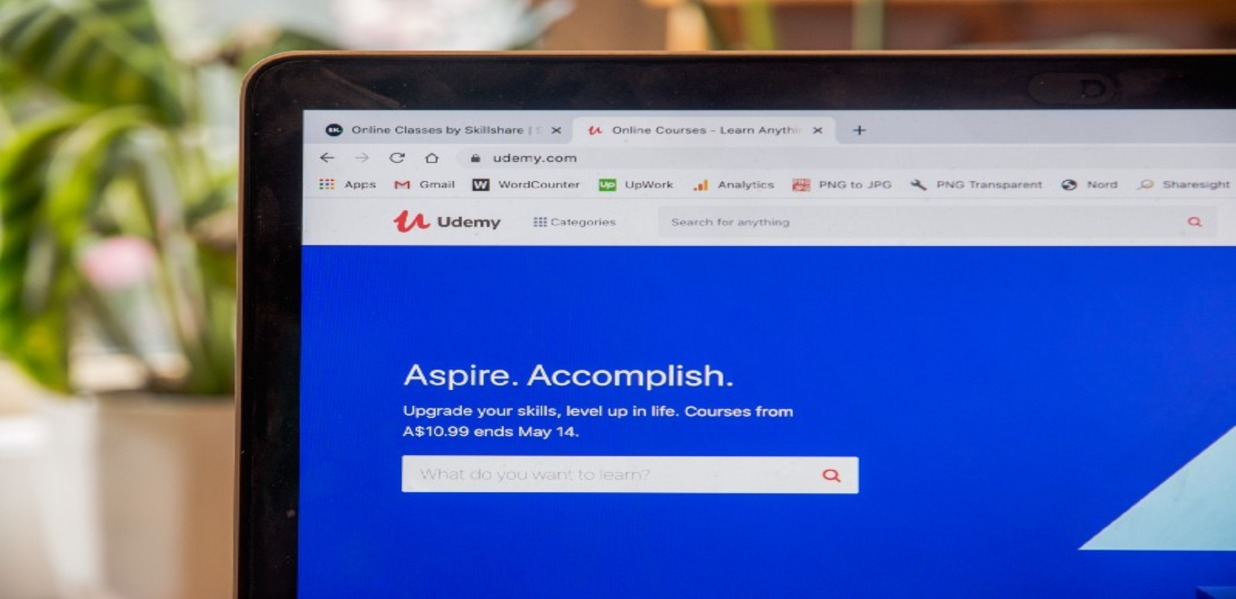

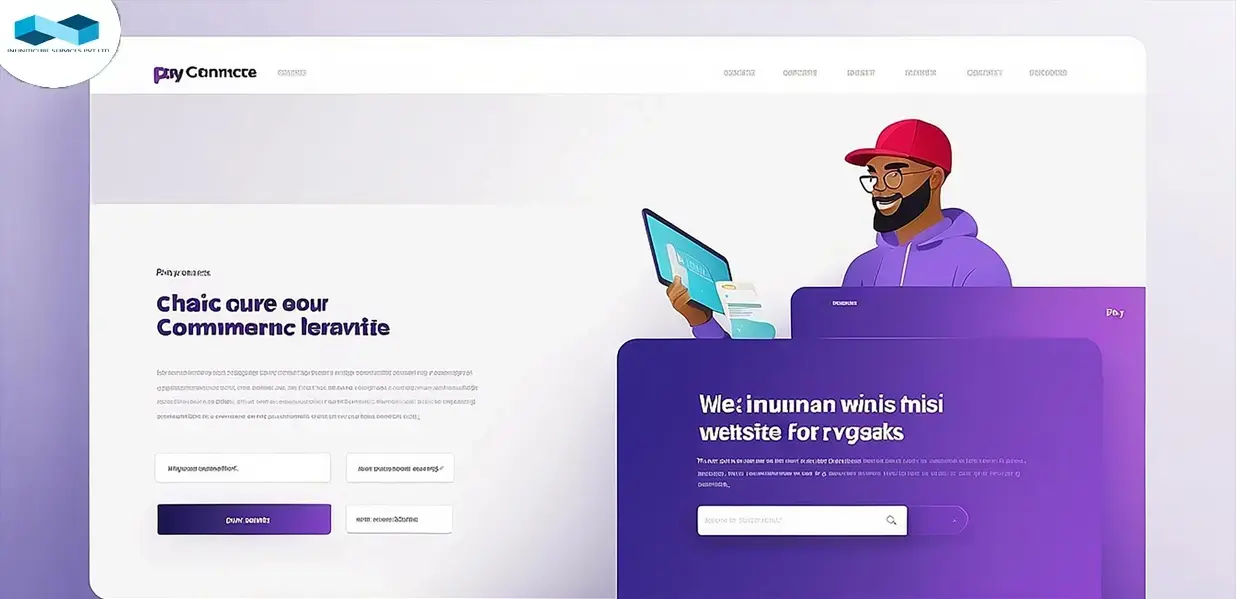


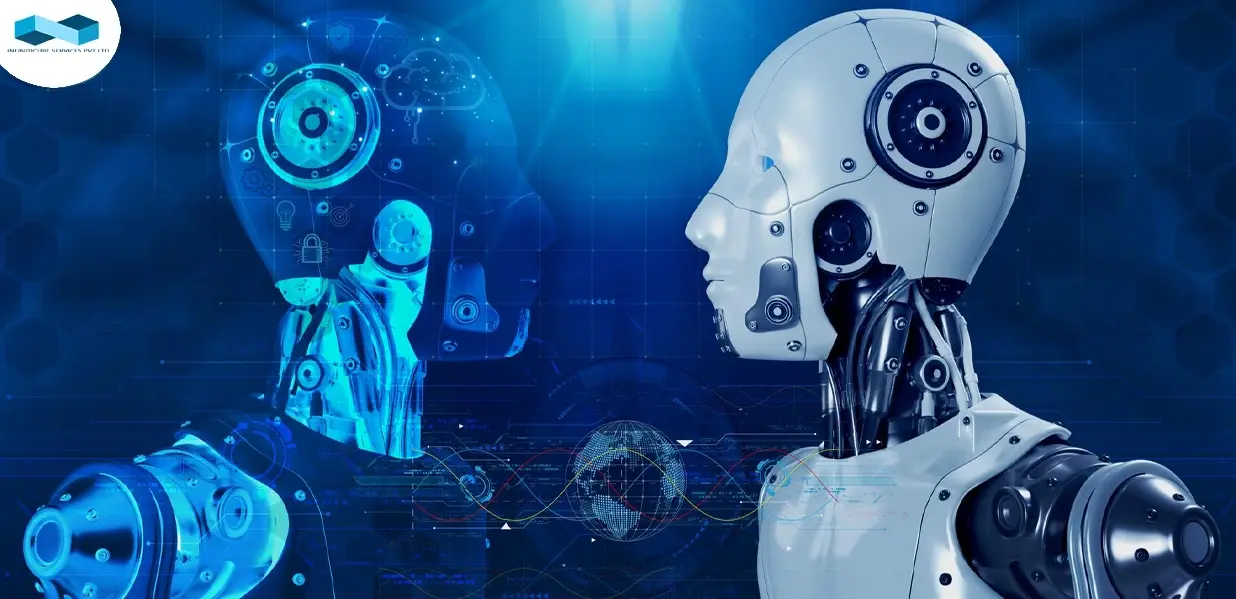


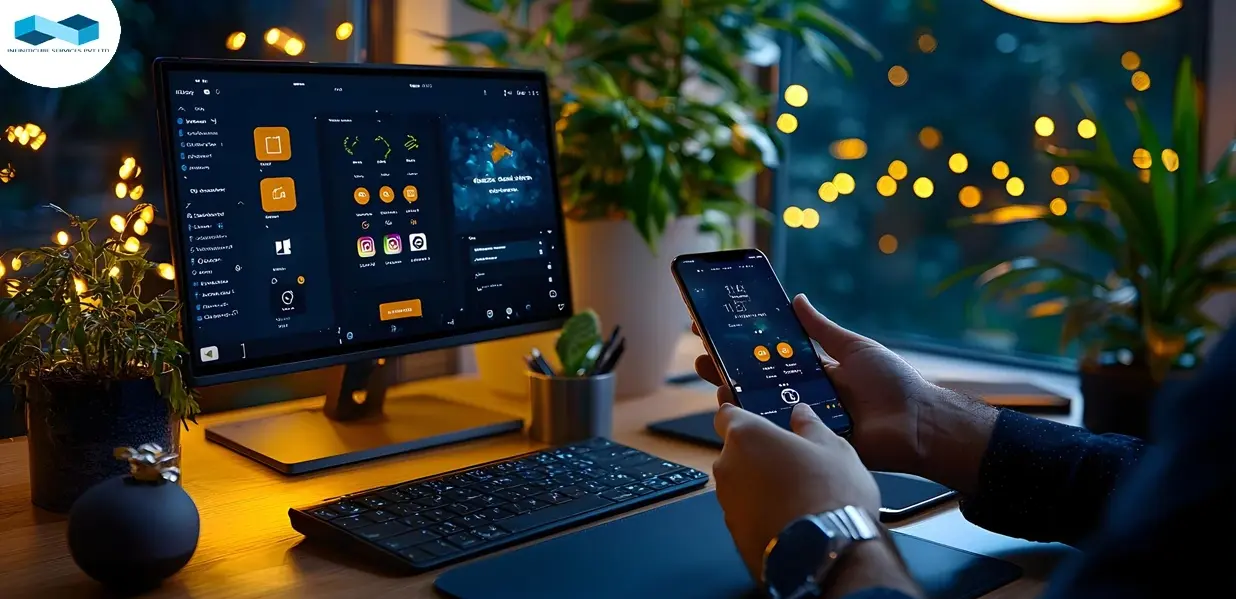
Leave a Reply