Key Concepts And Components of Azure Machine Learning To Understand It Better
If you are a Data Scientist, you may have struggled to manage all of the various services like storage accounts properly, and compute environments required to support your entire machine learning (ML) development cycle. In addition, managing your machine learning version runs, and deploying your machine learning model should be done in a smooth, efficient way. This is where Azure Machine Learning comes in, its service that allows you to manage your Machine Learning process from start to finish.
Infiniticube is a cloud-based service-providing company that helps businesses to create and manage machine learning solutions. We are intended to assist our clients in making the most of their existing data processing and model development skills and frameworks. We assist them in scaling, distributing, and deploying their workloads to the cloud.
Although, Data scientists and machine learning developers have options like Azure ML from Microsoft, and AWS SageMaker from Amazon. Both are excellent choices for developing and deploying machine learning models, but they each have advantages and disadvantages. AWS Sagemaker is a platform for building simple models and quickly deploying them in the cloud. However, Azure ML may be a more adaptable option for predictive analytics. But in this article, our main subject is Azure ML and its key concepts and components.
What is Azure Machine Learning?
Microsoft Azure Machine Learning (AML) is a cloud-based environment for training, deploying, managing, and tracking machine learning models. By connecting existing resources such as Azure storage accounts and Azure computes into a single workspace, the service aims to provide an end-to-end overview of the machine learning cycle. As a result, interacting with these resources is streamlined, allowing data scientists to concentrate on ML model development rather than software engineering issues.
The AML workspace allows data scientists and data engineers to efficiently collaborate on ML projects, and it currently offers three methods for developing ML models:
- Binary Classification Model
- Multiclass Classification Model
- Regression Model
The Automated ML component enables the automatic training of a model based on a target metric by simply ingesting a dataset and running the ML task (e.g. classification).
The Designer, enables users to visually create ML workflows by dragging and dropping pre-made ML tasks onto a canvas and connecting them.
Introducing Key Concepts Of Azure Machine Learning
AML is based on the creation of end-to-end machine learning pipelines and experiments.
Pipelines
Pipelines are workflows of complete machine learning tasks that can be run independently. Subtasks are encapsulated within this pipeline as a series of steps that cover whatever content the user wishes to execute. The Python SDK or the Designer functionality can be used to create pipelines.
Experiments
The results of a pipeline are sent to an experiment in the Azure ML workspace when it is run. These experiment groups run together in a single interface, making comparing the results of your ML model development easier.
Furthermore, it allows these pipelines and experiments to freely interact with the workspace's services. These services include storage and compute environments.
Model Registry
In order to save and update trained models, the model registry will be used. Later, these models can be deployed either as Container Instances or as Kubernetes services, depending on their requirements.
Endpoints
The endpoints tab lists all deployed API endpoints for the deployed models, along with their status/health. For deployment, Azure compute resources such as Azure Kubernetes Service can be used.
The Fundamentals Of Components Azure Machine Learning
Azure Auto ML
Users save time by automating the time-consuming process of training and tuning ML models. By simply passing a dataset, a target metric, and the ML task to be executed, Azure ML will begin generating high-performance models. Auto ML can be used for classification, regression, and time-series forecasting, among other things.
Azure ML Designer
Users can build and test machine learning pipelines using the Designer's user-friendly interface. Pipelines can be built by dragging and dropping pre-built machine learning modules into the interface and connecting them to form a workflow. This means that users can build machine learning pipelines from start to finish, train models, and deploy them without writing a single line of code.
Most of the machine learning tasks that you would want to execute during the various stages of the machine learning development cycle are covered by the existing prebuilt modules for example data preparation, and model training.
Azure Machine Learning (Python) SDK
The SDKs can be used by data scientists to create and run ML pipelines. The following are important steps:
- Managing resources for organizing your ML experiments, such as computers and storage accounts.
- Defining and configuring pipeline steps by attaching Python scripts or notebooks containing the ML tasks to be performed.
- Put your pipeline into action and submit it (locally or on one of the attached computers).
- Investigate the outcomes in the workspace by reviewing logged metrics, parameters, and artifacts.
- Saving and preparing your best model for deployment.
Which Azure ML Components Should You Use?
Machine Learning (ML)
In our experience, the Auto ML component can be used in the following scenarios:
- If you want to implement machine learning solutions but lack a programming or data science background.
- If you want to save time and resources that would otherwise be spent on manually developing machine learning models.
- To conduct preliminary research on which models might be suitable for your data. These results can help you decide where to go next when you finally build the model yourself (POC).
To perform classification, regression, or forecasting tasks on smaller datasets because the computational time of the component does not scale well when working with big data.
When working with uncontaminated data. Although the Auto ML component includes a data cleaning feature, we recommend ingesting data that has already been cleaned to maintain control over the process.
Azure Machine Learning Designer
In the following cases, we recommend using the Designer:
- When developing machine learning solutions without a programming background (in this case, data science knowledge is required).
- If you want to work in a visually appealing and user-friendly interface while maintaining control over the ML process.
- It is important to understand that when working with smaller datasets, the computational time will increase significantly as large data is ingested.
Azure ML SDKs:
Finally, the Python SDK comes in handy in these situations:
- If you want complete control over the entire ML development cycle and want to tailor it specifically to the ML problem at hand.
- When developing real-world, large-scale ML solutions that necessitate efficient computation. Python pipelines can be run on a Databricks compute, allowing data scientists to process large amounts of data more quickly.
- If you want to be able to pick and choose which algorithms you use to train your models. The SDK pipelines can be used with any currently available open-source Python library.
How Does Azure ML Benefit Businesses?
Utilize Machine Learning as a Service.
Azure Machine Learning is a pay-as-you-go service available on Microsoft Azure. Businesses that use Azure ML don't have to set up complex infrastructure or buy a lot of hardware or software. They only need to buy the services and they can start developing Machine Learning applications right away.
Simple and Adaptable Building Interface
Businesses can use the Microsoft Azure Machine Learning Studio to carry out their Machine Learning development. It includes drag-and-drop components that reduce code development and allow for simple property configuration. Furthermore, it enables businesses to create, test, and generate advanced analytics based on data.
A Wide Range of Algorithms is Supported.
Azure ML provides ready-to-use well-known algorithms that can be configured simply by dragging and dropping. It does not necessitate any data science or algorithm expertise; simply knowing when to use them is sufficient.
Algorithms like logistic regression and decision trees can help with real-time predictions or forecasts. Furthermore, there are no restrictions on importing training data, and you can easily fine-tune your data. This Azure ML feature saves money while also making money.
The Web Service Implementation is Simple.
Simply drag and drop your data sets, and algorithms, and link them together to implement the web services required for machine learning development. After you've played around with the environment, all you have to do is test it to ensure it's ready for use, and then click a single button to create and publish the web service. You can now access the web service from any device by providing valid credentials.
Excellent Machine Learning Solutions Documentation
Microsoft Azure Machine Learning provides comprehensive documentation such as quick starts, tutorials, references, and numerous examples to assist businesses in effectively building, deploying, managing, and accessing Machine Learning solutions.
Moreover, Infiniticube offers maximum flexibility and extensibility with the ability to include R and Python code in addition to the foregoing, through Azure ML. As a result, it is extremely useful when the built-in Machine Learning algorithms and models are not sufficient to solve the problem.
Conclusion
Managing and utilizing big data is an ongoing challenge for businesses. Building advanced analytics solutions with Azure ML, on the other hand, is simpler and more approachable. They gain the benefits of analytics solutions with the help of Machine Learning developers by connecting data sets, algorithms, and modules, without requiring any in-house expertise.
To meet their needs, companies outsource their services to other companies. Moreover, they expect the outsourced companies to provide them with the most effective services possible. Infiniticube is a company that caters to businesses and organizations that want to manage and analyze big data. There have been numerous sophisticated machine learning models developed on Azure ML by our team of experts for a variety of industries. These models helped clients save up to 70% on the costs of AI and machine learning infrastructure.
Reach out to us right away if your machine learning team wants to lower costs and deploy highly scalable server-less models. You can leave your requirements or schedule a call with one of our specialists.
 June 27, 2025
June 27, 2025
 Balbir Kumar Singh
Balbir Kumar Singh
 0
0
 June 13, 2025
June 13, 2025
 Balbir Kumar Singh
Balbir Kumar Singh
 0
0




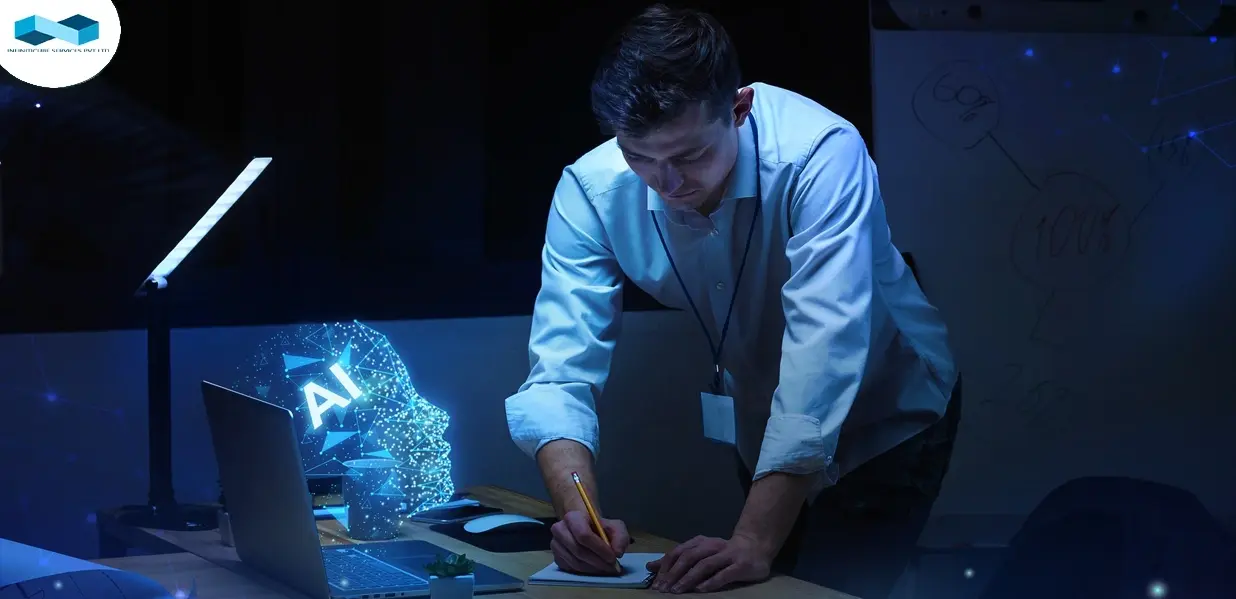

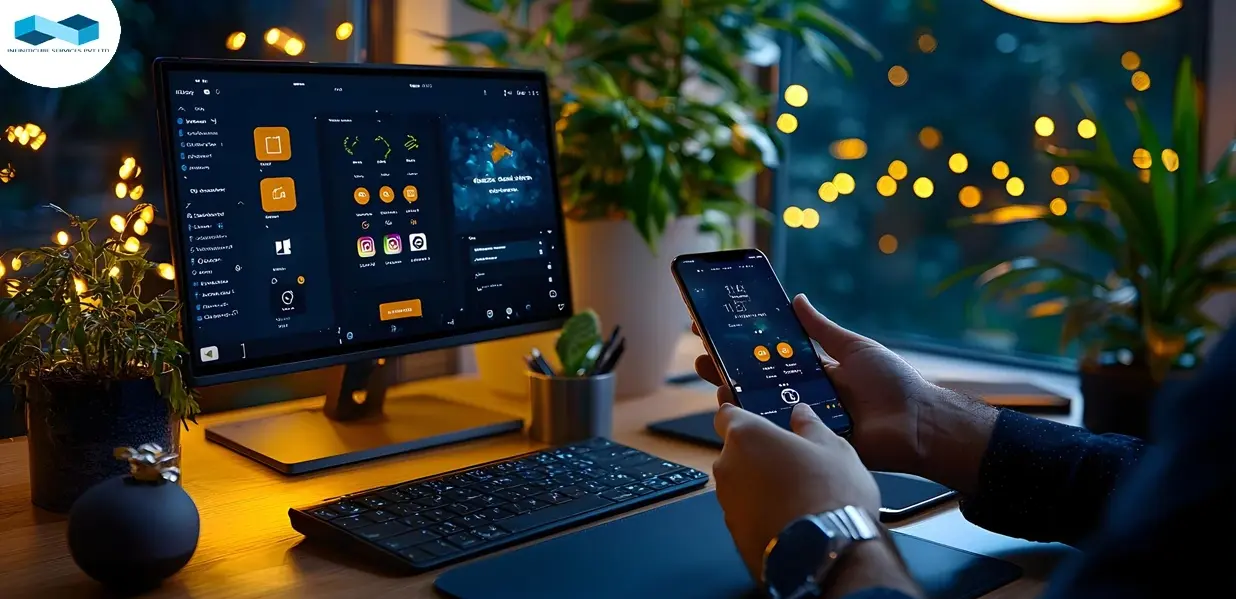

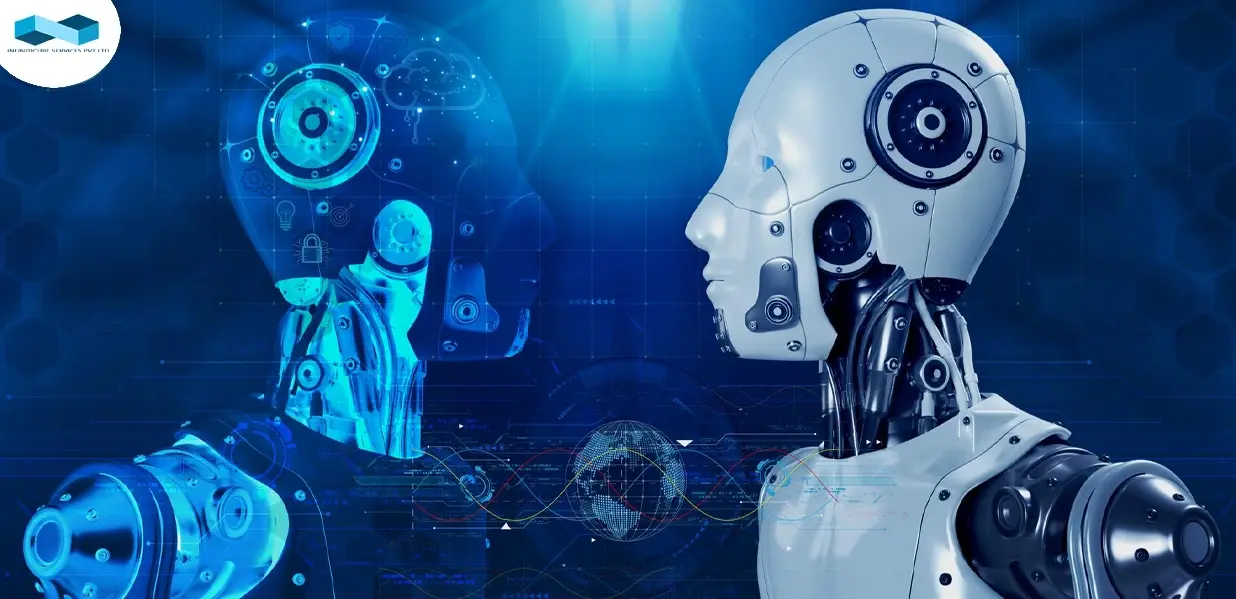
Leave a Reply