How AWS SageMaker Is Useful For Developers?
You can create, train, and deploy machine learning models using the AWS service Amazon SageMaker. It was made available by AWS in 2017 and has since become very well-liked. In this blog, we'll talk about SageMaker and how you can use it in your machine-learning project to deploy your model to thousands or millions of users in addition to building and training the model. Let's begin by discussing its uses.
But before going there, I would like to inform you that if you are looking for scalable machine learning development via SageMaker, contact Infiniticube or schedule a call with our Sagemaker expert. You can count on our expertise to provide you with the best service and solve your issue.
When Uses Of AWS SageMaker Become Must For You?
Any enterprise's machine learning project becomes more complex as it grows in scope. This is so that machine learning projects can continuously loop back into each other as they advance. Machine learning projects have three key stages: build, train, and deploy. And as the volume of data handled grows, so does its complexity. Additionally, your training data sets will typically be on the larger side if you want to create an ML model that actually performs well.
Various skill sets are typically needed at different stages of a machine-learning project. Data scientists conduct the research and develop the machine learning model, but it is developers who turn the model into a practical, scalable product or web-service API. However, not every business can assemble a team of experts with that level of expertise or coordinate data scientists and developers to deploy usable ML models at scale.
This is where Amazon Sagemaker comes into play. SageMaker, a fully managed machine learning platform, abstracts the need for software expertise, allowing data engineers to create and train the machine learning models they desire using a simple, user-friendly set of tools. While they capitalize on their core competencies in manipulating data and creating ML models, Amazon Sagemaker does the grunt work involved in turning these into a fully functional web-service API.
SageMaker's modular layout is one of its best features. You have the option to complete your training elsewhere and only use SageMaker for deployment. You can also choose to train your model without using the hyperparameter tuning functionality. This is a feature of SageMaker that ML developers or data scientists may really appreciate and also it ensures a reliable impact on your product.
Let's begin by understanding Amazon SageMaker with this in mind. We will discuss Important uses of SageMaker i.e. model building, model training, and model deployment and I will also tell you the benefits of each as well.
Model Building
Jupyter notebooks are one of SageMaker's most fundamental features. These notebooks can create, train, and deploy ML models. Many data scientists use these notebooks for exploratory data analysis and model-building stages.
To explore the dataset, you might want to start by using a program like Pandas. How many rows are missing? How does the data distribution appear? Do you have data that is unbalanced, etc.? You can quickly obtain a baseline performance by building a variety of models, such as deep learning models from Keras or logistic regression, or decision trees from Scikit Learn. Therefore, there is no difference in the notebook interface when you switch to SageMaker.
What are the benefits of using SageMaker notebooks over local notebooks or notebooks hosted on an EC2 server, you might wonder? SageMaker, however, enables you to choose the type of machine you prefer. It eliminates the need for you to manage any complicated AMIs or security groups. This makes getting started very simple. Additionally, SageMaker gives users access to GPUs and large machines with lots of RAM, which may not be possible on a local setup.
Following are SageMaker's model-creation advantages
- With the click of a button, you can access machines with 2 cores and 4 GB of RAM and up to 96 cores and 768 GB of RAM, and notebooks are hosted in these machines without any additional work on your part. You are not required to manage any security groups, AMIs, or machine IP addresses.
- You don't have to install TensorFlow or other common libraries separately because it comes with pre-configured environments.
- Connecting your GitHub account to these notebooks gives you the option to keep committing to the GitHub repo as you build the model, doing away with the need to download and upload files for version control. The JupyterLab interface of the SageMaker notebooks provides access to this. This function is terrific.
Model Training
The developed models are needed to be trained. You can train the model on the same notebooks, save the model artifacts and files in S3, and then deploy the model. But what if you're working on a model that takes a long time to train, such as a language translation model that employs sophisticated LSTM models? In this case, rather than using the Sagemaker notebook itself, which may be running on a small instance, you can simply call a GPU from the Sagemaker notebook itself to train the model. Because the majority of tasks revolve around creating, verifying, and exploring the model, you can save money by using the notebook in this manner. Again, you can simply use a different machine than the one running the notebook to perform the actual model training.
Following are the benefits of using SageMaker for model training
- You can run a notebook on the non-GPU t2.medium instance, or you can use p2.xlarge GPU instance. Particularly since you would typically start an EC2 server with a GPU, install everything, run your scripts, and then have to remember to shut it down, this can result in significant cost savings. You are automatically charged for the actual training time in this case by the second.
So, to recap, you can host your notebook on a cheap instance that can run continuously and won't cost much, and then use GPUs to train the model directly on the notebook.
- Hyperparameter tuning is another feature of SageMaker for model training. The best hyperparameters will be displayed to you in the morning after your model has had a chance to adjust overnight thanks to the creation of hyperparameter tuning jobs.
- Using Amazon's own pre-built models that have been highly optimized to operate on AWS services is yet another benefit. These models are pre-built, so constructing and checking the model doesn't require much work.
Use prebuilt XGBoost (Extreme Gradient Boosting), Local Delivery Agent (LDA), Principal Component Analysis (PCA), or Seq2Seq models (Sequence to Sequence Models). These are all accessible through the high-level Python SDK known as Sagemaker. This is a good time to mention that SageMaker has a low-level SDK built with boto3, a popular Python library for interacting with other AWS services.
Model Deployment
Finally, the most preferred use of SageMaker is for model deployment. You will still need to host your model somewhere, even if it is not overly complex and can be trained on your local machine.
Then there are problems with scaling the model:
- Can you build a service to deliver your machine learning outputs to thousands or even millions of users simultaneously?
- The lag, what about it?
- What if demand experiences an unanticipated spike?
The fact that SageMaker enables you to host the model behind an endpoint makes it ideal for all of this. A service that is currently running on an unidentified EC2 server is this endpoint.
Of course, you must still choose which instance type you prefer. However, you do not need to worry about configuring this server. When creating an endpoint, you can select options such as auto-scaling groups and the number of servers you want.
Following are the advantages of using SageMaker for model deployment
- Place the ML model in an endpoint so that any other code written in the common languages can call it. In addition, you can call this model from a Lambda function. Your web application would merely call the Lambda function in this scenario, which would then call the model endpoint. This endpoint can be used by the API code if you host your own API somewhere. As shown below, you can also set up API Gateway to accept an HTTP request. It launches a Lambda function, which then launches the SageMaker endpoint:
The SageMaker model is hosted by Amazon on a physical server that is available around the clock and does not switch on or off depending on when a request is made. Therefore, SageMaker falls somewhere between EC2 and Lambda on the serverless spectrum. Similar to EC2, the server runs continuously, but unlike Lambda, it is not configured or managed by you.
- The ability to host multiple models in the same endpoint is a great additional benefit. However, you must first create a unique Docker container image. Although this is fairly complex, AWS has provided starter codes on Github. To use your own image while hosting multiple models, you must first create it. Further, you should host it in ECR, and then use it. You can host multiple models using multi-model endpoints. Because the instances are already set up to handle a load of many models. Due to this, you don't have to worry about DevOps issues. Multi-model endpoints can help you save a ton of money.
- CloudWatch logs make it simple to store all of your logs. Another benefit is that you do not need to build your own logging pipeline. You can keep an eye on the load on your machines and scale them as necessary.
What's the catch, though? SageMaker is pricey and can be between 30 and 40 percent more expensive than AWS's equivalent EC2 server option. A t2.medium costs $33 per month, but a SageMaker equivalent, the ml.t2.medium, costs $40 per month. However, I believe that all of these benefits result in a significant cost difference overall. It is because you are only charged per second for model training time used on pricey servers. This brings me to my advantage, which is that as you use SageMaker in your model pipelines, you will have access to the available benefits. Amazon is constantly innovating and bringing new features, such as SageMaker Studio.
It might sound like SageMaker is a perfect solution for any ML issues you might run into, in my opinion. It is a very helpful tool, not a magic cure, in my opinion. Our DevOps experts can take care of all docker-related complex deployment issues while working with our ML Engineers.
We provide you with all expertise under one roof to successfully launch your ML Products. It is very difficult to apply the services of AWS efficiently because of lack of complete understanding of this particular field. I recommend hiring our AWS Sagemaker Consultancy Services to help you apply the services of AWS efficiently.
Infiniticube provides scalable Model Deployment via Amazon SageMaker. We have used Sagemaker to deploy ML models for various industries, saving our clients up to 70% on the expense of AI/ML infrastructure. You can share your requirements here or can schedule a call with our expert.
 June 27, 2025
June 27, 2025
 Balbir Kumar Singh
Balbir Kumar Singh
 0
0
 June 13, 2025
June 13, 2025
 Balbir Kumar Singh
Balbir Kumar Singh
 0
0




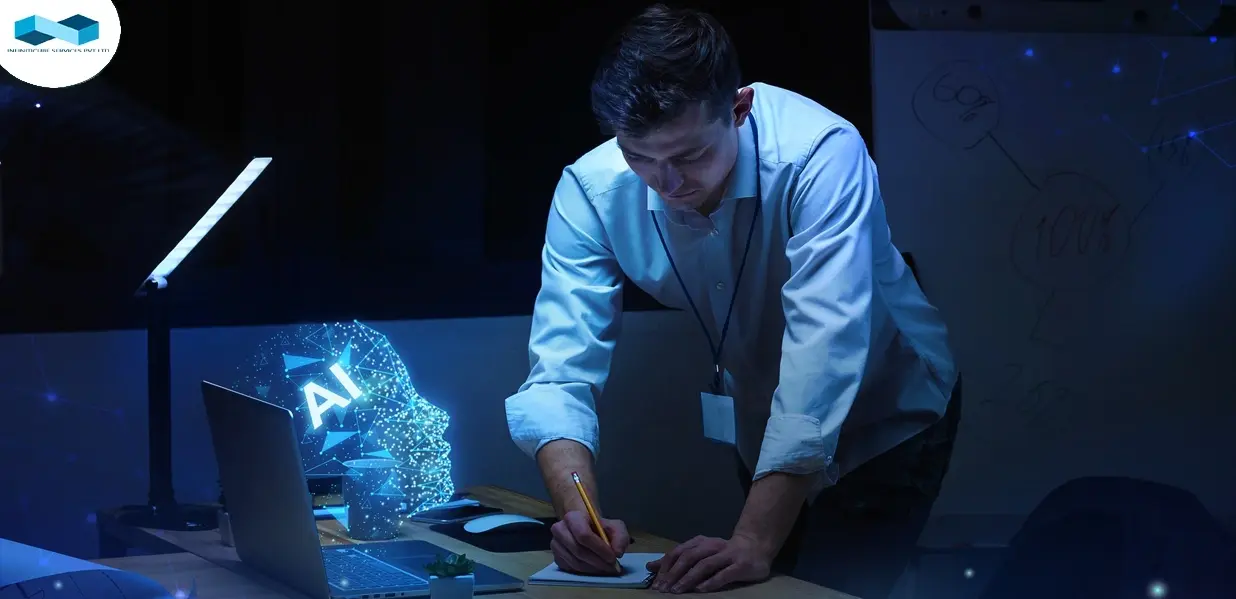

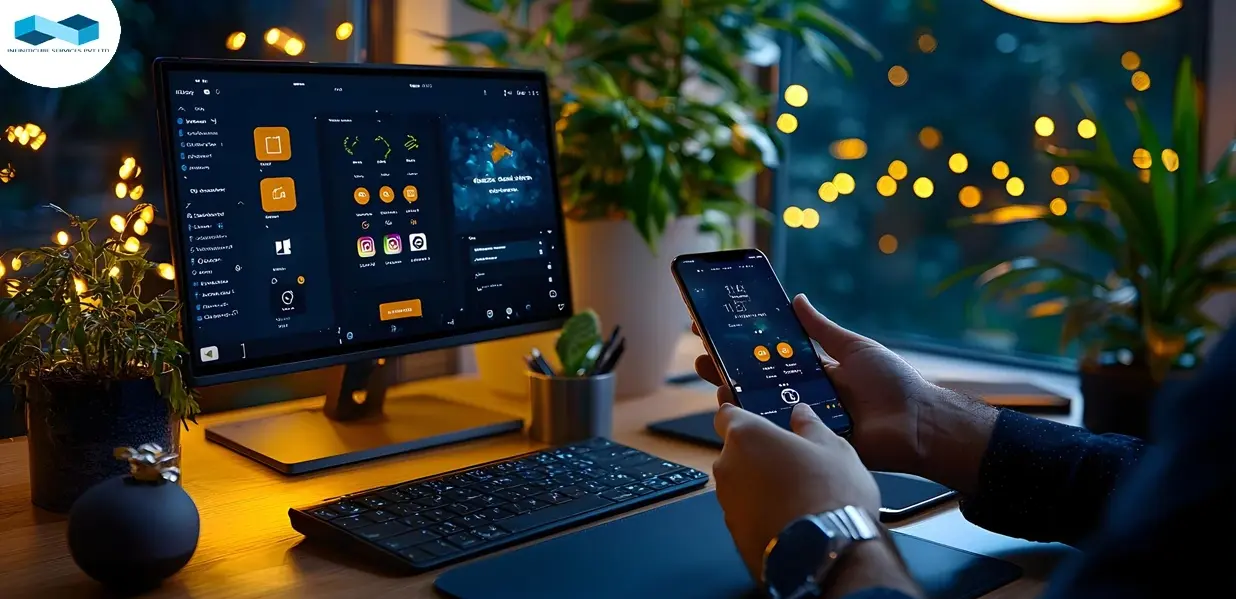

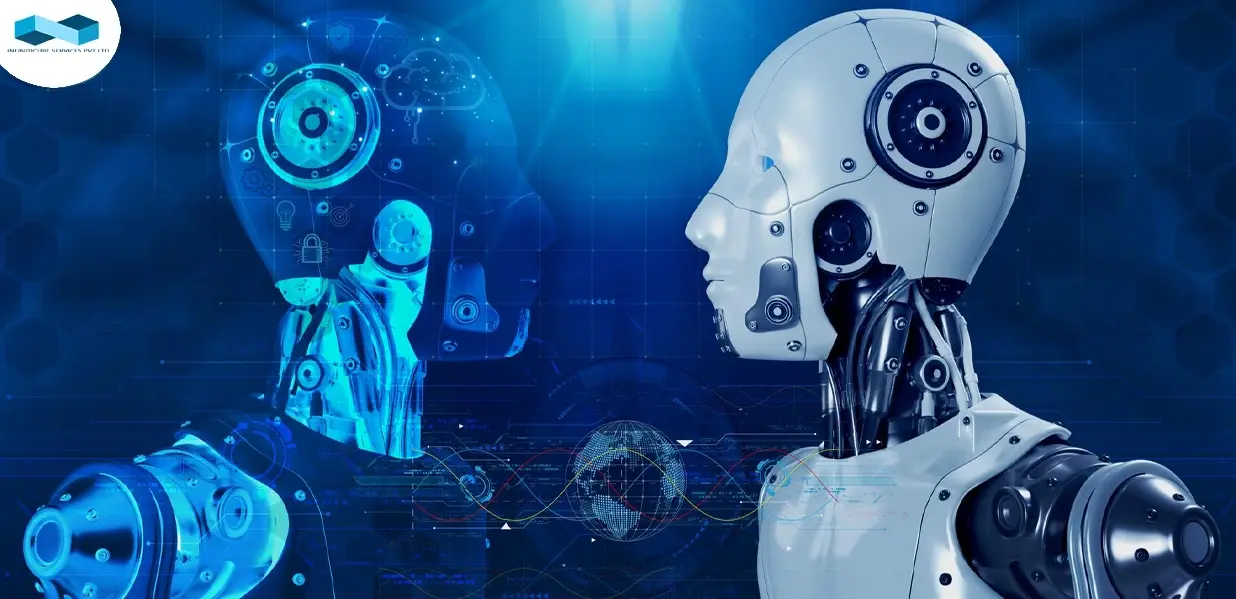
Leave a Reply