AWS IoT Analytics: Exploring Key Features and Practical Applications
In a scenario, where devices generate vast amounts of data, the need for efficient analysis tools is paramount. AWS IoT Analytics serves this need by providing a comprehensive platform that automates the analysis process of data collected from IoT devices.
AWS IoT Analytics automates data analysis, simplifying the transition from raw data to insights. It reduces manual effort and complexity, allowing businesses and developers to concentrate on deriving meaningful conclusions instead of data processing intricacies.
AWS IoT Analytics excels in preprocessing IoT data through filtering, transforming, and enriching. This step removes irrelevant data, standardizes formats, and adds context, improving analysis accuracy and insights.
AWS IoT Analytics extends beyond preprocessing, facilitating complex analytics and machine learning on IoT data. It features built-in SQL query engines and Jupyter Notebook integration, allowing for advanced data exploration, trend analysis, and predictive analytics. This functionality enhances IoT applications in areas like predictive maintenance, anomaly detection, customer behavior analysis, and product optimization.
In this blog, we are going to explore the key features as well as understand their practical applications.
Getting Started With AWS IoT Analytics
By following these steps, you can effectively set up AWS IoT Analytics to process and analyze data from your IoT devices. This setup enables you to explore your data, discover patterns, and make informed decisions based on your IoT data analysis.
- Sign in to the AWS IoT Analytics Console
- Create an AWS account or sign in if you already have one.
- Navigate to the AWS IoT Analytics console to start setting up your analytics environment.
- Create a Channel
- Channels collect and archive raw, unprocessed message data from your IoT devices.
- To set up a channel, specify its name and configure storage options. AWS IoT Analytics can manage the storage on your behalf.
- Create a Data Store
- Data stores receive and keep your processed message data. They are scalable and queryable repositories in AWS.
- When creating a data store, provide a unique ID and choose your storage preferences. You can also select the file format for your data.
- Create a Pipeline
- Pipelines connect channels to data stores, allowing for the processing and filtering of message data.
- In the pipeline setup, link the source channel and the destination data store. You can add activities for data transformation or enrichment.
- Create a Dataset
- Datasets are created by applying SQL queries to the data in your data store. They contain the results of these queries.
- Specify details like the dataset name, the data store source, and write the SQL query to retrieve and analyze your IoT data.
- Send Message Data with AWS IoT
- Utilize the AWS IoT Core console to publish message data to your channel. This demonstrates how data flows through AWS IoT Analytics.
- Format your message payload correctly and choose the appropriate topic to ensure successful data transmission.
- Access Query Results
- Once you've created a dataset and run queries, you can access the query results for analysis.
- The AWS IoT Analytics console allows you to view these results, helping you gain insights from your IoT data.
Also Read: From Startups to Corporations: Strategies For Pain Points With AWS Cloud Migration
AWS IoT Analytics: Components and Concepts
By understanding and utilizing components, users can effectively manage and analyze IoT data, uncovering valuable insights to drive decision-making and optimize IoT device performance. AWS IoT Analytics simplifies the complex process of IoT data analysis, making it accessible and actionable for organizations of all sizes.
Channels
- Channels serve as the entry point for data into AWS IoT Analytics, collecting raw, unprocessed messages from IoT devices.
- They archive incoming messages before publishing the data to a pipeline, ensuring that raw data is available for future processing and analysis.
- Channels can also receive messages directly using the BatchPutMessage API, providing flexibility in data ingestion methods.
Pipelines
- Pipelines are at the heart of data processing within AWS IoT Analytics. They consume messages from channels and apply various activities to process the data.
- Activities within pipelines can include data cleansing and filtering, transformation through mathematical or conditional logic, and data enrichment by integrating external data sources.
- The processed data is then routed to a data store for storage and further analysis, making pipelines a critical step in preparing data for insightful analysis.
Data Stores
- Data stores in AWS IoT Analytics act as a scalable and queryable repository for storing processed messages.
- Unlike traditional databases, data stores are optimized for time-series data, making them ideal for IoT applications where data is continuously generated over time.
- Data stores can hold both processed and raw data, offering flexibility in data management and retrieval for analysis purposes.
Data Sets
- Data sets are created to retrieve data from a data store, allowing for the analysis and visualization of the stored information.
- AWS IoT Analytics supports two types of data sets: SQL data sets, which use SQL queries for data extraction, and container data sets, which allow for the use of custom analysis tools and libraries within Docker containers.
- Data sets can be generated automatically on a schedule or triggered by specific events, providing timely insights into IoT data.
Key Features of AWS IoT Analytics
This concise overview of AWS IoT Analytics highlights its features designed to streamline the collection, processing, analysis, and visualization of IoT data, making it a powerful tool for businesses to derive actionable insights from their IoT devices.
Data Collectio
- Integrated with AWS IoT Core: Seamlessly collects data from IoT devices connected through AWS IoT Core.
- Ingestion from Any Source: Capable of receiving data through HTTP from any internet-connected device, broadening the scope of data sources.
- Selective Data Collection: Users can configure AWS IoT Analytics to collect only the desired data from devices, ensuring efficiency and relevance.
Data Processing
- Data Cleansing and Filtering: Allows for the definition of AWS Lambda functions to handle missing data, apply filters, and remove outliers, ensuring data quality.
- Data Transformation: Supports transforming messages using mathematical or conditional logic defined by the user, such as unit conversions.
- Enrichment with External Data: Enriches IoT data with external data sources like weather forecasts, adding valuable context for analysis.
Data Storage
- Optimized Time-Series Data Store: Stores device data in a format optimized for quick analysis and retrieval, facilitating faster insights.
- Processed and Raw Data Storage: Both processed data and raw ingested data are stored, giving users flexibility to reprocess data if needed.
Data Analysis
- Ad-hoc SQL Queries: Offers a SQL query engine for running ad-hoc queries, allowing users to quickly extract insights from their IoT data.
- Time-Series Analysis: Supports analysis over time to understand device performance, usage patterns, and potential maintenance issues.
- Hosted Jupyter Notebooks: Provides powerful tools for statistical analysis and machine learning directly within AWS IoT Analytics.
Machine Learning
- Model Inference on IoT Data: Directly perform machine learning model inference on IoT data, supporting predictive analytics and insights.
- Pre-Built Notebook Templates: Includes templates for common IoT use cases, such as device failure prediction and customer usage segmentation.
Data Visualization
- Integration with Amazon QuickSight: Enables users to create visual representations of their data sets, facilitating the understanding and communication of insights.
- Visual Analysis in Console: Results of ad-hoc analysis and queries can be visualized directly in the embedded Jupyter Notebook within AWS IoT Analytics' console, enhancing data exploration.
Practical Applications of AWS IoT Analytics
Leveraging AWS IoT Analytics, industries can harness the power of IoT data to drive efficiency, predict maintenance needs, optimize supply chains, and enhance agricultural practices with precision farming.
Predictive Maintenance
- AWS IoT Analytics enables predictive maintenance models to forecast equipment failures.
- By analyzing data from connected devices, it can predict when systems like heating and cooling are likely to fail, allowing for proactive rerouting to prevent damage.
- Applications extend to various industries, including automotive, where it can alert manufacturers about customers with potentially failing brake pads.
Supply Replenishment
- Real-time inventory monitoring is facilitated through AWS IoT Analytics, enabling proactive replenishment of supplies.
- A practical example includes food and beverage companies using IoT data to analyze stock levels in vending machines, ensuring merchandise is reordered as supplies run low.
- This application ensures optimal inventory levels, reducing the risk of stockouts and overstocking.
Process Efficiency
- AWS IoT Analytics helps in monitoring and improving process efficiency across different operations.
- A notable application is in the mining sector, where the efficiency of ore trucks is maximized by analyzing load data over time. This helps in planning better load guidelines and improving overall operational efficiency.
- The tool's ability to constantly monitor various processes allows for actionable insights to enhance efficiency and productivity.
Smart Agriculture
- Enhancing agricultural decision-making with insights derived from IoT device data and environmental conditions.
- AWS IoT Analytics can enrich device data with contextual metadata, such as weather forecasts, to provide comprehensive insights for actions like optimal watering times.
- The technology supports smart agriculture practices by enabling more efficient water usage, predicting the best planting times, and improving crop yield through data-driven insights.
Also Read: How AWS SageMaker Ensures Reliable Impact On Machine Learning Developers And Data Scientists?
Conclusion
AWS IoT Analytics streamlines the journey of IoT data management from collection to analysis, presenting a cohesive and user-friendly framework for a wide range of users. Seamlessly integrated with AWS IoT Core, AWS Lambda, Jupyter Notebooks, and Amazon QuickSight, it forms the backbone of an all-encompassing IoT analytics solution.
This powerful tool finds its utility across various industries, underscoring its flexibility and potential to foster innovation and operational efficiency. By simplifying complex data processes, AWS IoT Analytics empowers organizations to unlock the true value of their IoT data, making it an indispensable asset in the modern technological landscape.
Choosing Infiniticube for AWS IoT Analytics solutions means accessing comprehensive capabilities for transforming IoT data into actionable insights. Our expertise ensures efficient data processing and enrichment, offering customized solutions for optimizing your IoT ecosystem. Contact Us right way and let’s enhance decision-making and drive innovation in your business confidently.
 June 27, 2025
June 27, 2025
 Balbir Kumar Singh
Balbir Kumar Singh
 0
0
 June 13, 2025
June 13, 2025
 Balbir Kumar Singh
Balbir Kumar Singh
 0
0




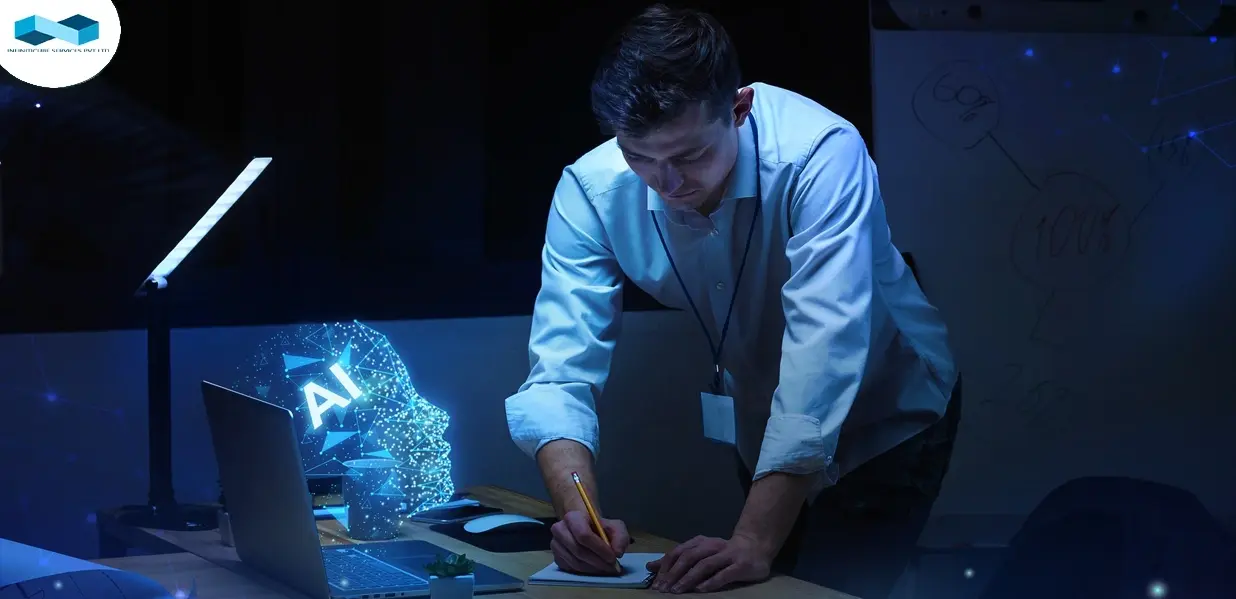

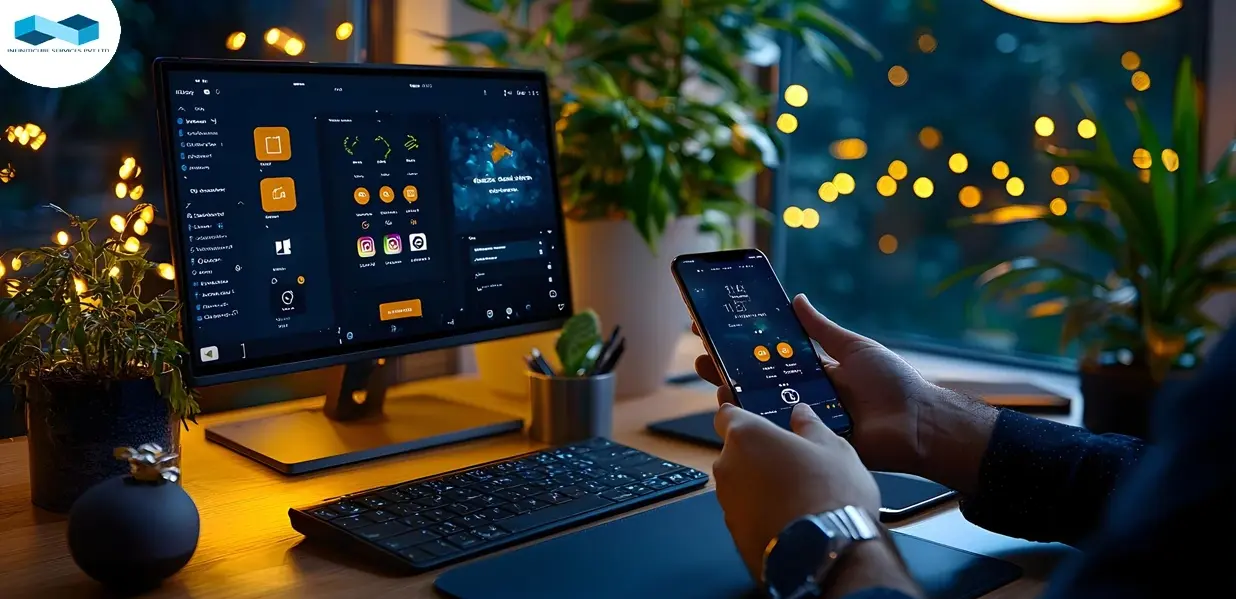

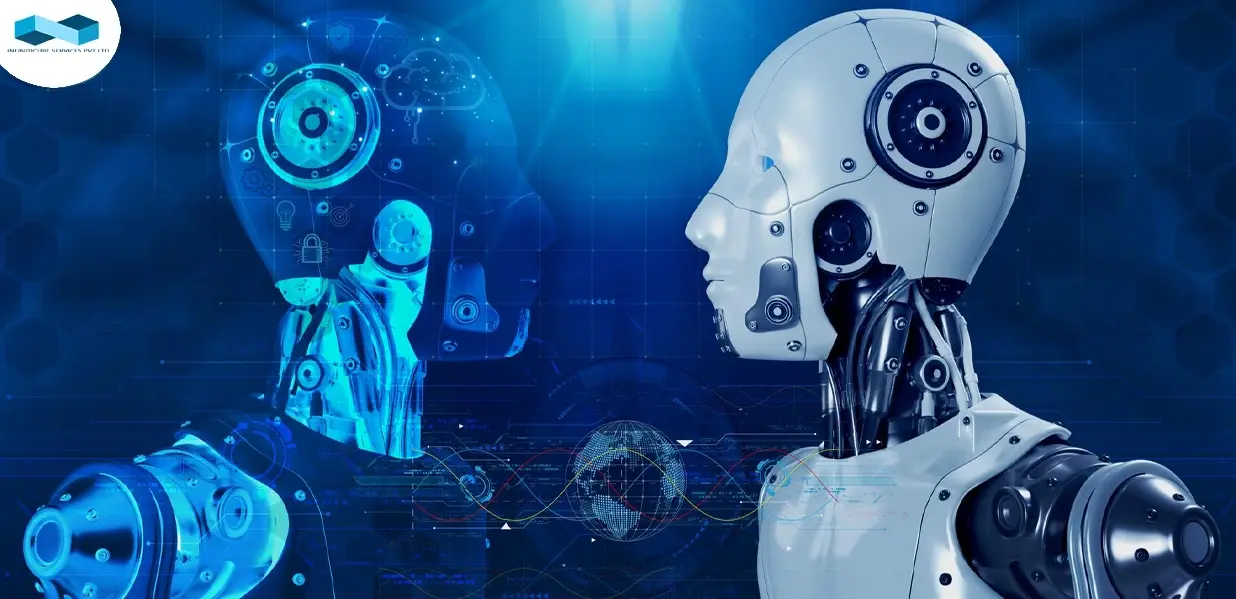
Leave a Reply