How To Migrate Your Business To Google Cloud: A Step By Step Process
Migrating your business operations to Google Cloud is a strategic move that promises not only to modernize your IT infrastructure but also to significantly enhance your organization's flexibility, scalability, and efficiency. However, to fully realize these benefits and ensure a smooth transition, it's crucial to follow a structured migration process.
In this blog, you will explore the processes involved in Google Cloud Migration. You will also see, why the systematics approach of cloud migration is essential for a successful and smooth transition.
But before moving to the crucial aspect of the blog, it is important to know about the benefits and importance of a structured process as well. So, let’s begin with it.
Also Read: Insider’s Information On Skyrocketing Business With Cloud Development In 2024
The Benefits of Migrating to Google Cloud
- Unmatched Scalability: Google Cloud allows businesses to scale their operations up or down with ease, ensuring you only pay for the resources you use. This flexibility is crucial for handling varying workloads and supporting business growth without the need for upfront investments in physical infrastructure.
- Enhanced Security: Security is a top priority for Google Cloud, offering robust protection for your data and applications. With Google’s top-notch security protocols, you can ensure that your business's sensitive information is safeguarded against threats, giving you peace of mind.
- Cost Efficiency: By optimizing resource usage and leveraging Google Cloud's pricing models, businesses can significantly reduce their IT expenses. The cloud's pay-as-you-go approach eliminates the need for significant capital expenditure, freeing up the budget for other critical areas of your business.
- Innovation and Agility: Google Cloud provides access to cutting-edge technologies, including artificial intelligence (AI) and machine learning (ML), enabling businesses to innovate faster. This access allows companies to develop new products and services quickly, stay ahead of the competition, and respond swiftly to market changes.
The Importance of a Structured Migration Process
- Minimizing Downtime: A structured approach to migration helps ensure that your business operations are not unduly disrupted during the transition. Careful planning and execution can minimize downtime, ensuring a seamless switch to the cloud.
- Ensuring Compatibility: By systematically assessing and planning your migration, you can identify potential compatibility issues with cloud infrastructure early on. This proactive approach allows for the necessary adjustments to be made, ensuring that your applications and data work seamlessly in their new environment.
- Maximizing Benefits: A structured migration process enables you to align the migration with your business objectives, ensuring that you fully leverage Google Cloud's benefits. Whether it's cost savings, improved performance, or enhanced security, a well-planned migration ensures that your move to the cloud meets your specific needs.
- Risk Management: Moving to the cloud involves various risks, including data loss and security vulnerabilities. A structured migration process involves thorough planning and testing, which helps mitigate these risks, ensuring a secure and successful transition to Google Cloud.
Also Read: Cloud Migration Roadmap You Must Follow in 2024
Assessing Your Current Infrastructure
Before you can start your journey to the cloud, it’s crucial to take a good, hard look at what you currently have in terms of IT infrastructure. This step is like preparing for a big move; you need to know exactly what you’re packing, what condition it’s in, and where you want to put it in your new home. Let’s break down this critical first step:
Conducting a Cloud Maturity Assessment
What is it?
Think of a Cloud Maturity Assessment as your GPS for the journey to Google Cloud. It tells you where you are now, compared to where you need to be. This assessment looks at your current tech setup and evaluates how ready it is to move to a cloud-based system.
Why it matters
Just like you wouldn’t embark on a road trip without knowing your starting point, you shouldn’t start migrating without understanding your current infrastructure's maturity level. This assessment gives you a clear picture of your strengths and areas that need improvement before you make the move.
How to do it
Start by gathering your IT team for a deep dive into your existing systems. Look at your hardware, software, data storage, and security measures. How modern are they? How well do they integrate? Are there any legacy systems that could complicate a move to the cloud? Your goal is to come away with a detailed map of your IT landscape.
Identifying Business Goals and Cloud Readiness
Setting Your Sights
Now that you know where you stand, it’s time to figure out where you want to go. Identifying your business goals about cloud migration is like choosing your destination before you start driving.
Why it matters
Your business goals are the driving force behind your migration. Do you want to cut costs? Improve efficiency? Scale your operations? Each goal might require a slightly different approach to migration, so it’s essential to be clear about what you want to achieve.
Assessing Cloud Readiness
This is where you take a hard look at your preparedness for the move. Are your IT teams ready to manage cloud-based systems? Do you have the right tools and processes in place? It’s also about ensuring your organization's culture is agile and adaptable enough to embrace the changes that come with cloud migration.
How to approach it
Start by aligning your IT strategy with your business objectives. If your goal is to innovate faster, focus on how the cloud can help you deploy new applications more quickly. If it’s about cost-saving, look into how cloud services can reduce your need for physical servers and maintenance. Then, assess your teams’ skills and your infrastructure's adaptability to a cloud environment. Training may be required to get everyone up to speed.
Also Read: Watch Out: Cloud Development Frameworks In 2024
Planning Your Migration
When it comes to migrating your business to Google Cloud, a well-thought-out plan is not just beneficial; it’s essential. This plan will serve as your roadmap, guiding you through the complexities of moving your infrastructure to the cloud. Let’s break down the key components of planning your migration.
Understanding the "6 Rs" of Migration
The journey to Google Cloud can take several paths, commonly referred to as the "6 Rs" of migration:
- Rehost (Lift-and-shift): This approach involves moving your applications to the cloud with minimal changes. It’s fast and cost-effective, making it a popular choice for businesses looking to migrate quickly.
- Replatform (Lift-tinker-and-shift): Here, you make some optimizations to your applications to take advantage of cloud capabilities, without a full-scale redevelopment. This could mean changing the database management system to a managed service provided by Google Cloud.
- Refactor / Rearchitect: This is the most comprehensive approach, involving reimagining how the application is architected and developed, usually to add features, scale, or performance that would be difficult to achieve in the application’s existing environment.
- Repurchase (Drop-and-shop): Moving to a different product, which often means moving to a cloud-native application.
- Retain: Keeping some applications on-premises or in a private cloud due to regulatory, data sovereignty, or other reasons.
- Retire: Identifying which applications are no longer useful and can be turned off during the migration process.
Developing a Migration Plan with Timelines and Resources
With your objectives set and a clear understanding of the migration options, it’s time to create your migration plan. This involves several crucial steps:
- Inventory and Assessment: Begin with a thorough inventory of your existing applications and workloads. Assess each one based on factors such as complexity, cloud readiness, and business importance.
- Choosing the Right Migration Path: Decide on the appropriate migration strategy (one of the 6 Rs) for each application based on the assessment.
- Timeline Development: Establish a realistic timeline for your migration, considering your business cycles, peak periods, and any external constraints. It’s important to plan for a phased migration, moving less critical applications first, to reduce risk.
- Resource Allocation: Determine the resources—both human and technological—that you’ll need for the migration. This includes identifying the skills required and ensuring you have the right tools in place for migration and post-migration optimization.
- Risk Management and Contingency Planning: Identify potential risks and develop contingency plans. This could include data loss prevention strategies, security measures, and rollback plans in case something doesn’t go as expected.
- Stakeholder Communication: Keep all stakeholders informed throughout the migration process. Regular updates, expected impacts, and potential downtimes should be communicated clearly and in advance.
Building Your Migration Team
Here, we'll break down the importance of such a team and the role of a Cloud Center of Excellence (CCoE) in your migration journey.
The Importance of a Cross-Functional Team: Roles and Responsibilities
A cross-functional team brings together diverse skill sets and perspectives, crucial for addressing the multi-faceted challenges of cloud migration. Here's why this diversity is key:
- Comprehensive Expertise: Cloud migration isn't a one-size-fits-all process. It requires expertise in areas like networking, security, application development, and database management. A cross-functional team ensures all these bases are covered.
- Enhanced Collaboration: When team members from different departments work together, it fosters a culture of collaboration. This can lead to innovative solutions to migration challenges and smoother integration of cloud services across your business.
- Flexibility and Adaptability: Each phase of the migration might present unique challenges. A team with varied skills can pivot more easily, adapting their strategy to overcome obstacles as they arise.
Roles within a cross-functional migration team might include project managers, cloud architects, security experts, application developers, and operations professionals. Each member plays a pivotal role:
- Project Managers oversee the migration timeline, ensuring milestones are met and resources are allocated efficiently.
- Cloud Architects design the cloud solution architecture, making key decisions on services and configurations that best meet business needs.
- Security Experts ensure that the migrated applications and data comply with industry standards and company policies, safeguarding against vulnerabilities.
- Application Developers modify existing applications for cloud compatibility or develop new, cloud-native applications.
- Operations Professionals manage and monitor the cloud environment post-migration, ensuring optimal performance and cost efficiency.
Establishing a Cloud Center of Excellence (CCoE)
A Cloud Center of Excellence (CCoE) is a steering committee that guides the cloud migration and management strategy across the organization. Establishing a CCoE is crucial for several reasons:
- Standardization: A CCoE develops and enforces cloud policies, standards, and best practices, ensuring consistency and compliance across all cloud initiatives.
- Governance: It provides governance, overseeing the security, compliance, and financial management of cloud resources.
- Enablement: The CCoE acts as a central knowledge hub, offering guidance, resources, and support to all departments engaging with cloud services. This includes identifying training needs and promoting cloud adoption best practices.
- Innovation: By keeping abreast of the latest cloud technologies and trends, the CCoE fosters innovation, helping the organization leverage new opportunities for growth and improvement.
Also Read: Cloud Migration Process: A Step-By-Step Guide
Setting Up a Migration Factory
When you're moving your business to Google Cloud, think of the migration as setting up a factory. Not the kind with smokestacks and assembly lines, but a Migration Factory, a streamlined, efficient way to get your digital assets from point A (your current setup) to point B (Google Cloud). Let's break down what this means and how you can set up your own Migration Factory.
Phases of Establishing a Migration Factory
Setting up a Migration Factory involves three main pillars: Process, People, and Technology. Each plays a vital role in ensuring the migration is smooth, efficient, and minimally disruptive to your business.
Process Pillar: Defining tasks, sub-processes, and automation opportunities
Here's where you map out everything that needs to happen to make the migration a success. It's like planning a big move; you need to know what you're packing, how it's getting there, and what tasks are needed to unpack at the other end.
This pillar is all about identifying those tasks, seeing where they fit together, and finding chances to automate. Automation is like your moving conveyor belt, making repetitive tasks faster and reducing the chance of human error.
People Pillar: Team capacity planning, ring-fenced migration teams
Your people are your movers. They're the ones who will execute your migration plan. This phase involves figuring out how many people you need, what skills they should have, and how to organize them.
"Ring-fencing" a migration team means dedicating a group solely to the migration effort, ensuring they're focused and not pulled into other projects. This focus is crucial for keeping the migration on schedule and within budget.
Technology Pillar: Key tools for migration management and execution
You've got your plan and your team; now, what tools do they need? This pillar is all about equipping your team with the right technology to manage the migration effectively.
From project management software that keeps track of progress to tools specifically designed for migrating data and applications, choosing the right technology ensures your Migration Factory runs smoothly. It's the difference between lifting heavy boxes by hand and using a forklift.
Executing Your Migration
Once you've laid the groundwork for your migration to Google Cloud through careful planning and team assembly, it's time to execute. This stage is where your preparation pays off, but it also demands vigilance and adaptability. Let's dive into the key components of executing your migration:
Conducting a Pilot Migration: Testing and Validation
A pilot migration acts as a trial run for your larger migration plan. Think of it as a dress rehearsal before the main performance. By selecting a small, manageable set of workloads for the pilot, you can:
- Identify Potential Issues Early: The pilot helps uncover unforeseen challenges that might not have been apparent during the planning phase. This early detection allows you to address issues before they escalate.
- Validate Your Migration Strategy: It confirms whether the chosen migration path is feasible and effective, ensuring your strategy aligns with both technical and business objectives.
- Build Confidence: Successfully migrating a pilot workload can boost confidence among your team and stakeholders, proving that the larger migration is achievable.
Scaling the Migration Effort: Optimizing for Speed and Efficiency
With the insights gained from your pilot migration, you can begin scaling your efforts. Scaling involves increasing the volume of workloads being migrated while maintaining—or ideally, improving—the speed and efficiency of the process. Here's how:
- Leverage Automation: Automate repetitive tasks wherever possible. Automation not only speeds up the migration but also reduces the risk of human error.
- Refine Processes Based on Pilot Feedback: Use lessons learned from the pilot to streamline workflows, eliminate bottlenecks, and enhance efficiency for subsequent migrations.
- Implement Parallel Migrations: When appropriate, migrate multiple workloads simultaneously to maximize throughput. Ensure your team can manage multiple migrations without compromising quality.
Monitoring Progress and Adjusting Strategies as Needed
Ongoing monitoring is critical throughout the migration process. Keeping a close eye on progress allows you to:
- Track Milestones: Regularly review milestones to ensure the migration is on track. Celebrate successes to keep morale high and maintain momentum.
- Identify and Resolve Issues Quickly: Quick detection of issues means faster resolution, minimizing delays and potential impacts on business operations.
- Adjust Strategies as Needed: Be prepared to pivot your approach based on what you're observing. Flexibility is key to navigating the complexities of cloud migration.
Also Read: From Startups to Corporations: Strategies For Pain Points With AWS Cloud Migration
Post-Migration Optimization
After successfully migrating to Google Cloud, it's not just about enjoying the cloud’s benefits; it's also about optimizing your cloud environment to ensure you're getting the best performance at the lowest possible cost. This phase is crucial for maintaining an efficient, secure, and cost-effective cloud infrastructure. Let's dive into the key aspects of post-migration optimization.
After moving to Google Cloud, immediately explore its cloud-native features to boost performance and cut costs. Utilize tools like AutoML and BigQuery for advanced data analytics without heavy infrastructure. Plus, Google Cloud's carbon-neutral regions help lower environmental impact and optimize expenses, aligning your operations with sustainability and cost-efficiency best practices.
Adopting a mindset of continuous improvement is essential in the cloud. Technology and best practices evolve rapidly, and staying updated with the latest advancements in Google Cloud can significantly impact your cloud strategy's success. Google Cloud regularly updates its services and introduces new features that can improve performance, enhance security, and reduce costs.
To stay aligned with Google Cloud's best practices, consider participating in Google Cloud’s training and certification programs. These programs offer valuable insights into optimizing your cloud infrastructure and keeping your team skilled in the latest cloud technologies.
Also Read: Cloud Computing Services vs. Traditional Data Centers: Which is Right for Your Business?
Conclusion
Migrating to Google Cloud is a significant step forward in your digital transformation journey. While the process might seem challenging, remember that you don't have to go at it alone. Google Cloud Professional Services and certified partners are equipped with the expertise and experience to assist you throughout your migration.
These professionals can provide valuable insights, share best practices, and offer support tailored to your specific needs. By leveraging their services, you can ensure a smoother, more efficient migration process, minimizing disruptions to your business and maximizing the benefits of Google Cloud.
Hence, embracing Google Cloud offers your business the chance to innovate, scale, and operate more efficiently than ever before. With careful planning, a dedicated team, and the right support, your migration to Google Cloud can set the foundation for a future-proof, technology-driven business.
Elevate your cloud journey with Infiniticube Services. Trust our expert team for seamless, efficient Google Cloud migrations. Contact us today to transform your business with our tailored cloud solutions.
You can also schedule a call with our Cloud Expert to discuss your cloud migration strategy.
 June 27, 2025
June 27, 2025
 Balbir Kumar Singh
Balbir Kumar Singh
 0
0
 June 13, 2025
June 13, 2025
 Balbir Kumar Singh
Balbir Kumar Singh
 0
0




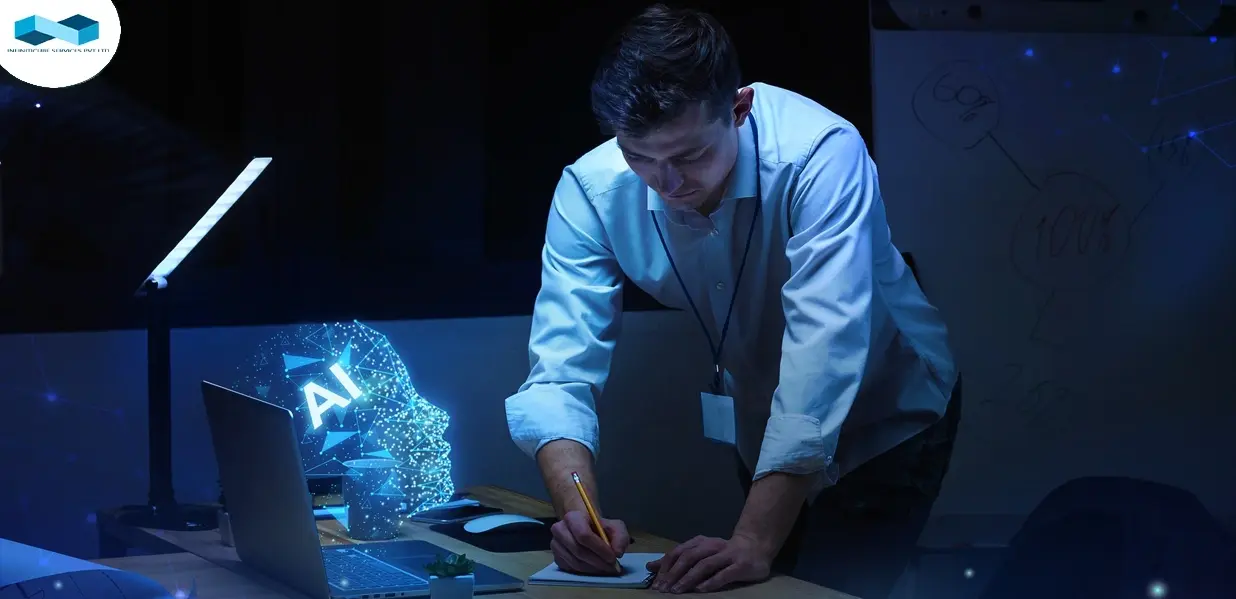

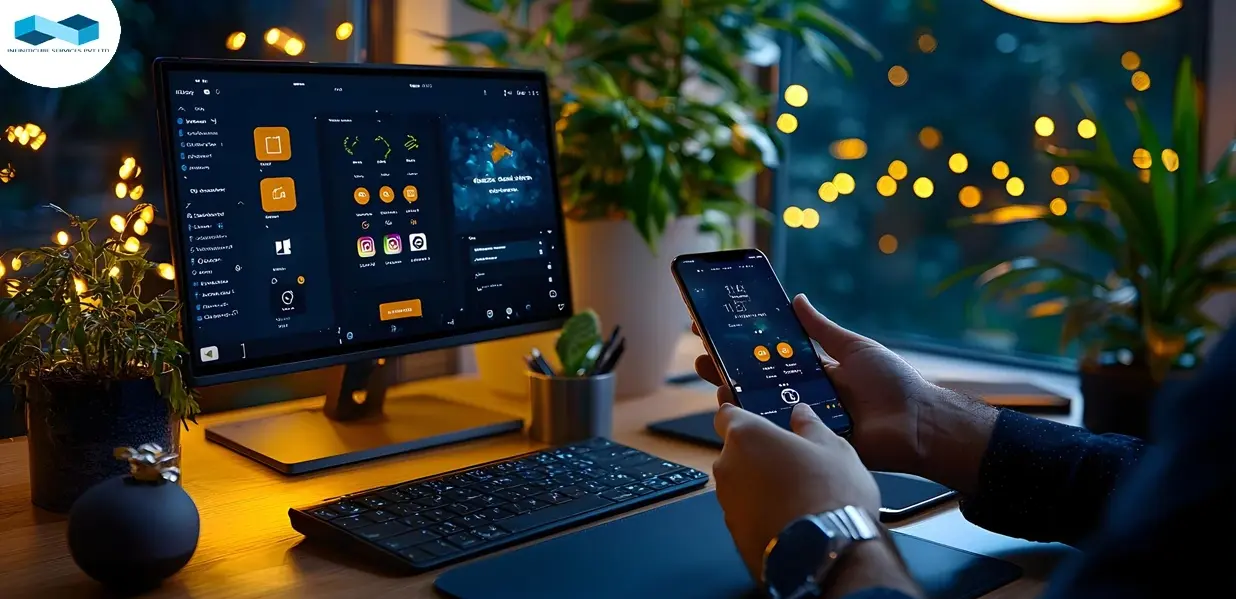

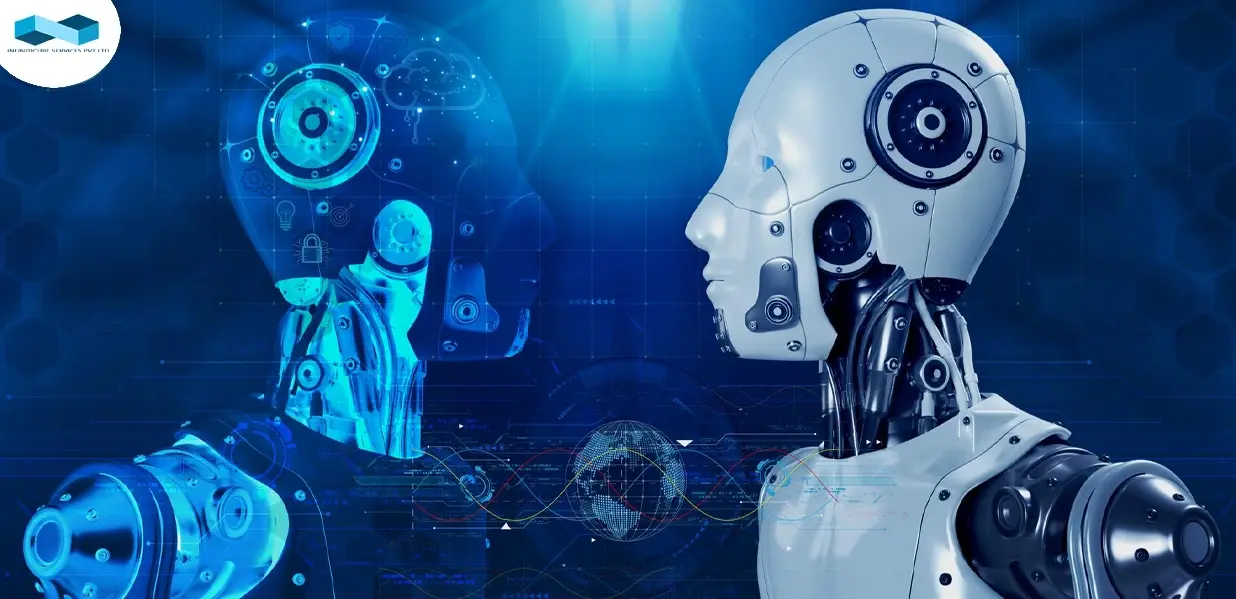
Leave a Reply