How To Migrate Your Business To Azure Cloud: Step-By-Step Process
Among the plethora of cloud service providers available, Microsoft Azure stands out as a top choice for businesses considering cloud migration. Azure offers a comprehensive suite of services and solutions tailored to meet the diverse needs of businesses across various industries.
With its global presence, extensive network infrastructure, and robust security features, Azure provides a reliable and secure platform for hosting applications and managing data in the cloud.
Additionally, Azure's integration with other Microsoft products and services, such as Office 365 and Dynamics 365, offers businesses a seamless and holistic approach to digital transformation.
Migrating your business to Microsoft Azure involves a systematic and well-planned approach to ensure a smooth transition and minimize disruption to operations. So, stick with the blog till the end to understand the smooth Azure Cloud Migration Process.
Also Read: Cloud Migration Process: A Step-By-Step Guide
Assessing Your Current Infrastructure
Whether you are migrating your business to AWS Cloud, Google Cloud, or Azure Cloud, the very first step is to assess your current infrastructure. Here, a few measures are mentioned that can help you through this process.
Understanding your current IT environment
- Hardware Inventory: Begin by compiling a detailed inventory of all physical hardware assets, including servers, storage devices, and networking equipment. Note their specifications, configurations, and usage patterns.
- Software Audit: Conduct a thorough audit of your software applications and operating systems. Identify which applications are critical to your business operations and which ones can be retired or replaced.
- Networking Infrastructure: Assess the layout and configuration of your network infrastructure, including routers, switches, firewalls, and VPNs. Understand how data flows within your network and any potential bottlenecks or security vulnerabilities.
Identifying workloads and applications for migration
- Workload Analysis: Evaluate each workload based on factors such as resource utilization, performance requirements, and scalability needs. Determine whether certain workloads are better suited for a lift-and-shift approach or if they require refactoring or rearchitecting for the cloud.
- Application Assessment: Assess your applications to determine their compatibility with Azure services and any dependencies they may have on other systems or components. Prioritize applications based on their business value and the potential benefits of migration.
Assessing dependencies and constraints
- Dependency Mapping: Map out dependencies between different applications, services, and infrastructure components. Understand how changes to one system may affect others and plan accordingly to minimize disruptions.
- Regulatory Compliance: Consider any regulatory or compliance requirements that may impact the migration process. Ensure that data protection and privacy regulations are adhered to throughout the migration process.
- Resource Constraints: Take into account any resource constraints, such as limited bandwidth or storage capacity, that may affect the migration timeline or strategy. Develop contingency plans to address resource limitations and mitigate risks.
Planning Your Migration Strategy
Before you migrate your business to Azure Cloud, it's essential to plan your migration strategy. This step will serve as the guiding light throughout the entire process, ensuring that your migration efforts align with your business objectives and desired outcomes. Here's why planning migration strategy is crucial:
Setting migration goals and objectives
- Alignment with Business Objectives: Identify how migrating to Azure will support your overall business goals. Whether it's reducing operational costs, improving scalability, enhancing security, or increasing agility, ensure that your migration goals are in sync with your business objectives.
- Measurable Success Criteria: Define specific, measurable, achievable, relevant, and time-bound (SMART) criteria to evaluate the success of your migration. This could include metrics like reduced downtime, improved application performance, or cost savings.
- Risk Mitigation: Assess potential risks and challenges associated with the migration process and establish goals aimed at mitigating these risks. This could involve minimizing downtime, ensuring data integrity, or maintaining compliance throughout the migration.
- Stakeholder Alignment: Engage stakeholders from various departments within your organization to understand their expectations and requirements from the migration. Set goals that address their needs and concerns to ensure a smooth transition.
- Assess Workloads and Applications: Conduct a thorough assessment of your existing workloads and applications to determine their compatibility with Azure services. Consider factors such as performance requirements, data storage needs, and integration dependencies.
- Understand Azure Service Offerings: Familiarize yourself with the various Azure services and their capabilities. Choose services that best align with your migration goals and provide features tailored to your specific requirements.
- Utilize Migration Tools: Leverage Azure migration tools and services designed to streamline the migration process. Tools like Azure Migrate, Azure Site Recovery, and Database Migration Service can automate and simplify migration tasks, reducing manual effort and minimizing downtime.
- Consider Hybrid Scenarios: If your organization operates in a hybrid IT environment, where some workloads remain on-premises while others migrate to the cloud, choose Azure services that support hybrid deployment models for seamless integration and management.
Creating a migration timeline and budget
- Breakdown Tasks and Milestones: Divide the migration process into manageable tasks and define key milestones to track progress. This could include assessing workloads, preparing the environment, executing migrations, and conducting post-migration testing.
- Estimate Resource Requirements: Determine the resources and expertise needed to execute each phase of the migration. Consider factors such as personnel, infrastructure, software licenses, and third-party services.
- Allocate Budget Appropriately: Create a detailed budget that accounts for all aspects of the migration, including upfront costs, ongoing expenses, and potential contingencies. Factor in costs related to Azure subscription plans, data transfer fees, and any additional services or tools required.
- Establish Timelines and Deadlines: Set realistic timelines for each phase of the migration based on resource availability, dependencies, and business priorities. Ensure that deadlines are clearly communicated to all stakeholders to maintain accountability and adherence to the schedule.
Also Read: How To Migrate Your Business To Google Cloud: A Step By Step Process
Executing the Migration
Once you've completed the planning phase and are ready to start the migration process, the execution phase comes into play. This phase involves setting up your Azure environment, migrating your data and applications, and ensuring everything works seamlessly. Here's a breakdown of the steps involved:
Setting up Azure Accounts and Subscriptions:
Before you can start migrating your business to Azure, you'll need to set up Azure accounts and subscriptions.
This involves creating an Azure account if you don't already have one and selecting the appropriate subscription plan based on your business needs and requirements.
Azure offers various subscription options, including pay-as-you-go, enterprise agreements, and free trial subscriptions, allowing you to choose the one that best fits your budget and usage.
Once you've set up your Azure account and subscription, you'll need to configure access permissions and security settings to ensure only authorized users can access your Azure resources.
This typically involves creating and managing Azure Active Directory (Azure AD, now known as Microsoft Entra ID) accounts, assigning roles and permissions, and implementing multi-factor authentication for enhanced security.
Data Migration Strategies
- Lift-and-shift: This approach involves lifting your existing data from on-premises servers or other cloud platforms and shifting it to Azure without making any significant changes to the data structure or format. Tools like Azure Migrate and Azure Site Recovery can help automate the migration process and minimize downtime.
- Database migration: If you have databases hosted on-premises or in other cloud environments, you can use Azure Database Migration Service to migrate them to Azure SQL Database or Azure Database for PostgreSQL, MySQL, or MariaDB. This service supports both online and offline migration methods and provides built-in compatibility assessments to ensure a smooth migration process.
- Data synchronization: For ongoing data synchronization between on-premises and Azure environments, you can leverage Azure Data Sync, which allows you to replicate data across multiple databases and synchronize changes in real-time or on a schedule.
Application Migration Strategies
- Rehosting (lift-and-shift): This involves migrating your applications to Azure with minimal or no code changes, typically by moving virtual machines or containerized applications to Azure Virtual Machines or Azure Kubernetes Service. Tools like Azure Migrate and Azure Site Recovery can help automate the migration process and minimize downtime.
- Refactoring (replatforming): If your applications require some modifications to take full advantage of Azure's capabilities, you can refactor them by modernizing the codebase, optimizing performance, and integrating with Azure services such as Azure App Service, Azure Functions, or Azure Container Instances.
- Rebuilding (rearchitecting): For applications that are tightly coupled with on-premises infrastructure or legacy technologies, rebuilding them from scratch using cloud-native architectures and services may be necessary. This approach allows you to leverage Azure's scalability, reliability, and agility while eliminating dependencies on legacy systems.
Testing and Validating Migrated Resources
- Functional testing: Verifying that all applications and services operate correctly in the Azure environment and perform the intended tasks without errors or disruptions.
- Performance testing: Assessing the performance of migrated resources under various workloads and usage scenarios to identify any bottlenecks or performance issues that need to be addressed.
- Security testing: Checking for vulnerabilities and ensuring that security measures such as encryption, access controls, and network segmentation are properly configured to protect sensitive data and resources.
- Compliance testing: Ensuring that migrated resources comply with relevant regulatory requirements and industry standards, such as GDPR, HIPAA, or PCI DSS, to mitigate legal and regulatory risks.
Also Read: How To Migrate Your Business To AWS Cloud: A Step By Step Process
Post-Migration Tasks
After successfully migrating your business to the Azure cloud, several critical post-migration tasks need attention to ensure smooth operations, efficiency, and security. Let's delve into each task:
- Resource Allocation: Assess and adjust resource allocation to optimize performance and minimize costs. Azure provides tools for monitoring resource usage and adjusting resources accordingly.
- Auto-scaling: Utilize Azure's auto-scaling capabilities to automatically adjust resources based on demand, ensuring optimal performance during peak times without overspending.
- Cost Analysis: Regularly review Azure billing and usage reports to identify areas where costs can be optimized, such as unused resources or inefficient configurations.
- Utilize Cost Management Tools: Leverage Azure's cost management tools to set budgets, track spending, and implement cost-saving measures.
Implementing Monitoring and Management Solutions
- Azure Monitor: Set up Azure Monitor to collect and analyze telemetry data from your Azure resources, providing insights into performance, availability, and health.
- Alerting: Configure alerts within Azure Monitor to proactively notify you of any issues or anomalies, allowing for prompt troubleshooting and resolution.
- Log Analytics: Utilize Azure Log Analytics to centralize and analyze log data from various sources, enabling efficient troubleshooting and root cause analysis.
- Azure Security Center: Implement Azure Security Center to monitor and improve the security posture of your Azure environment, identifying and remediating security vulnerabilities.
Training Staff on Azure Usage and Best Practices
- Training Programs: Provide comprehensive training programs for your staff to familiarize them with Azure services, tools, and best practices.
- Hands-on Workshops: Conduct hands-on workshops or simulations to allow staff to practice using Azure resources in a controlled environment.
- Documentation: Develop and maintain detailed documentation outlining common tasks, procedures, and troubleshooting steps related to Azure usage.
- Certifications: Encourage and support staff in obtaining relevant Azure certifications to deepen their expertise and proficiency.
Establishing Disaster Recovery and Backup Procedures
- Backup Policies: Define and implement backup policies to regularly back up critical data and resources stored in Azure, ensuring data integrity and availability in the event of a disaster.
- Disaster Recovery Planning: Develop comprehensive disaster recovery plans outlining procedures for restoring operations in the event of a catastrophic failure or outage.
- Replication and Redundancy: Utilize Azure's replication and redundancy capabilities to replicate data and resources across multiple Azure regions, minimizing the impact of regional outages.
- Regular Testing: Conduct regular disaster recovery drills and testing to validate the effectiveness of your procedures and ensure readiness for real-world scenarios.
Continuous Improvement and Optimization
Once you've successfully migrated your business to the Azure cloud, your journey doesn't end there. In fact, it's just the beginning of a new phase where you need to focus on continuously improving and optimizing your cloud environment. Let's delve into the key aspects of this phase:
Monitoring your Azure resources' performance is crucial for ensuring smooth operations and identifying any potential issues before they escalate. Azure provides a range of monitoring tools and services that allow you to track various metrics such as resource utilization, response times, and error rates.
When you regularly analyze these metrics, you can gain insights into your cloud environment's performance and make informed decisions to optimize it further.
Identifying areas for optimization and cost savings:
Optimization goes beyond just improving performance; it also involves maximizing efficiency and minimizing costs.
With Azure's built-in cost management and optimization tools, you can analyze your cloud spending patterns, and identify areas of overspending or underutilization. You can also take proactive measures to optimize resource usage and reduce costs.
This may include rightsizing virtual machines, leveraging reserved instances, or implementing auto-scaling policies to match workload demands dynamically.
Implementing updates and improvements:
The cloud landscape is constantly evolving, with new features, services, and best practices emerging regularly. To stay ahead of the curve and harness the full potential of Azure, it's essential to keep your environment up-to-date with the latest updates and improvements.
This involves staying informed about Azure's roadmap, evaluating new features for applicability to your business, and implementing updates in a controlled manner to minimize disruption to your operations.
Conclusion
Migrating your business to the Azure cloud offers a plethora of benefits that can transform your operations and drive growth. From enhanced scalability and flexibility to improved security and cost-efficiency,
Azure provides a robust platform for businesses to thrive in the digital age. By leveraging Azure services and tools, organizations can streamline their IT infrastructure, boost productivity, and stay ahead of the competition.
For businesses still needing more time to migrate to Azure cloud, now is the time to leap. The benefits of Azure migration are undeniable, and the resources and support available make the process more manageable than ever before.
Whether you're a small startup or a large enterprise, Azure offers a comprehensive suite of solutions tailored to meet your unique needs. So don't let fear hold you back – embrace the power of Azure cloud and propel your business towards a brighter, more agile future.
Contact us now or schedule a meeting call with our expert for Azure Cloud Migration Solutions.
 June 27, 2025
June 27, 2025
 Balbir Kumar Singh
Balbir Kumar Singh
 0
0
 June 13, 2025
June 13, 2025
 Balbir Kumar Singh
Balbir Kumar Singh
 0
0




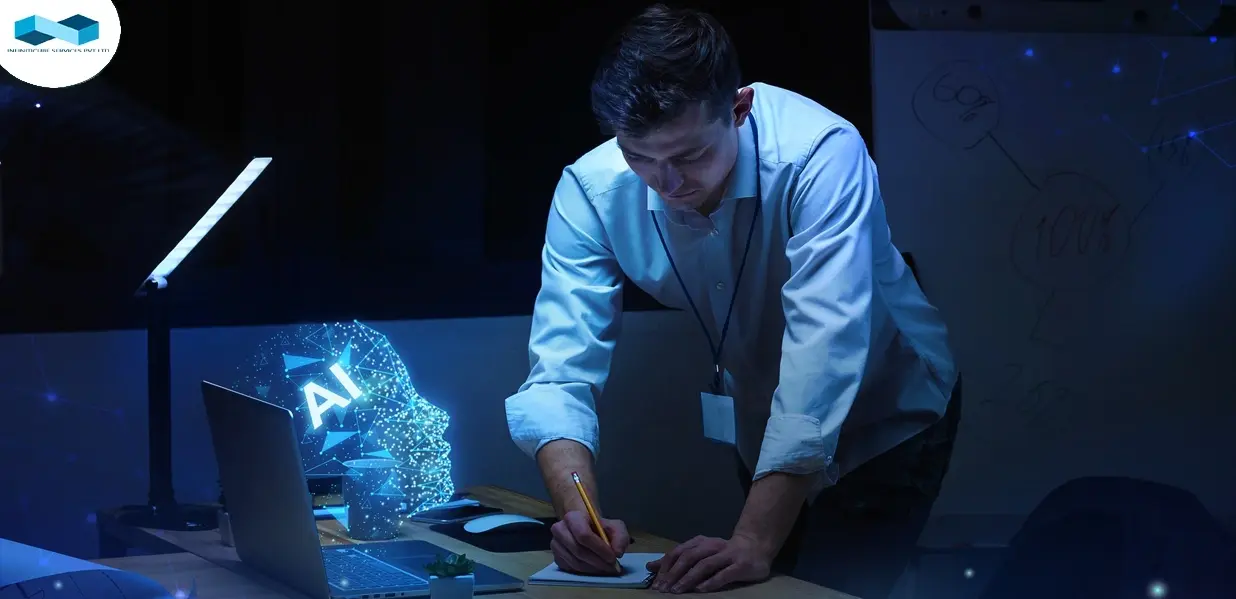

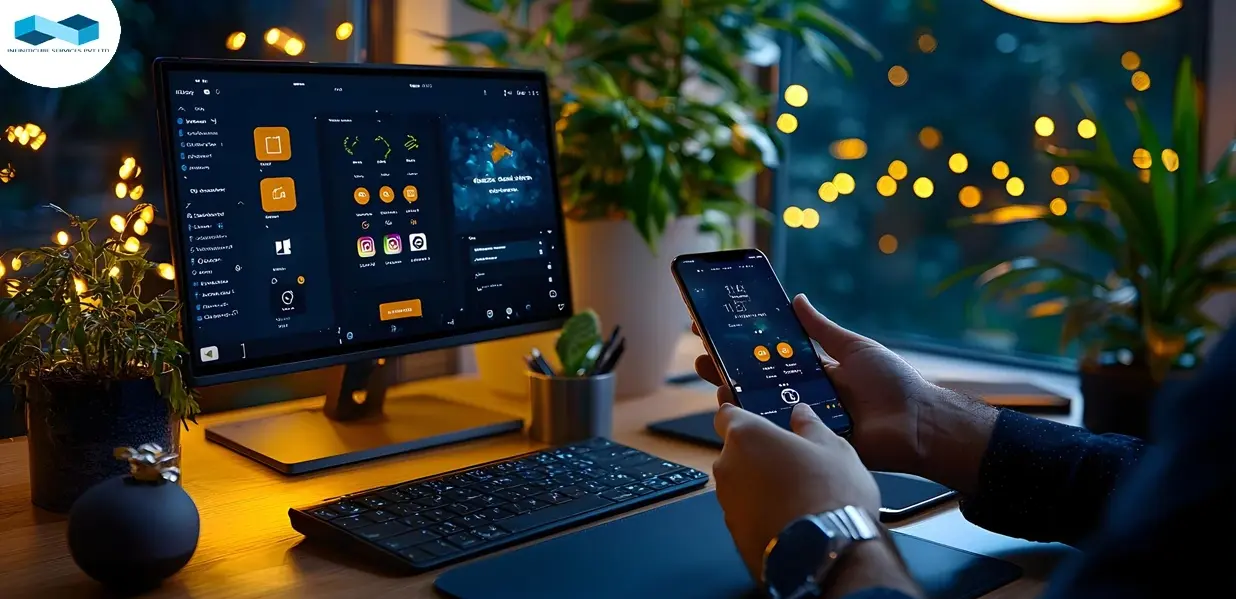

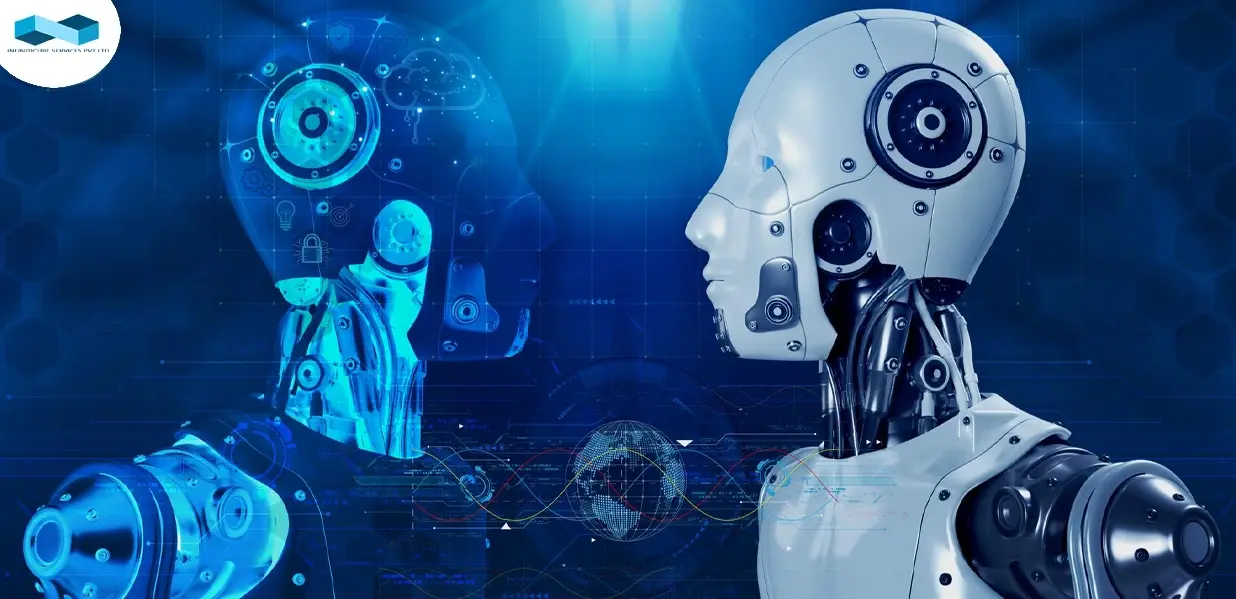
Leave a Reply