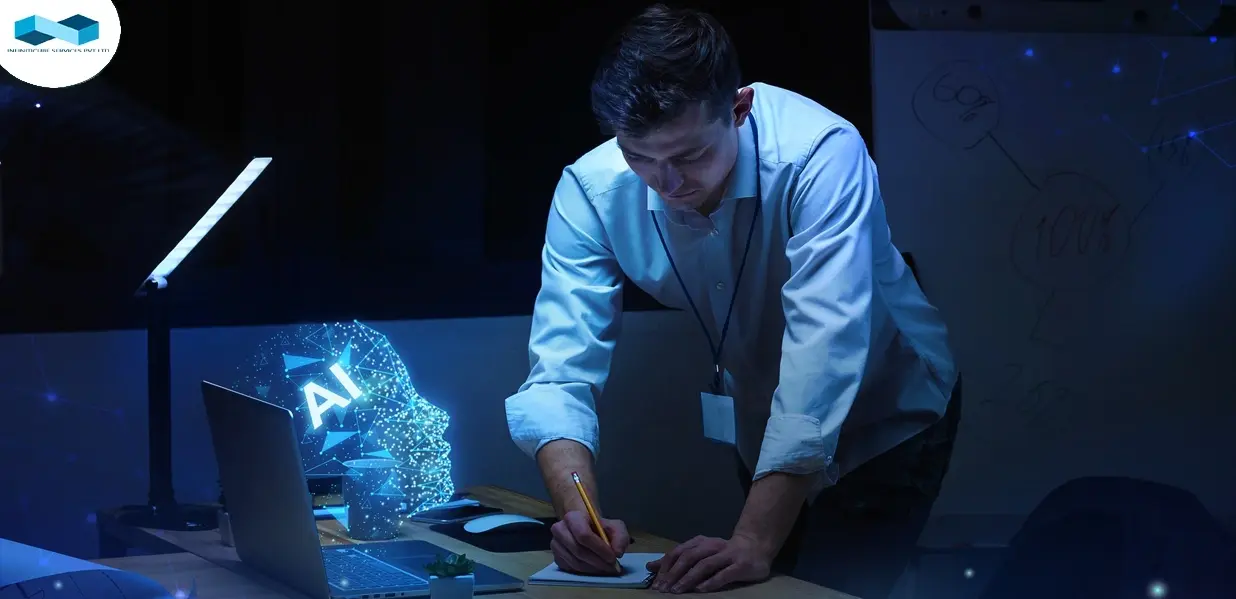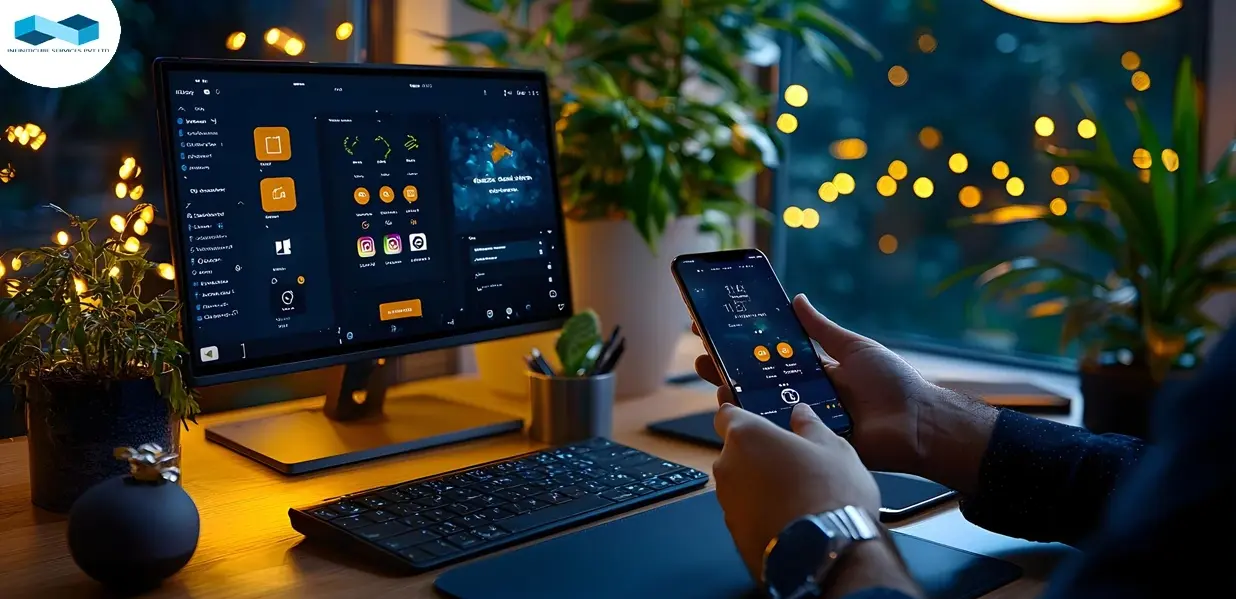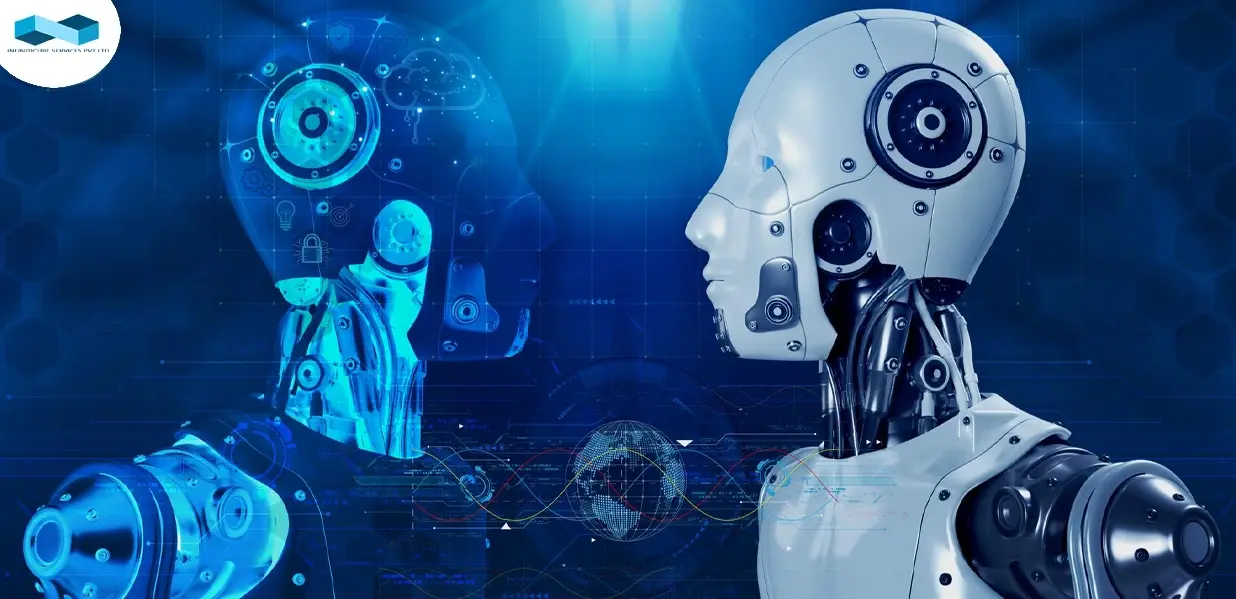High Conversions: Key Elements of a Minimalist Landing Page
I. Introduction
Minimalist design emphasizes simplicity, functionality, and essential elements, promoting clarity and usability. It prioritizes clean lines, limited colors, high-quality visuals, and content focus. In web design, minimalism improves user experience, load times, accessibility, message clarity, and timelessness.
Conversion rates measure user actions on a website, with minimalist design contributing to higher conversions by enhancing clarity, reducing cognitive load, building trust, ensuring faster load times, and improving accessibility. Minimalist design aligns visual and functional aspects to enhance user engagement and achieve business goals effectively.
II. Core Principles of Minimalist Design
Simplicity and Clarity
Keeping the Design Simple and Uncluttered:
Minimalist design is fundamentally about simplicity. This means stripping away any non-essential elements to create a clean and straightforward interface. The goal is to enhance user experience by making navigation intuitive and information easy to find. Here’s how to achieve simplicity in design:
Limit the Number of Elements: Use only what is necessary for the user to complete their tasks. This reduces cognitive load and makes the interface easier to understand and use.
Whitespace Utilization: Whitespace, or negative space, is critical in minimalist design. It provides visual breathing room for content and helps focus the user’s attention on key elements without distractions.
Consistent Design Patterns: Using consistent design patterns helps users predict and understand how to interact with the interface, leading to a smoother user experience.
Emphasizing Core Messages:
In minimalist design, it is crucial to highlight the core messages. This can be achieved by:
Hierarchical Structure: Establish a clear visual hierarchy using size, color, and placement to ensure the most important information stands out.
Bold and Direct Headlines: Use concise and impactful headlines to quickly communicate the main idea or call to action.
Focused Content: Ensure all content directly supports the primary goals of the page. Remove any text or visuals that do not contribute to the core message.
Using Clear and Concise Language:
Clear and concise language is a hallmark of effective minimalist design. This involves:
Avoiding Jargon: Use plain language that is easy for all users to understand, avoiding technical jargon unless necessary.
Short Sentences and Paragraphs: Keep sentences and paragraphs brief to improve readability and maintain user engagement.
Action-Oriented Text: Use verbs and action-oriented language to guide users toward desired actions, making CTAs (Calls to Action) straightforward and compelling.
Focus on Essential Elements
Prioritizing Essential Components like Headlines, CTAs, and Key Visuals:
Minimalist design emphasizes the importance of essential components that drive user engagement and conversions. Here’s how to focus on these elements:
Headlines: Make headlines prominent and clear. They should immediately convey the purpose of the page or section and guide the user’s focus.
Call to Action (CTAs): Design CTAs to be visually distinct and compelling. Use contrasting colors, large buttons, and clear text to encourage user interaction.
Key Visuals: Use high-quality images and graphics that support the main message. Ensure that these visuals are relevant and add value to the content, rather than serving as mere decoration.
Removing Unnecessary Elements that Distract Users:
To maintain a minimalist aesthetic, it’s essential to eliminate any elements that do not directly contribute to the user’s goals or the overall message of the page. This includes:
Clutter-Free Layout: Remove any decorative elements, excessive links, or redundant information that might distract users from the main content.
Simplified Navigation: Streamline navigation menus to include only the most critical links. Avoid multi-level menus and too many options that can overwhelm the user.
Minimalist Aesthetic: Use a limited color palette, simple shapes, and basic typography to maintain a clean and unobtrusive design.
By focusing on these core principles, minimalist design ensures a user-centric approach that enhances clarity, improves user experience, and drives higher conversion rates. The simplicity and focus inherent in minimalist design help users navigate websites more efficiently and effectively, leading to better engagement and satisfaction.
III. Visual Elements in Minimalist Landing Pages
Use of White Space
Importance of White Space in Guiding User Attention:
White space, or negative space, is the area of a design that is left empty. It is a crucial element in minimalist design because it helps to create a visual hierarchy and guides the user's attention to the most important parts of the page. Here's why white space is important:
Focus and Attention: White space helps to draw attention to specific elements such as headlines, CTAs, and key visuals. By surrounding these elements with ample white space, you can make them stand out and ensure they are noticed by users.
Readability: Increased white space around text blocks improves readability and comprehension. It prevents the page from feeling cluttered and overwhelming, making it easier for users to process information.
Aesthetic Appeal: White space contributes to a clean and sophisticated look. It gives the design a modern and high-quality feel, enhancing the overall user experience.
Creating a Clean and Open Look:
To achieve a clean and open look using white space:
Generous Margins and Padding: Use ample margins and padding around elements to create separation and breathing room.
Balanced Layout: Ensure that white space is evenly distributed throughout the layout. Avoid cramming too many elements into one area.
Whitespace as a Design Element: Treat white space as an active component of the design rather than a passive background. Use it to create a sense of flow and movement, guiding users from one section to another seamlessly.
Color Scheme
Choosing a Limited Color Palette:
Minimalist design often employs a limited color palette to maintain simplicity and cohesion. Here’s how to choose an effective color scheme:
Monochromatic Schemes: Using variations of a single color can create a harmonious and cohesive look. This approach reduces visual noise and focuses the user’s attention.
Neutral Colors: Neutral colors like white, black, grey, and beige are commonly used in minimalist designs. They provide a clean backdrop that can be accented with bolder colors.
Accent Colors: Introduce one or two accent colors to highlight important elements like CTAs or headings. These colors should contrast with the primary palette to ensure they stand out.
Using Contrasting Colors for Important Elements like CTAs:
Contrast is key in minimalist design to ensure that important elements are easily distinguishable:
High Contrast CTAs: Use contrasting colors for CTAs to make them immediately visible. For example, a bright color like red or green against a neutral background can draw attention.
Consistent Use: Apply the same contrasting colors consistently across the site to create a visual pattern that users can easily follow.
Color Psychology: Consider the psychological impact of colors. Different colors evoke different emotions and actions. For instance, blue is often associated with trust, while red can create a sense of urgency.
Typography
Selecting Simple and Readable Fonts:
Typography plays a crucial role in minimalist design by ensuring that the content is easily readable and visually appealing:
Sans-serif Fonts: Sans-serif fonts like Arial, Helvetica, and Open Sans are popular in minimalist design for their clean and modern appearance.
Legibility: Choose fonts that are easy to read on various devices and screen sizes. Avoid overly decorative fonts that can detract from readability.
Consistency: Use a limited number of fonts (typically one or two) to maintain a cohesive look. Vary font weights and sizes to create visual interest without overwhelming the user.
Emphasizing Hierarchy with Font Sizes and Styles:
Establishing a clear hierarchy through typography helps users understand the structure and importance of the content:
Headings and Subheadings: Use larger and bolder fonts for headings and subheadings to create a clear visual distinction from the body text.
Body Text: Keep the body text at a readable size (usually between 14-18 pixels) and line height to ensure comfortable reading.
Emphasis and Variation: Use different font weights (e.g., bold, regular, light) and styles (e.g., italics) to highlight key points and create a visual hierarchy. However, avoid excessive variation to maintain a clean look.
By thoughtfully applying these visual elements, minimalist landing pages can effectively communicate their core messages, enhance user experience, and drive higher conversions.
IV. Content and Messaging
Clear and Compelling Headlines
Crafting Attention-Grabbing Headlines:
Headlines are often the first thing users see when they land on a page, so they need to capture attention immediately. To craft effective headlines:
Use Action Words: Start with verbs that incite action and engagement. Words like "Discover," "Learn," "Get," and "Start" can compel users to read further.
Be Specific: Avoid vague statements. Clear and specific headlines help users understand exactly what they will gain.
Make It Relatable: Speak to the user's needs and interests. Use language and terms that resonate with your target audience.
Ensuring Headlines Convey the Core Message Quickly:
Headlines must not only attract attention but also communicate the main message effectively. Here’s how:
Brevity: Keep headlines short and to the point. Aim for around 6-12 words to ensure readability and impact.
Clarity: Avoid jargon and complex words. The message should be easily understood at a glance.
Value Proposition: Clearly state the benefit or value the user will receive. This could be a solution to a problem, a key feature, or a unique selling point.
Concise and Persuasive Copy
Keeping Text Short and to the Point:
Minimalist design thrives on brevity. To keep copy concise:
Use Short Sentences: Break information into digestible chunks. Avoid long, complex sentences that can overwhelm the reader.
Bullet Points: Utilize bullet points to list features, benefits, or steps. This format is easier to scan and understand quickly.
Limit Paragraphs: Keep paragraphs short, ideally 2-3 sentences. This helps maintain a clean and readable layout.
Highlighting Benefits and Key Points Clearly:
Your copy should focus on what matters most to the user:
User-Centric Language: Frame benefits in terms of how they will help the user. Use "you" and "your" to create a direct connection.
Highlight Key Features: Emphasize the most important features or benefits prominently. Use bold text or different colors to draw attention.
Avoid Fluff: Stick to essential information. Every word should serve a purpose, either informing or persuading the reader.
Effective Call-to-Actions (CTAs)
Designing Prominent and Actionable CTAs:
CTAs are crucial for conversions. To design effective CTAs:
Visibility: Place CTAs in prominent positions where users are likely to see them, such as above the fold or at the end of sections.
Contrast: Use contrasting colors to make CTAs stand out from the surrounding content. This ensures they catch the user’s eye.
Size and Shape: Make CTAs large enough to be easily clickable but not so large that they overwhelm the content. Buttons are often the best choice for CTAs due to their visual prominence and interactive nature.
Using Strong and Persuasive Language in CTAs:
The language of your CTA should be direct and motivating:
Action-Oriented Verbs: Start with a verb that tells the user exactly what to do, such as "Buy Now," "Sign Up," "Learn More," or "Get Started."
Sense of Urgency: Create a sense of urgency to encourage immediate action. Phrases like "Limited Time Offer," "Act Now," or "Don’t Miss Out" can be effective.
Benefit-Focused: Highlight what the user will gain by taking action. For example, instead of "Submit," use "Get Your Free Ebook" to clearly state the benefit.
By applying these principles, minimalist landing pages can deliver clear and compelling messages that engage users and drive conversions. The focus on simplicity and clarity ensures that users can easily understand the value being offered and are guided smoothly toward taking action.
V. User Experience and Navigation
Intuitive Navigation
Ensuring Easy and Straightforward Navigation:
User experience (UX) is paramount in minimalist design, and intuitive navigation is a key component of that. Here’s how to ensure navigation is straightforward:
Logical Structure: Organize content in a logical flow. Use clear, hierarchical structures that guide users through the information seamlessly.
Minimal Options: Limit the number of navigation options to avoid overwhelming users. Stick to essential links that help users accomplish their goals.
Consistent Layout: Maintain consistent navigation elements throughout the site to create a predictable and user-friendly experience.
Using Clear Menus and Buttons:
Clear and easily identifiable menus and buttons enhance usability:
Simple Menus: Use drop-down menus sparingly and ensure that all menu items are clearly labeled and easy to understand.
Visible Buttons: Make buttons stand out using size, color, and placement. Ensure they are easily clickable, especially on mobile devices.
Descriptive Labels: Use clear and descriptive labels for buttons and menu items to convey their function immediately.
Fast Loading Times
Importance of Fast Page Load Times for User Retention:
Fast loading times are critical for user retention and conversion rates. Slow pages can frustrate users and lead to higher bounce rates:
User Expectations: Users expect pages to load quickly. Delays of even a few seconds can lead to abandonment.
SEO Benefits: Search engines like Google prioritize fast-loading websites in their rankings, improving visibility and traffic.
Mobile Performance: Fast loading times are especially important for mobile users, who may be on slower connections and more likely to leave if a page loads slowly.
Techniques to Optimize Loading Speeds:
Several strategies can help optimize loading speeds:
Image Optimization: Compress and resize images to reduce their load time without compromising quality. Use modern formats like WebP.
Minimize HTTP Requests: Reduce the number of elements on each page (scripts, images, CSS) to decrease load time.
Leverage Browser Caching: Utilize browser caching to store frequently accessed files on users' devices, reducing the need for repeated downloads.
Content Delivery Network (CDN): Use a CDN to distribute content across multiple servers globally, reducing load times for users by serving content from the nearest server.
Mobile Responsiveness
Ensuring the Landing Page is Mobile-Friendly:
A significant portion of web traffic comes from mobile devices, so ensuring your landing page is mobile-friendly is essential:
Responsive Design: Implement a responsive design that adjusts the layout based on the device’s screen size. This ensures a consistent experience across all devices.
Touch-Friendly Elements: Ensure buttons and links are large enough to be easily tapped, and spaced adequately to prevent accidental clicks.
Simplified Navigation: Use simplified navigation menus for mobile devices, such as hamburger menus, to save space and maintain usability.
Adapting Minimalist Design Principles for Small Screens:
Applying minimalist principles to mobile design involves:
Prioritizing Content: Focus on essential content that mobile users need. Remove any non-critical elements to keep the design clean and focused.
Single-Column Layout: Use a single-column layout for easier scrolling and better readability on narrow screens.
Optimized Fonts and Images: Ensure text is readable without zooming and images are appropriately sized for mobile displays.
By focusing on intuitive navigation, fast loading times, and mobile responsiveness, minimalist landing pages can provide a seamless and enjoyable user experience. This not only helps retain users but also increases the likelihood of conversions by making the interaction as smooth and efficient as possible.
VI. Trust and Credibility
Social Proof
Including Testimonials, Reviews, and Case Studies:
Social proof is a powerful way to build trust and credibility with your audience. It leverages the influence of others' experiences to reassure potential customers about the value of your product or service:
Testimonials:
Authenticity: Display genuine testimonials from satisfied customers. Include their names, photos, and if possible, their position or company to add credibility.
Relevance: Use testimonials that address common concerns or highlight key benefits that potential customers might be looking for.
Reviews:
Visibility: Show reviews from trusted third-party sites (like Google Reviews, Yelp, or industry-specific review platforms). Embed these reviews directly on your landing page.
Balanced Feedback: Include a mix of positive and constructive feedback to appear more authentic. Respond to any negative reviews to show commitment to customer satisfaction.
Case Studies:
Detailed Success Stories: Present detailed case studies that show how your product or service solved a problem or brought significant benefits to your clients.
Data and Results: Include specific data and measurable outcomes to demonstrate the effectiveness of your solution.
Showcasing Client Logos and Endorsements:
Displaying logos of well-known clients or endorsements from recognized authorities can significantly enhance your credibility:
Client Logos:
Prominent Placement: Place client logos in a visible section of your landing page, such as above the fold or near key CTAs.
Diversity: Show a range of clients to appeal to different segments of your audience.
Endorsements:
Expert Opinions: Feature endorsements from industry experts or influencers. These can include quotes or video testimonials.
Awards and Certifications: Display any relevant awards, certifications, or recognitions your company has received. These endorsements serve as a third-party validation of your credibility.
Clear Contact Information
Providing Easy Access to Contact Details:
Making it easy for visitors to contact you builds trust and shows that you are accessible and transparent:
Visible Contact Information:
Location: Place contact information in prominent areas such as the header, footer, or a dedicated "Contact Us" section.
Details: Include multiple contact options like phone number, email address, and physical address. Ensure these details are accurate and up-to-date.
Contact Forms:
Simplicity: Use simple and user-friendly contact forms that require only essential information. Avoid lengthy forms that might deter users from reaching out.
Quick Response: Mention expected response times to set clear expectations and demonstrate your commitment to customer service.
Including Live Chat or Support Options if Possible:
Offering real-time support options can greatly enhance user experience and trust:
Live Chat:
Availability: Implement live chat features that are easily accessible from any page. Ensure that live chat is staffed during business hours to provide immediate assistance.
Proactive Engagement: Use proactive chat invitations to engage users who might need help or have questions.
Support Options:
Comprehensive Help Center: Provide a well-organized help center or FAQ section where users can find answers to common questions.
Multiple Channels: Offer multiple support channels such as phone support, email support, and social media support to cater to different user preferences.
By incorporating these elements of social proof and clear contact information, you can significantly enhance the trust and credibility of your minimalist landing page. This, in turn, can lead to higher user engagement and improved conversion rates.
VII. Testing and Optimization
A/B Testing
Importance of A/B Testing in Landing Page Optimization:
A/B testing, also known as split testing, is a crucial method for optimizing landing pages. It involves comparing two versions of a web page to determine which one performs better based on specific metrics, such as conversion rates. Here's why A/B testing is important:
Data-Driven Decisions: A/B testing provides quantitative data on what works and what doesn't, allowing for informed decision-making rather than relying on guesswork.
Incremental Improvements: Continuous testing and optimization can lead to gradual but significant improvements in performance, enhancing user experience and increasing conversions over time.
User Behavior Insights: By testing different elements, you gain insights into user behavior and preferences, which can inform broader design and marketing strategies.
Elements to Test:
Various elements on a landing page can be tested to identify what drives higher engagement and conversions:
Headlines:
Variations: Test different headlines to see which one captures user attention and conveys the core message more effectively.
Length and Tone: Experiment with different lengths and tones (e.g., formal vs. casual) to find the most engaging approach.
CTAs (Call to Action):
Text: Test different CTA texts to see which phrasing encourages more clicks (e.g., "Buy Now" vs. "Get Started").
Design: Experiment with different button colors, sizes, and placements to determine what attracts the most attention.
Images:
Relevance: Test different images to see which ones resonate best with your audience and support your message.
Formats: Compare static images with animated or video content to evaluate their impact on user engagement.
Layout:
Arrangement: Test different layouts to find the most intuitive and effective arrangement of content and visuals.
Whitespace: Experiment with varying amounts of whitespace to see how it affects readability and user focus.
Analytics and Feedback
Using Analytics to Track Performance:
Analytics tools are essential for monitoring and measuring the performance of your landing page. Here's how to use them effectively:
Key Metrics:
Conversion Rate: Track the percentage of visitors who complete the desired action (e.g., sign up, purchase).
Bounce Rate: Monitor the percentage of visitors who leave the page without interacting, which can indicate issues with engagement.
Time on Page: Measure how long users stay on the page to assess their interest and engagement with the content.
Tools:
Google Analytics: Provides comprehensive data on user behavior, traffic sources, and conversion rates.
Heatmaps: Tools like Hotjar or Crazy Egg visualize user interactions, showing where users click, scroll, and spend the most time.
Gathering User Feedback for Continuous Improvement:
User feedback offers qualitative insights that can complement your quantitative data, providing a fuller picture of user experience and areas for improvement:
Surveys and Polls:
On-Page Surveys: Use brief surveys or polls to gather feedback directly from users while they are interacting with your landing page.
Email Surveys: Follow up with users via email to get more detailed feedback on their experience and suggestions for improvement.
User Testing:
Usability Tests: Conduct usability testing sessions where users perform specific tasks on your landing page while providing feedback on their experience.
Feedback Sessions: Organize one-on-one or group sessions to discuss user experiences and gather in-depth insights.
Customer Support:
Support Interactions: Analyze customer support interactions to identify common issues and users' pain points.
Live Chat Transcripts: Review live chat transcripts to understand user queries and problems in real time.
By combining A/B testing with robust analytics and direct user feedback, you can create a continuous improvement cycle for your landing page. This iterative approach ensures that your landing page remains effective and aligned with user needs, ultimately driving higher conversions and better user satisfaction.
VIII. Case Studies and Examples
Successful Minimalist Landing Pages
Analyzing Examples of High-Converting Minimalist Landing Pages:
1. Dropbox:
Design: Dropbox's landing page features a simple, clean design with ample white space, a clear headline, and a strong CTA.
Effectiveness: The simplicity directs attention to the core message and primary CTA, encouraging users to sign up or learn more without distractions.
Key Elements: Effective use of whitespace, a clear and concise headline, and a prominent CTA button.
2. Squarespace:
Design: Squarespace employs a minimalist design with a high-quality hero image, clear headlines, and a straightforward navigation menu.
Effectiveness: The design showcases the product’s visual appeal and ease of use, which resonates with its target audience of creatives and small business owners.
Key Elements: High-quality visuals, clear and compelling headlines, and an emphasis on the product’s key benefits.
3. Apple:
Design: Apple’s landing pages are known for their minimalist aesthetics, featuring large product images, minimal text, and a focus on key product features.
Effectiveness: The focus on visuals and concise messaging highlights the premium quality and innovative features of Apple products.
Key Elements: High-resolution images, minimal text, and a clear focus on product features and benefits.
4. Airbnb:
Design: Airbnb’s landing page uses a clean layout with a straightforward search bar, high-quality images, and user-generated content like reviews.
Effectiveness: The simplicity makes it easy for users to search for accommodations, while the images and reviews build trust and engagement.
Key Elements: User-generated content, high-quality images, and a focus on ease of use.
Lessons Learned
Key Takeaways from Successful Case Studies:
1. Focus on Core Message:
Lesson: Keep the core message clear and concise. Users should understand the main value proposition within seconds of landing on the page.
Application: Craft headlines and subheadlines that communicate the primary benefit quickly and effectively.
2. Use of Whitespace:
Lesson: Whitespace can enhance readability and focus. It prevents the page from feeling cluttered and helps direct user attention.
Application: Ensure sufficient spacing between elements to create a clean and open layout that guides users’ eyes toward key content.
3. High-Quality Visuals:
Lesson: High-quality images and visuals can communicate a lot about your brand and product without the need for excessive text.
Application: Use professional images and graphics that align with your brand identity and highlight key features or benefits.
4. Prominent CTAs:
Lesson: CTAs should be easy to find and instruct users on what action to take next.
Application: Design CTA buttons that stand out from the rest of the content, using contrasting colors and actionable text.
5. User-Centric Design:
Lesson: Understand and cater to your audience’s needs and preferences. User-centric design increases engagement and conversions.
Application: Conduct user research to identify what your audience values most and design your landing page to meet those needs.
How to Apply These Lessons to Your Landing Pages:
1. Simplify Your Design:
Step: Remove any unnecessary elements that do not directly contribute to your core message or user’s decision-making process.
Result: A cleaner, more focused design that improves user experience and conversion rates.
2. Optimize for Mobile:
Step: Ensure your landing page is fully responsive and looks great on all devices, particularly mobile phones.
Result: Improved accessibility and user satisfaction, leading to higher engagement and conversions from mobile users.
3. Iterative Testing:
Step: Continuously test different elements of your landing page through A/B testing to identify what works best.
Result: Data-driven insights that help you refine and optimize your landing page for better performance over time.
4. Gather Feedback:
Step: Use surveys, user testing, and analytics to gather feedback on user experience and identify areas for improvement.
Result: A deeper understanding of user behavior and preferences, enabling you to make informed design and content decisions.
By analyzing successful minimalist landing pages and applying these lessons, you can create a landing page that is not only aesthetically pleasing but also highly effective in converting visitors into customers.
IX. Conclusion
Key points for creating a high-converting minimalist landing page emphasizes design, content, user experience, trust, testing, and optimization. Minimalist design principles, visual elements, clear messaging, user navigation, trust-building elements, testing, and optimization are crucial. Adopting minimalist principles enhances landing page effectiveness, focusing on simplicity and essential elements for user engagement and conversions.
Continuous testing and optimization are essential for sustained success, aligning with user preferences and improving performance over time. A successful minimalist landing page combines strategic design and content elements for exceptional results.
Take Action Now!
For personalized guidance on implementing minimalist landing pages for your business, take advantage of a free consultation with Infiniticube. Our experts will help you tailor minimalist design principles to your specific needs, ensuring a high-converting and visually appealing landing page.
Schedule Your Free Consultation with Infiniticube Today!
 June 27, 2025
June 27, 2025
 Balbir Kumar Singh
Balbir Kumar Singh
 0
0
 June 13, 2025
June 13, 2025
 Balbir Kumar Singh
Balbir Kumar Singh
 0
0