AWS SageMaker Studio For ML Developers And Data Scientists
The SageMaker Studio is a fully integrated machine learning development environment that is offered by Amazon Web Services. As a web-based IDE (Integrated Development Environment) with a single pane of glass, AWS SageMaker Studio makes it easy for you to manage code, notebooks, and project folders from one place using a single interface.
The productivity of the data science team can be increased by up to 10x using Amazon SageMaker Studio, which offers a single, web-based visual interface where you can complete all ML development steps. You have total access to, control over, and visibility into all model-building, model-training, and model-deployment processes while using SageMaker Studio.
As a result of being able to work in one place, you will also be able to deploy models into production, and train and tune models. You can switch back and forth between steps, modify experiments, compare results, and upload data quickly to the cloud. The SageMaker Studio is a powerful and flexible tool for performing all aspects of machine learning development. This includes notebook creation, experiment management, automatic model generation, debugging, and detecting model and data drift, among other tasks.
The new IDE is a component of Amazon's all-inclusive machine learning service, SageMaker. The introduction of SageMaker marked a "sea-level change" for machine learning at the AWS reinvent conference in Las Vegas by the then CEO of AWS Andy Jassy who is currently CEO of Amazon. He claims that SageMaker Studio is a significant advancement.
Some of the most crucial AWS SageMaker Studio elements
SageMaker Notebooks
It allows you to spin up a notebook with a single click using elastic compute, making them "a much easier way to manage notebooks," in Jassy's words. The content from notebooks is automatically copied and moved to new instances, eliminating the need to create new ones.
SageMaker Experiments
You can automatically record, catalog, and search each step of creating, training, and fine-tuning your models using SageMaker Experiments. And, you can record each model's settings, results, and parameters as well. Through Sagemaker experiments, you can search for earlier experiments and browse them in real time.
SageMaker Debugger
Developers can profile and debug their model training with AWS SageMaker Debugger to increase the accuracy of their machine learning models. It is enabled by default and can offer alerts and recommendations in real-time to shorten training times and enhance model quality. It highlights the dimensions or features that have an impact on the model using a feature prioritization capability.
Customers can automatically detect concept drift in deployed models with the aid of SageMaker Model Monitor. Data used to make predictions are compared to baseline statistics about the data that were created during training. Every time drift is discovered, it notifies developers.
SageMaker AutoPilot
It automates the entire model-creation process, which is the last step. It is in charge of selecting algorithms, preprocessing data, and fine-tuning models as well as managing all infrastructure. With a single API call or a few mouse clicks in SageMaker Studio, SageMaker Autopilot analyzes your data set.
It then runs a number of candidates to determine the optimal mix of data preprocessing steps, machine learning algorithms, and hyperparameters. After that, it trains an inference pipeline for a real-time or batch endpoint.
Key Features Of AWS SageMaker Studio
Shareable and Flexible Notebooks
It takes time to manage to compute instances so you can view, use, or share a notebook. One-click Jupyter notebooks called Amazon SageMaker Studio Notebooks can be quickly launched. You can easily dial up or down the available resources because the underlying compute resources are fully elastic.
Changes happen automatically and in the background so that your work is not hampered. Additionally, you can quickly share notebooks with others. They will receive the identical notebook that was saved in the same location.
Notebooks for Data Preparation that Scale
With a few clicks, you can visually browse, discover, and connect to Apache Spark data processing environments running on Amazon EMR (Elastic MapReduce) from your SageMaker Studio notebooks. Once connected, you can create full data preparation and machine learning workflows by querying, exploring, and visualizing data interactively, as well as running Spark jobs in your preferred language (SQL, Python, or Scala).
Intensive Experimentation
You can start an experiment leaderboard in parallel with your notebooks as you experiment with different input combinations to improve models. On the leaderboard, every experiment is automatically tracked, sorted, and ranked. You can compare models quickly and decide which one performs best at a glance.
Simple to Start
You can quickly build your first model with Amazon SageMaker Studio's machine learning launcher. It comes pre-built with over 15 solutions for typical use cases like fraud detection and churns prediction. As well as, it has over 150 well-liked open source models. You can also quickly build ML models from your own data using Amazon SageMaker AutoPilot.
Bring Your Own Containers
Tensorflow, MXNet, PyTorch, and compute options—all well-known data science and deep learning frameworks—are accessible in Amazon SageMaker Studio Notebooks. All SageMaker Studio domain users have access to registered custom kernels and images. Using a custom image, you can launch notebooks that contain particular iterations of well-known deep learning frameworks.
TensorFlow, Apache MXNet, PyTorch, and other well-known deep learning frameworks are supported by Amazon SageMaker Studio. These frameworks are high-performance-optimized and automatically configured.
Final Thoughts
The SageMaker Studio offered by AWS has undoubtedly made the lives of data scientists and machine learning developers easier. As a result of this article, I would like to hope that you now have a clearer understanding of SageMaker Studio than you had earlier. Also, you might be interested in the article that we wrote about why AWS SageMaker is impressing Data Scientists and Machine Learning Developers. If you read it carefully, it might be helpful for you to understand SageMaker from their point of view.
With Amazon SageMaker and the Services of Infiniticube, you don't have to worry about the heavy lifting of model development. We leverage it in the most effective way to train, deploy and create machine learning models quickly. Let us know if you are interested in reducing your machine learning team's costs as well as implementing highly scalable server-less models in the near future. You can leave your specifications here, or you can schedule a call with an AI expert to discuss your requirements in more depth.
 June 27, 2025
June 27, 2025
 Balbir Kumar Singh
Balbir Kumar Singh
 0
0
 June 13, 2025
June 13, 2025
 Balbir Kumar Singh
Balbir Kumar Singh
 0
0




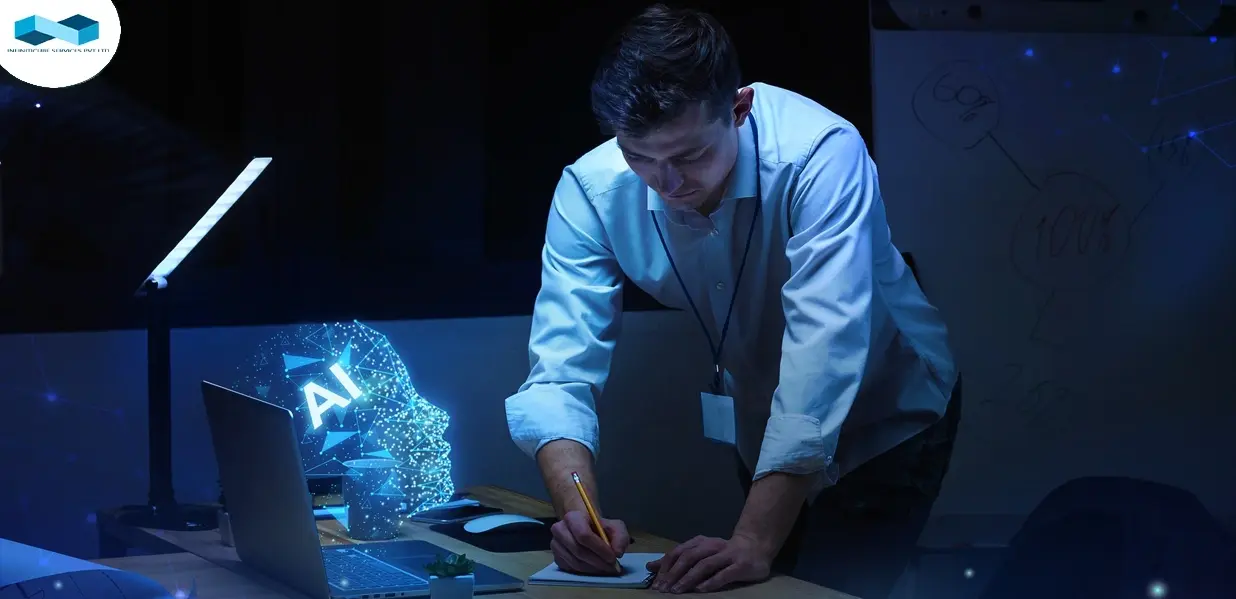

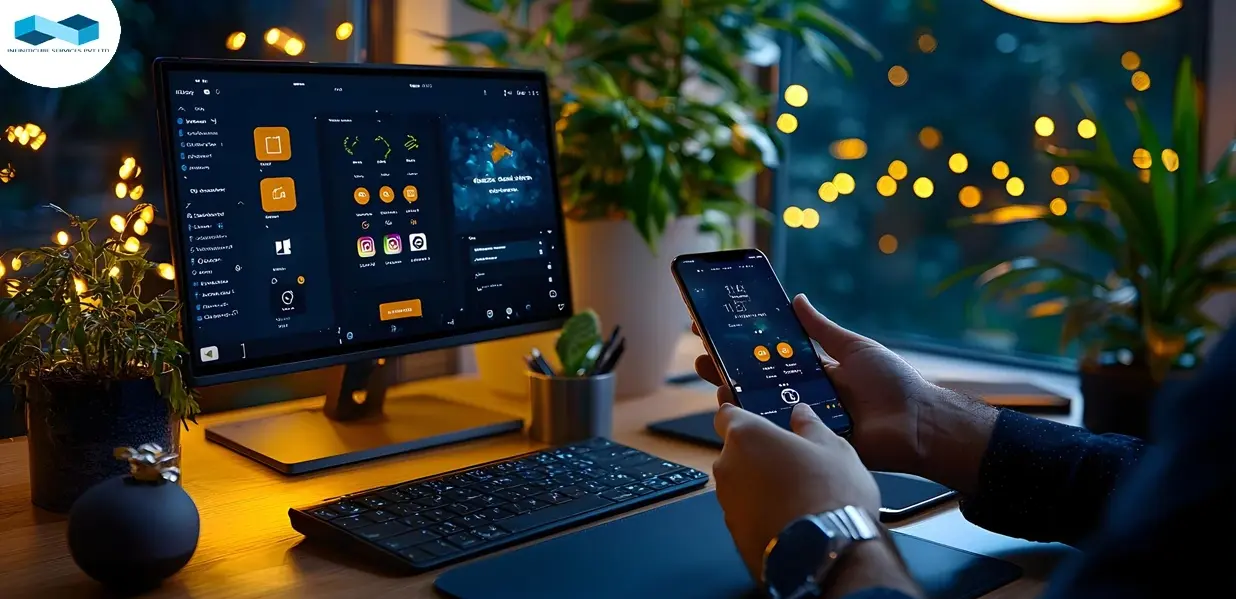

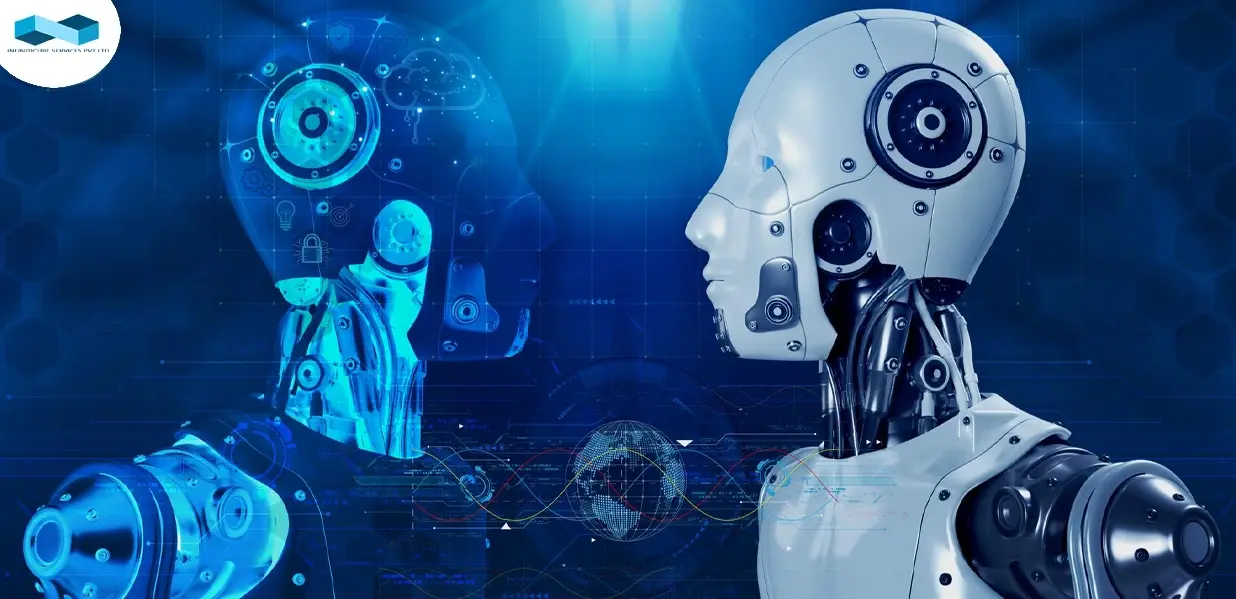
Leave a Reply