15 Essential Steps to Successfully Transition Your GIS to the Cloud
Introduction
This article discusses the migration of Geographic Information Systems (GIS) to the cloud. The migration of GIS to the cloud is transformative in the geospatial technology arena. The adoption of cloud-based GIS offers easy access, flexibility, and scalability for efficient geospatial data management.
Cloud computing utilizes remote servers for data storage and processing, overcoming limitations of traditional systems such as limited storage capacity and high maintenance costs.
Defining GIS Transition to Cloud: Navigating Geographic Information System Cloud Adoption
GIS transition to the cloud is a paradigm shift in spatial data management. It involves migrating spatial databases and applications to cloud platforms for enhanced accessibility and scalability. Organizations must navigate the complex landscape of cloud solutions to select the most suitable platform based on data volume, processing needs, and security protocols. This thorough navigation is crucial for a seamless GIS transition to the cloud.
Importance of Successful GIS Cloud Integration: Unlocking the Potential of Cloud-Based Geographic Data Management
Cloud integration empowers organizations by enabling scalability, flexibility, and real-time collaboration. It streamlines accessibility and collaboration, breaking down geographical barriers and fostering collective intelligence for informed decision-making processes.
Cloud platforms enable organizations to scale resources based on demand, reducing upfront infrastructure costs and ensuring efficient resource allocation. The elasticity of the cloud allows organizations to pay only for the resources consumed, ushering in a cost-effective era for GIS operations.
Cloud-based geographic data management requires a meticulous approach to security, including robust encryption protocols, access controls, and compliance standards to safeguard data integrity. Successfully transitioning GIS to the cloud unlocks unprecedented efficiency, collaboration, and adaptability.
- Understanding Your Current GIS Infrastructure
Understanding the current GIS infrastructure, which includes architecture, data storage, software applications, and performance metrics, emphasizes the need to dissect the intricacies of the existing GIS framework for a seamless transition to the cloud.
Assessing Existing GIS Architecture: Evaluating the Landscape for GIS Transition to Cloud
- Assess current GIS architecture
- Evaluate spatial databases, hardware, connectivity
- Uncover challenges and opportunities for cloud transition
- Scrutinize hardware and software components
- Identify legacy systems and seamless integration
- Evaluation guides GIS evolution trajectory
Data Storage and Management
- GIS relies heavily on spatial data storage and management
- Assess current data storage practices for insights
- Evaluate storage architecture, capacity, scalability, and retrieval speed
- Consider data formats and compatibility with cloud storage
- Devise a strategy for seamless migration to the cloud for optimal accessibility and performance
Software Applications in Use
- Software applications are influential in shaping the GIS landscape
- Understanding the software ecosystem is important for holistic understanding of GIS infrastructure
- Conduct application portfolio analysis to survey GIS software applications in use
- Identify proprietary tools, open-source platforms, and their interdependencies
- Evaluate adaptability of applications to cloud environments considering licensing, compatibility, and customization
- Scrutiny forms basis for strategic roadmap aligning software components with cloud integration nuances
Performance Evaluation
- Performance evaluation is crucial for assessing GIS infrastructure efficiency and identifying areas for improvement.
- Quantify GIS performance in processing speed, response times, and system responsiveness.
- Use advanced metrics to measure data retrieval and processing efficiency and pinpoint bottlenecks.
- Evaluation provides a baseline for setting benchmarks in the cloud and enhancing GIS efficiency.
- Understanding current GIS infrastructure is crucial for a strategic transition to the cloud.
- Identifying Cloud Solutions
The importance of choosing the right cloud service provider for Geographic Information System (GIS) migration is significant. It delves into the various options, compares major platforms, and considers factors for implementing GIS in a cloud environment.
Exploring Cloud Service Providers: Options for Cloud Migration for GIS
- Thoroughly explore Cloud Service Providers (CSPs) for GIS migration
- Diverse options range from industry giants to niche players
- Amazon Web Services (AWS), Azure, and Google Cloud Platform (GCP) offer unique services for GIS needs
- Esri's ArcGIS Online caters to geospatial data intricacies
- AWS offers Elastic MapReduce for large-scale GIS data processing
- Azure integrates location-based services with Azure Maps
- GCP pioneers geospatial analysis with BigQuery GIS on a serverless architecture
- Niche providers like Carto and Mapbox specialize in spatial data visualization
- Detailed exploration needed to align provider capabilities with GIS migration requirements
Comparison of Major Cloud Platforms
- AWS excels in scalability and computing power, offering Amazon S3 for storage and Amazon RDS for databases
- Azure introduces Azure Maps for location-based services and emphasizes seamless integration and dynamic scalability
- GCP offers BigQuery GIS for geospatial analysis and Google Kubernetes Engine for scalability
- Esri's ArcGIS Online combines mapping and analysis, Carto specializes in Location Intelligence, and Mapbox allows customization.
Considerations for Implementing GIS in a Cloud Environment
- Transitioning GIS to the cloud requires careful consideration for harmonious integration
Data Transfer and Compatibility:
- Efficient data transfer is crucial
- Assess compatibility of existing GIS datasets with cloud storage formats
- Leverage tools like AWS DataSync or Azure Data Factory for migration
Scalability and Performance:
- Evaluate cloud platform scalability for dynamic GIS workloads
- AWS Auto Scaling, Azure Autoscale, and GCP's managed instance groups offer options
- Performance considerations involve data retrieval and processing speed
Security Protocols:
- Robust security measures are essential for sensitive spatial information
- AWS Key Management Service, Azure Key Vault, and GCP Cloud Key Management provide encryption
- Implement Access Control Lists (ACLs) and Identity and Access Management (IAM) policies for security
- Cost-Benefit Analysis
The financial implications of migrating GIS to the cloud are explored. This involves delving into setup costs, operational expenses, and potential savings. The migration involves strategic financial maneuvering rather than just a technological shift. The analysis aims to unravel the cost-benefit dynamics of the transition.
Benefits of Shifting GIS to the Cloud
- Enhanced scalability and cost efficiency
- Cloud allows dynamic scaling for optimal expenditure
- Cloud migration reduces capital expenditure and allocates resources judiciously
Initial Setup Costs
- GIS in the cloud requires careful evaluation of initial setup costs
- Cloud subscription models reduce upfront expenses for hardware procurement
- Organizations can choose IaaS or PaaS for a more predictable cost structure
- Cloud shifts software licensing to subscription-based models, aligning costs with actual usage
- Cloud platforms offer customization flexibility without extensive upfront investments
Ongoing Operational Expenses
- Ongoing operational expenses are crucial in GIS in the cloud
- Cloud relieves organizations of hardware maintenance and updates
- Automatic updates and patches reduce operational workload and costs
- Pay-as-you-go model for data storage and processing
- Organizations pay only for the resources they consume, preventing unnecessary expenditures
Potential Savings and Efficiency Gains
- GIS cloud migration offers significant cost savings and efficiency gains
- Dynamic resource allocation and cost optimization in cloud environments
- Ability to scale resources based on GIS workloads for cost-effectiveness
- Cloud migration promotes operational agility and strategic focus for GIS teams
- Financial benefits extend beyond geospatial technology, aligning financial prudence with technology
- Security Measures for GIS Data
The importance of security measures for GIS data in a cloud environment, including encryption, access control, and compliance standards, is essential for protecting valuable geospatial information.
Ensuring Data Integrity in the Cloud: Addressing Data Security in a Cloud-Based GIS Environment
- Data integrity in cloud-based GIS is challenging due to potential vulnerabilities
- Protection includes encryption, access control, and compliance standards
- Cloud requires vigilant security measures to safeguard sensitive spatial information
Encryption Protocols
- Encryption is crucial for safeguarding GIS data integrity in the cloud
- Encryption protocols act as a shield against potential adversaries
- Use cryptographic alchemy to encode GIS data into unreadable ciphers
- Utilize Advanced Encryption Standards or elliptic curve cryptography for strong protection
- Encryption at rest, in transit, and during processing ensures data remains secure
Access Control Policies
- Access control policies govern entry, exit, and interaction within GIS data
- Granular permissions specify viewing, editing, and deleting rights for spatial datasets
- Hierarchical vigilance aligns access privileges with roles and responsibilities
- User authentication with multi factor verification limits unauthorized access
- Access control acts as a gatekeeper in the dynamic landscape of cloud computing
Compliance Standards
- Compliance standards are crucial in GIS due to legal and regulatory influences.
- Cloud innovation must comply with jurisdictional and industry-specific regulations.
- Navigate data protection regulations like GDPR and HIPAA for GIS compliance.
- Ensure GIS security aligns with regulatory landscapes for legal adherence in the cloud.
- Data security, encryption, access control, and compliance are critical for GIS resilience in the cloud.
- Developing a Migration Strategy
The migration strategy for transitioning GIS to the cloud highlights the need for careful planning, a phased approach, and thorough testing and quality assurance.
Best Practices for Migrating GIS to the Cloud
- Migrating GIS to the cloud requires meticulous planning and a comprehensive system audit.
- The audit should scrutinize spatial databases, applications, and infrastructure intricacies.
- Understanding spatial data dependencies and application interdependencies is crucial for migration planning.
- Craft a strategic roadmap that defines each phase of the migration journey.
- Allocate resources judiciously and establish clear milestones for the migration process.
Phased Approach
- Phased Approach: Incremental transitions minimize disruptions and maximize adaptability in GIS migration strategy.
- Sequential Evolution: Divide migration into discrete phases, starting with non-critical components and gradually progressing to mission-critical ones.
- Adaptive Iterations: Continuously assess and adjust the migration strategy based on real-time insights and feedback.
Data Migration Protocols
- Data migration protocols are crucial for GIS migration
- Ensure seamless transfer from traditional repositories to cloud-based storage
- Consider existing data formats and convert if necessary for compatibility with cloud storage
- Use incremental data transfer to minimize downtime and reduce impact on GIS operations
Testing and Quality Assurance
- Testing and quality assurance are crucial for GIS applications in the cloud environment.
- Scenario-based testing assesses data retrieval speeds, application response times, and system scalability.
- Quality assurance framework scrutinizes data consistency, application functionality, and integration with third-party services.
- Migration strategy for GIS requires meticulous planning, phased approach, and unwavering commitment to testing and quality assurance.
- Training and Skill Development
The need to train GIS teams for cloud-centric proficiency emphasizes the importance of skill enhancement, cloud technology training, and change management strategies for a smooth transition to the cloud. The focus is on nurturing expertise and empowering teams for the evolving GIS environment.
Empowering GIS Teams: Implementing GIS in a Cloud Environment through Skill Enhancement
- Empower GIS teams for successful cloud transition
- Enhance skills for cloud-centric environments
- Implement strategic upskilling initiatives aligned with cloud-based GIS
- Encourage collaborative learning platforms for knowledge exchange
- Cultivate collective intelligence within GIS teams for cloud-centric proficiency
Cloud Technology Training
- GIS teams need comprehensive cloud technology training for seamless integration
- Training includes understanding infrastructure nuances and using cloud-based GIS applications
- In-depth familiarity with leading cloud platforms like AWS, Azure, and GCP is essential
- Training ensures GIS professionals become adept in navigating cloud ecosystems
- Hands-on practical exercises simulate real-world GIS scenarios in a cloud environment
- Exercises include deploying spatial databases and organizing geoprocessing workflows
- Practical engagement hones problem-solving skills essential for GIS professionals in the cloud
Change Management Strategies
- Transition to cloud-centric GIS requires cultural transformation
- Cultivate change-ready mindset, communicate benefits, and encourage adaptability
- Establish continuous communication channels to keep GIS teams informed and engaged
- Empower GIS teams through skill enhancement, cloud training, and effective change management strategies
- Optimizing GIS Performance in the Cloud
The shift to cloud-based GIS brings about enhanced swiftness, productivity, and effectiveness. Delving into the aspects of scalability and performance, intricacies of cloud-driven GIS, and tools for monitoring performance are thoroughly analyzed.
Enhancing Speed and Efficiency: Scalability and Performance Considerations for Moving GIS to the Cloud
- GIS in the cloud emphasizes scalability and performance
- Dynamic scalability in cloud environment allows optimal performance during peak usage
- Efficient parallel processing in the cloud accelerates spatial analyses and workflows
Cloud-Based GIS Applications
- Cloud-based GIS applications revolutionize spatial computing
- Enhanced accessibility and collaboration for GIS professionals
- Advanced analytical capabilities empowered by cloud-based GIS applications
Resource Scaling Strategies
- Resource scaling ensures optimal cloud performance for GIS applications
- Horizontal scaling distributes workloads across multiple instances for redundancy and agility
- Auto-scaling algorithms adjust resources in real-time for optimal performance during usage spikes
Performance Monitoring Tools
- GIS performance in the cloud is monitored using advanced tools
- Real-time metrics track response times, data retrieval speeds, and resource utilization
- Predictive analytics help anticipate potential performance issues based on historical data
- Optimizing GIS performance in the cloud requires strategic considerations and vigilant monitoring
- Ensuring Data Compatibility
The complex task of transferring spatial data to the cloud in GIS underscores the importance of a thorough and precise strategy to tackle issues with data formatting, compatibility verification, and optimal techniques for a smooth transition.
Addressing Data Format Challenges: Transitioning Spatial Data to the Cloud
- Spatial data transitioning to the cloud faces format challenges
- Spatial data varies in formats from vector to raster, GeoJSON to KML
- Transformation of formats is crucial for data integrity during migration
- Standardization in formats like GeoPackage and Esri File Geodatabase promotes interoperability
GIS Data Transformation
- GIS data transformation adapts spatial data for cloud landscapes
- Coordinate system harmonization ensures spatial data alignment
- Topology and geometry adjustments maintain spatial relationships in the cloud
Compatibility Checks
- Compatibility checks ensure data consistency and readiness for migration to the cloud.
- Schema consistency validation ensures uniformity in attribute fields and data types.
- It prevents data interoperability issues and GIS application effectiveness compromise.
- Semantic integrity assurance maintains the meaning and semantics of spatial data during the transition.
- It prevents the loss of critical information and maintains GIS application accuracy in the cloud.
Data Migration Best Practices
- Data migration best practices ensure successful integration of spatial data into the cloud
- Incremental migration strategies divide data migration into manageable phases for validation and adjustment
- Backup and rollback mechanisms provide a fail-safe for unexpected challenges during migration
- Meticulous preparation and strategic execution are crucial for data compatibility in cloud migration
- Integrating Third-Party Applications
Incorporating external applications into Geographical Information Systems (GIS) to enrich collaboration. It delves into the complexities of integrating APIs and user interaction in a cloud-based GIS setting.
Cloud Infrastructure for Geographical Information Systems
- GIS and third-party apps collaborate in cloud infrastructure for seamless integration
- Cloud's scalability harmonizes GIS with external apps
- Seamless collaboration bridges gap between GIS specialists and diverse application users
Identifying Compatible Apps
- Identifying compatible third-party apps is crucial for harmonious integration with GIS.
- Compatibility goes beyond technical specs, considering the symbiotic relationship with GIS.
- Functional synergy assessment identifies apps aligning with specific GIS workflow needs.
- Compatibility ensures integrated apps contribute meaningfully to the spatial narrative.
- Evaluate scalability and adaptability criteria for selecting compatible apps.
- Dynamic GIS environments require apps that can scale and adapt to changing data volumes.
- Scalability ensures enduring symbiotic relationships with evolving GIS processes.
API Integration
- API integration facilitates seamless collaboration between GIS and third-party applications
- APIs act as connective threads, enabling data exchange and functionality infusion
- APIs establish a common language between GIS and external applications
- Standardization through APIs ensures fluid exchange of information and prevents data inconsistencies
User Experience Considerations
- User experience is crucial in integrating GIS and third-party applications
- Design interface to seamlessly integrate application functionalities
- Optimize performance for fluid interaction in the integrated environment
- Ensure intuitive design for cohesive and empowering user experience
- Implementing Robust Backup and Recovery Plans
Strong and resilient backup and recovery plans are essential for protecting spatial data in cloud-based Geographic Information Systems (GIS). These plans focus on reducing the risk of data loss, detailing backup strategies as a shield against potential threats, and emphasizing the importance of consistent maintenance.
Mitigating Data Loss Risks: Data Security and Disaster Recovery Protocols in a Cloud-Based GIS Environment
- Cloud-based GIS environment requires comprehensive approach to mitigate data loss risks
- Data security and disaster recovery protocols are crucial for safeguarding spatial data integrity and availability
- Data security protocols guard against unauthorized access and cyber threats in the cloud
- Encryption algorithms and access controls protect spatial data from external incursions
- Disaster recovery protocols respond to server failure, natural disasters, and human error
- Strategies include data backups, redundancies, and failover mechanisms
- Proactive resilience minimizes downtime and preserves continuity of spatial intelligence
Backup Strategies
- Backup strategies safeguard GIS data in the cloud
- Automated incremental backups capture changes since the last backup
- Geographically distributed backups mitigate regional disaster risks and enhance data availability
Regular Testing
- Regular testing ensures backup plan effectiveness
- Scenario-based simulations reveal vulnerabilities and refine recovery plans
- Performance evaluation metrics guide testing and optimize recovery strategies
- Monitoring and Analytics Tools
The use of monitoring and analytics tools in GIS in the cloud emphasizes the importance of these tools for providing real-time insights and predictive analytics to GIS professionals. The exploration covers best practices for hosting GIS in the cloud, nuances of cloud-based monitoring solutions, analyzing performance metrics, and the foresight offered by predictive analytics in the GIS landscape.
Real-time Insights for GIS: Best Practices for Hosting GIS in the Cloud
- Hosting GIS in the cloud requires real-time insights
- Dynamic scalability is crucial for optimal performance
- Leveraging parallel processing accelerates spatial analyses in real-time
Cloud-Based Monitoring Solutions
- Cloud-based monitoring solutions synchronize GIS operations in the cloud
- They offer an overarching view of GIS health and ensure operational excellence
- Comprehensive resource tracking tools scrutinize GIS resources in real-time
- Automated anomaly detection mechanisms flag anomalies in GIS operations
- Proactive surveillance enables addressing potential challenges before they manifest
Analyzing Performance Metrics
- Hosting GIS in the cloud requires analyzing performance metrics
- Metrics paint a picture of operational efficiency, responsiveness, and resource utilization
- Response time optimization is crucial for GIS operational efficiency
- Throughput and bandwidth efficiency metrics gauge seamless data flow in GIS workflows
Predictive Analytics for GIS
- GIS in the cloud uses predictive analytics for foresight and resilience
- Machine learning algorithms analyze historical data for future trends
- Predictive modeling forecasts resource demands for operational preparedness
- Strategic deployment of monitoring and analytics tools is crucial for cloud-based GIS.
- Ensuring Compliance and Legal Aspects
The challenges of compliance and legal aspects when transitioning GIS to the cloud emphasize the complexity of navigating regulatory requirements, data privacy laws, industry-specific regulations, and legal considerations in Cloud GIS.
Navigating Regulatory Requirements: Challenges of Transitioning GIS to the Cloud
- Transitioning GIS to the cloud faces intricate regulatory challenges
- Spatial data and cloud infrastructure require nuanced understanding for regulatory navigation
- Geopolitical data residency issues complicate cloud transition
- Compliance with data residency regulations requires meticulous planning and jurisdictional alignment
- Dynamic regulatory frameworks evolve over time, demanding ongoing compliance and adaptation
Data Privacy Laws
- Data privacy laws dictate handling, storage, and processing of spatial information in the cloud
- Implement granular data consent protocols for compliance with privacy regulations
- Users' explicit and informed consent for data collection, storage, and processing is necessary
- Encryption and anonymization practices elevate GIS security and align with data minimization principle
- Fusion of encryption and anonymization acts as a fortress protecting GIS against legal vulnerabilities
Industry-Specific Regulations
- Cloud GIS encounters industry-specific regulations
- Healthcare compliance standards like HIPAA govern spatial health information in the cloud
- Transitioning GIS to the cloud in healthcare requires strict adherence to regulations
- Financial sector regulations like GDPR shape management of financial spatial data in the cloud
- Compliance with industry-specific regulations is essential for GIS professionals
Legal Considerations in Cloud GIS
- Legal considerations in Cloud GIS include contractual obligations and liability frameworks
- Craft robust Service Level Agreements (SLAs) detailing performance, data security, and legal responsibilities
- Implement liability mitigation strategies, including insurance coverage and contractual stipulations
- Compliance and legal navigation require meticulous and adaptive approach in cloud GIS integration
- Collaboration and Communication Strategies
Integrating GIS with collaborative technologies for efficient teamwork explores strategies for team interaction, location-based services, communication tools, project collaboration platforms, and remote work in the cloud era.
Facilitating Team Interaction: Integration of Location-Based Services with Cloud Technology
- Integration of location-based services with cloud tech enhances team interaction
- Real-time geospatial insights facilitate collaboration
- Cloud tech enables access and contribution to spatial data regardless of physical location
- Embedding location-based services in cloud-hosted GIS enhances collaborative spatial workflows
- Simultaneous editing, analysis, and visualization of geospatial data breaks down silos
- Synergy of cloud and location-based services enhances productivity
Cloud-Based Communication Tools
- Efficient collaboration relies on cloud-based communication tools tailored to cloud-driven GIS
- Tools include real-time messaging and multimedia sharing for virtual team connection
- Spatial messaging platforms go beyond traditional text-based communication, allowing for location-tagged messages
- Spatially enriched communication minimizes misunderstandings and encourages shared understanding of geospatial intricacies
- Virtual collaborative environments integrate seamlessly with GIS workflows, enabling real-time discussions, visualization sharing, and collaborative spatial data editing
- Immersive experience where spatial intelligence is not just communicated but co-created within the cloud infrastructure
Project Collaboration Platforms
- Project collaboration platforms are essential for effective teamwork in GIS projects
- Unified project dashboards aggregate GIS data, project timelines, and collaboration tools
- Dashboards provide a holistic view of project progress and promote transparency
- Version control mechanisms manage spatial data revisions seamlessly
- Cloud-hosted platforms facilitate efficient tracking of changes and ensure collaboration on the latest data
Remote Work Enablement
- Remote work for GIS professionals is crucial
- Cloud-driven strategies enhance flexibility and productivity
- Virtual GIS workstations allow seamless access from any location
- Collaborative cloud repositories enable shared access to GIS datasets and analyses
- Cloud-driven GIS environment transforms teamwork with advanced communication tools
- Continuous Improvement and Updates
Continuous improvement and updates in GIS resilience are essential in the cloud era. This emphasizes the need to stay current in cloud technology, conduct regular system audits, and harness the power of software updates for GIS optimization. The iterative journey of improvements is highlighted to propel GIS into the forefront of spatial intelligence.
Staying Current in Cloud Technology: Adapting GIS to Cloud Technology Advances
- Staying current in cloud technology is crucial for GIS practitioners
- Embrace dynamic cloud architecture integration for GIS evolution
- Adapt to latest cloud technologies for serverless computing and distributed storage
- Harness geospatial data processing enhancements for accelerated data processing
- Transcend traditional limitations for unraveling spatial insights with speed and precision
Regular System Audits
- Regular system audits ensure resilience and security of GIS deployments in the cloud.
- Proactive resource utilization analysis optimizes computing resources and prevents inefficiencies.
- Security vulnerability assessments embedded in audits protect GIS operations from potential threats.
Software Updates
- GIS evolution relies on timely software updates
- Updates unlock new features, enhance performance, and fortify infrastructure
- Embrace feature-enriched GIS functionality through updates
- Enhancements include advanced spatial algorithms and refined visualization
- Software updates ensure practitioners have evolving spatial intelligence
- Updates include performance optimization modules for efficiency
- Modules address bottlenecks, streamline workflows, and harness latest algorithmic advancements
- Updates upgrade responsiveness and agility in GIS environment through strategic evolution
Iterative Improvements
- GIS in the cloud involves continual improvements guided by user feedback
- Collaboration between practitioners and end-users refines spatial workflows
- Agile development methodologies allow for rapid prototyping, testing, and deployment
- Continuous improvement and updates ensure GIS evolves to align with user expectations
- Documentation and Knowledge Transfer
Preserving institutional knowledge as Geographic Information Systems (GIS) move to the cloud is crucial. It emphasizes the need for comprehensive documentation and strategic training for successors to fortify the legacy of spatial intelligence. In the realm of GIS transitioning to the cloud, safeguarding institutional knowledge is crucial, requiring meticulous documentation and training.
Knowledge Transfer Protocols for GIS Transition to Cloud
- Building institutional knowledge for GIS transition to the cloud demands a strategic approach
- Knowledge transfer protocols are crucial for seamlessly transferring expertise to the cloud
- Cultivating a culture of continuous learning within the GIS community is essential for adaptability
- The transition to the cloud amplifies the need for adaptability and continuous learning
- Knowledge transfer protocols ensure GIS proficiency transcends transitional phases in the cloud era
Comprehensive Documentation
- Comprehensive documentation captures GIS operations in cloud-based workflows with institutional knowledge
- Detailed system architectures map GIS components in cloud infrastructure for continuity and coherence
- Spatial data management protocols elucidate best practices for handling geospatial information in the cloud
Training Successors
- Successors need strategic training to continue GIS legacy in the cloud era
- Structured programs cover cloud technologies, spatial workflows, and GIS-specific applications
- Mentorship programs offer real-world insights and problem-solving approaches
- Documentation and knowledge transfer are essential for GIS legacy in the cloud era
Case Studies and Success Stories
Successful GIS cloud integration through real-world examples and challenges offers key takeaways for GIS practitioners.
Learning from Real-World Examples: Successful GIS Cloud Integration Stories
- GIS cloud integration showcases success in disaster response and urban planning
- Real-time mapping optimizes resource allocation and emergency response in disaster situations
- Cloud-driven GIS enhances urban planning, infrastructure development, traffic management, and sustainability
Challenges Overcome
- GIS cloud integration faces challenges
- Data migration complexity requires meticulous planning
- Successful integration involves phased migration and minimizing downtime
- Security paradigms balance accessibility and data protection
- Robust encryption and access control mechanisms safeguard geospatial information
Key Takeaways
- Successful GIS cloud integration requires strategic planning and meticulous roadmaps
- Adaptability is crucial for embracing dynamic cloud technologies and continuous improvement
- Real-world examples offer invaluable lessons for GIS practitioners venturing into the cloud
Ready to Transition Your GIS to the Cloud Seamlessly?
Don't miss out on the benefits. Take the first step towards efficiency and scalability. Contact us today for expert guidance and support.
 June 27, 2025
June 27, 2025
 Balbir Kumar Singh
Balbir Kumar Singh
 0
0
 June 13, 2025
June 13, 2025
 Balbir Kumar Singh
Balbir Kumar Singh
 0
0




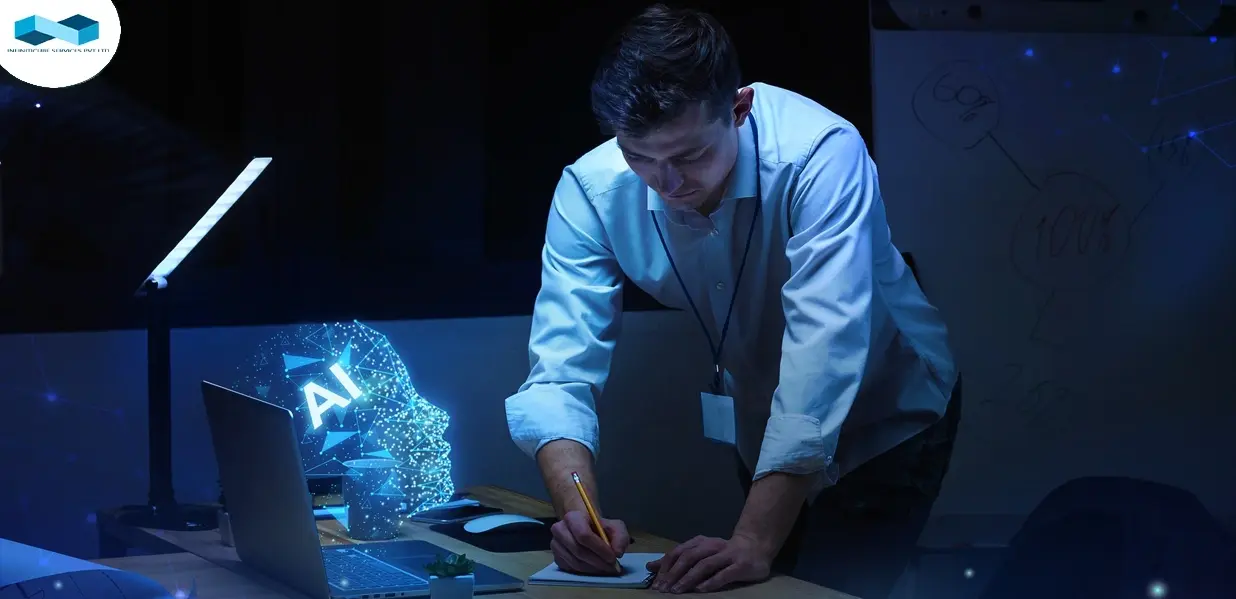

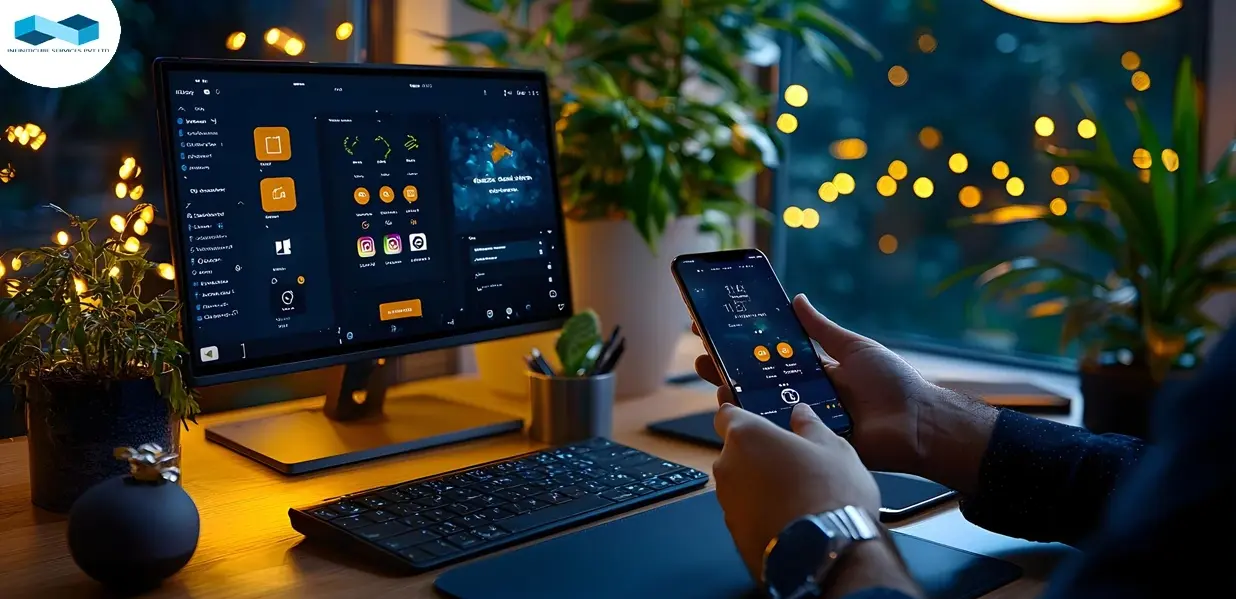

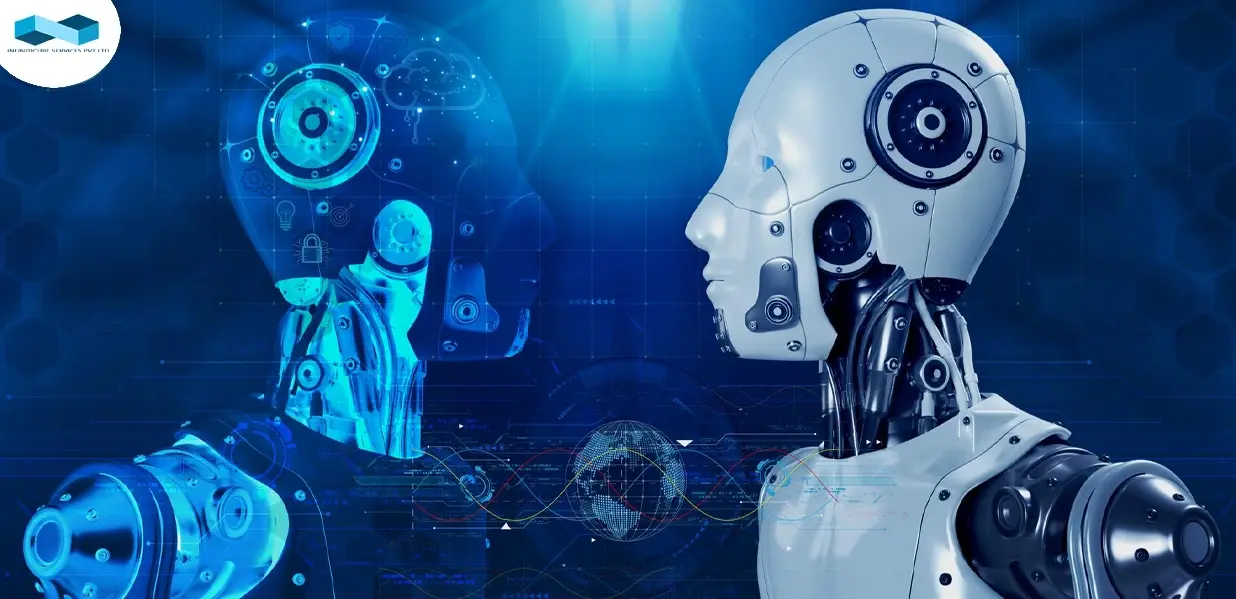
Leave a Reply