

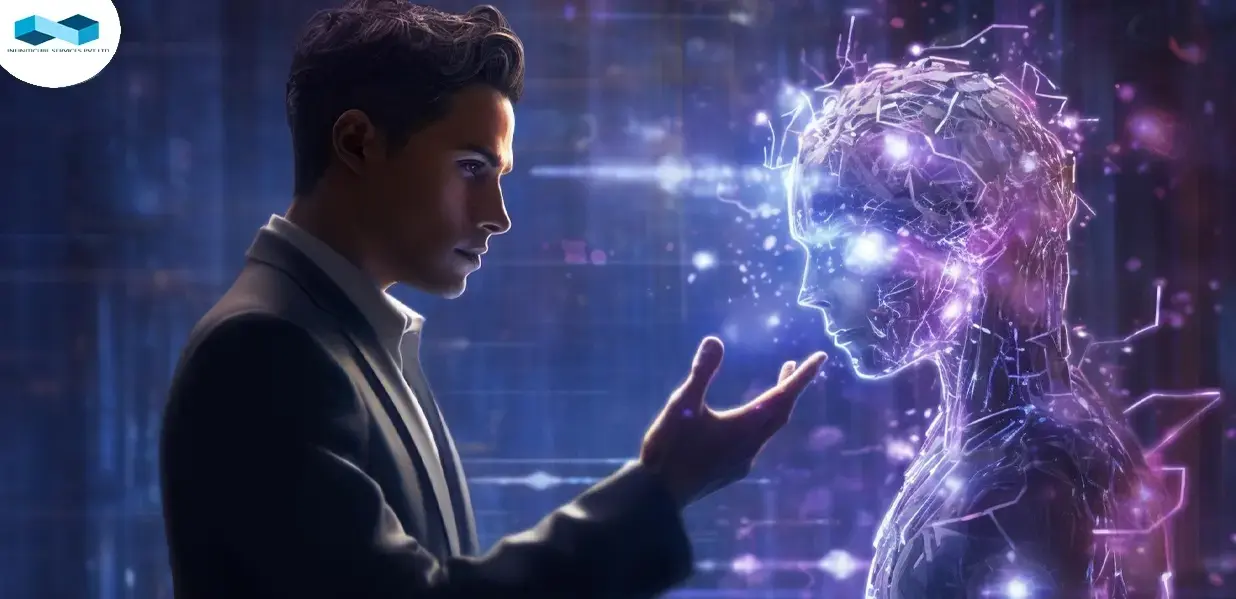
Let's break down Cognitive Models and why they matter. These models are like blueprints that show how our brains work, covering everything from how we see things to how we make decisions. By creating these models, researchers can get a peek into the inner workings of our minds and even predict our behaviors.
Think of cognitive models as versatile tools that come in different shapes and sizes - equations, computer programs, or just big ideas. They're crucial for cracking the code on how we think and understand the mysteries of human cognition.
Cognitive models are super important in a bunch of different fields:
Psychology: So, in psychology, these models give us a peek into how our minds work and why we do what we do. They help us figure out how we see things, learn stuff, remember things, and solve problems. By using these models, psychologists can set up experiments to test out their ideas about mental processes and figure out what affects how well our brains work.
Artificial Intelligence (AI): Over in AI land, cognitive models are like the blueprint for creating smart systems that act like human brains. They help us make algorithms for machine learning, language processing, and robots that can understand and respond to humans just like another person would.
Human-Computer Interaction (HCI): In the world of HCI, cognitive models help designers make user interfaces that make sense to us humans. By knowing how people think and process info, designers can create interfaces that are easy to use and match up with how our brains work. This makes using technology way more enjoyable for all of us!
So, you're thinking about diving into the world of cognitive models, huh? Well, here's a rundown of the steps you'll need to follow:
And there you have it - a roadmap for implementing cognitive models in a nutshell!
So, when we talk about using cognitive models, we're aiming to do a few things. First off, we want to get a grip on how our brains work in different situations. Then, we're looking to create super smart systems that can think and make decisions like us humans. Plus, we want to make sure that the stuff we design is easy for people to use by matching up with how our brains naturally work.
And if we manage to pull all this off successfully, here's what we can expect: some solid models that mimic human thinking processes and can be used for more cool research and tech development. Our AI systems will also get a boost in brainpower, making interactions with them feel more natural and effective. Not to mention, our user interfaces will be top-notch thanks to being based on cognitive principles, making them easier and more satisfying for everyone.
All in all, diving into cognitive models can help us dig deeper into how our minds tick and make our tech smarter and more user-friendly at the same time.
So, when we talk about cognitive models, we're looking at different theories that help us understand how our minds work. One of these theories is behaviorism, which looks at observable behaviors and kind of ignores what's going on in our heads. It may not directly explain everything about how we think, but it set the stage for more complex theories by stressing the importance of watching and experimenting systematically.
Then there's cognitive psychology, which came about to counter behaviorism. It puts a spotlight on mental processes like how we see things, remember stuff, and solve problems. Some big names in this field include Jean Piaget who talked about how kids build their view of the world as they grow up; Noam Chomsky who criticized behaviorism and talked about language learning; and Ulric Neisser who's known as the father of cognitive psychology.
Another theory is Information Processing Theory, which compares our minds to computers. It says that our thinking can be broken down into stages like encoding information, storing it, and then retrieving it later on. And then there's Connectionism or Neural Networks theory that draws inspiration from how our brains are wired. This theory uses artificial neural networks to model how we think by focusing on learning from experience and processing information in parallel.
Lastly, there's Cognitive Load Theory by John Sweller which looks at how much info our working memory can handle and how this affects our learning and problem-solving skills.
So, let's take a little trip down memory lane and see how our understanding of cognitive models has evolved over the years.
Back in the early 1900s, behaviorism was all the rage in psychology, focusing on what we could observe rather than diving into those mysterious inner workings of the mind. Fast forward to the 1950s and 1960s, and bam! The cognitive revolution hit, shining a spotlight on those internal mental processes that had been previously overlooked. This led to the birth of cognitive psychology as its cool discipline.
Then in the 1970s and 1980s, things got even more exciting with information processing models and connectionist models making their grand entrance. Researchers even started using computer simulations to get a better grip on how our minds work.
And now in the 1990s up until today, we've seen cognitive psychology cozying up to neuroscience (cognitive neuroscience) and whipping out some seriously fancy computational models. These babies are helping us paint more detailed pictures of what goes on inside our heads. Cool stuff, right?
Cognitive models are built on several core principles and assumptions that guide their structure and functionality:
Modularity of Mind: The assumption that the mind consists of distinct modules or components, each responsible for specific cognitive functions (e.g., language, memory, perception).
Information Processing: Cognitive processes are viewed as stages of information processing, where information is encoded, stored, and retrieved sequentially.
Parallel Distributed Processing: Inspired by neural networks, this principle suggests that cognitive processes involve the simultaneous activity of multiple interconnected units, allowing for complex, distributed processing.
Representation and Computation: The mind uses symbolic representations of information, and cognitive processes involve computations of these representations.
Learning and Adaptation: Cognitive models often include mechanisms for learning from experience and adapting to new information, reflecting the dynamic nature of human cognition.
The relevance of these principles and assumptions depends on the specific domain in which the cognitive model is applied:
Psychology: In psychological research, these principles help in designing experiments and interpreting data related to cognitive functions and behaviors.
Artificial Intelligence: In AI, these principles guide the development of algorithms and systems that mimic human cognitive processes, improving machine learning, natural language processing, and autonomous decision-making.
Human-Computer Interaction: In HCI, understanding cognitive principles aids in designing user interfaces and interactions that align with human cognitive capabilities, enhancing usability and user experience.
Education: Cognitive models inform instructional design and teaching strategies by elucidating how people learn and process information, leading to more effective educational interventions.
Neuroscience: In cognitive neuroscience, these models provide a framework for interpreting neural data and understanding the brain mechanisms underlying cognition.
By grounding cognitive models in these foundational theories and principles, researchers and practitioners can develop robust, accurate models that effectively simulate human cognition and provide valuable insights across various domains.
When implementing a cognitive model, it's crucial to set clear, specific goals to ensure the project remains focused and achievable. These goals should be aligned with the overall purpose of the model and the needs of the stakeholders involved. Specific goals might include:
Replicating Cognitive Processes: Create a model that accurately simulates specific cognitive processes such as memory, decision-making, or language comprehension.
Improving User Interaction: Design a model that enhances user interactions in software applications by predicting user behavior and preferences.
Enhancing AI Capabilities: Develop an AI system that mimics human thought processes to improve its decision-making and problem-solving abilities.
Educational Applications: Create instructional tools that adapt to individual learning styles and optimize educational outcomes.
To ensure the success and sustainability of the cognitive model, it's essential to define both short-term and long-term objectives:
Model Development: Complete the initial design and implementation of the cognitive model.
Pilot Testing: Conduct preliminary tests to evaluate the model's functionality and accuracy.
Initial Deployment: Integrate the model into a specific application or system for initial use.
Feedback Collection: Gather feedback from early users and stakeholders to identify areas for improvement.
Optimization and Refinement: Continuously improve the model based on user feedback and performance data.
Scalability: Ensure the model can be scaled to handle larger datasets and more complex tasks.
Broader Application: Expand the use of the model to additional domains or applications.
Research and Innovation: Contribute to ongoing research in cognitive science, AI, and HCI by publishing findings and developing new theories and techniques.
Defining the scope involves setting clear boundaries and acknowledging the limitations of the cognitive model. This step is critical to manage expectations and ensure the model's applicability and reliability. Considerations include:
Cognitive Processes: Specify which cognitive processes the model will simulate (e.g., perception, memory, reasoning).
Complexity: Determine the level of complexity the model will handle (simple tasks vs. complex, multi-step processes).
Computational Resources: Assess the computational power and storage needed to run the model effectively.
Algorithmic Constraints: Recognize the limitations of the algorithms used in the model, including their accuracy and efficiency.
Data Availability: Ensure that sufficient and relevant data is available for training and testing the model.
Data Quality: Address potential issues with data quality, such as noise, bias, and missing values.
Privacy: Ensure that the model complies with data privacy regulations and ethical standards.
Bias and Fairness: Identify and mitigate potential biases in the model to ensure fairness and equity.
Understanding who will use the cognitive model and how it will be applied is crucial for defining its scope. This involves:
Researchers: Cognitive scientists and AI researchers who will use the model to explore and validate theories.
Developers: Software developers and engineers who will integrate the model into applications.
End-Users: Individuals or organizations who will use the final application or system powered by the model.
Educational Tools: Adaptive learning systems that tailor educational content to individual students' needs.
Healthcare Applications: Cognitive models that assist in diagnosing and treating mental health conditions.
User Experience Design: Systems that predict user behavior to improve interface design and interaction.
Decision Support Systems: AI systems that aid in complex decision-making processes by simulating human reasoning.
By clearly defining the objectives and scope of the cognitive model, project stakeholders can ensure that the implementation process remains focused, feasible, and aligned with the intended goals and applications. This clarity also helps in managing resources effectively and setting realistic expectations for the model's performance and impact.
Types of Data Required (Qualitative, Quantitative)
Implementing a cognitive model requires a diverse set of data types to ensure a comprehensive and accurate representation of cognitive processes. The data can be broadly classified into qualitative and quantitative categories:
Interviews and Focus Groups: Insights into user experiences, perceptions, and motivations.
Observations: Detailed descriptions of user behaviors and interactions in natural settings.
Textual Data: Transcripts, written responses, and other forms of text that capture complex cognitive and emotional responses.
Experimental Data: Results from controlled experiments that measure specific cognitive functions (e.g., reaction times, accuracy rates).
Surveys and Questionnaires: Numerical ratings and scales that quantify user attitudes and preferences.
Usage Data: Logs of user interactions with systems and applications, including clickstreams, session durations, and frequency of actions.
Physiological Data: Biometric measures such as eye-tracking, heart rate, and EEG signals that provide objective indicators of cognitive and emotional states.
Effective data collection is critical for building a reliable cognitive model. Methods vary depending on the type of data required:
Surveys and Questionnaires: Online or paper-based instruments designed to gather quantitative data on user attitudes, preferences, and behaviors.
Experiments: Controlled settings where participants perform tasks designed to elicit specific cognitive processes, allowing for precise measurement of variables.
Interviews and Focus Groups: Structured or semi-structured discussions with individuals or groups to gather in-depth qualitative insights.
Observational Studies: Systematic recording of behaviors and interactions in natural or simulated environments, providing context-rich qualitative data.
Data Logs and Analytics: Automated collection of user interaction data through software applications, providing large-scale quantitative datasets.
Biometric Sensors: Devices that measure physiological responses, capturing data that correlate with cognitive and emotional states.
Data cleaning is a crucial step in preparing data for modeling to ensure its quality and reliability. Key tasks include:
Imputation: Fill in missing values using statistical methods (e.g., mean, median, mode) or machine learning algorithms (e.g., k-nearest neighbors, regression imputation).
Deletion: Remove records with missing values if they are few and random, ensuring it doesn't bias the dataset.
Indicator Variables: Create binary indicators to flag missing values, allowing the model to account for their presence explicitly.
Identification: Detect outliers using statistical techniques (e.g., Z-score, IQR method) or visualization tools (e.g., box plots, scatter plots).
Treatment: Decide whether to remove, transform, or retain outliers based on their impact on the analysis. Transformation methods can include log transformation, winsorization, or robust scaling.
Standardization: Ensure consistency in data formats, units of measurement, and categorical labels (e.g., standardizing date formats, and converting all measurements to the same unit).
Validation: Cross-check data entries against known standards or additional data sources to correct inaccuracies and ensure consistency.
Preparing data for modeling often requires normalization and transformation to ensure that all features contribute equally and appropriately to the analysis:
Min-Max Scaling: Rescale features to a specified range, usually [0, 1], ensuring all features have the same scale.
Z-score Standardization: Transform features to have a mean of 0 and a standard deviation of 1, making the data normally distributed.
Log Transformation: Apply logarithmic scaling to handle skewed data and reduce the impact of extreme values.
Square Root Transformation: Similar to log transformation, used to stabilize variance and normalize data distribution.
Box-Cox Transformation: A more flexible transformation method that handles a range of data distributions.
One-Hot Encoding: Convert categorical variables into a set of binary indicators, suitable for most machine learning algorithms.
Label Encoding: Assign a unique integer to each category, useful for ordinal data where categories have an inherent order.
By thoroughly identifying, cleaning, and preparing data, we ensure that the cognitive model is built on high-quality, reliable data, leading to more accurate and meaningful insights. This process lays the foundation for the subsequent stages of model development and validation.
Implementing a cognitive model can be computationally intensive, depending on the complexity of the model and the size of the data. The necessary computational resources may include:
CPUs and GPUs: High-performance central processing units (CPUs) and graphics processing units (GPUs) are essential for training complex models, especially those involving deep learning or large datasets.
Memory (RAM): Sufficient random access memory (RAM) is needed to handle large datasets and support efficient processing during model training and inference.
Storage: Adequate storage solutions, such as solid-state drives (SSDs) for faster data access and retrieval, and cloud storage for scalability and remote access.
Networking: High-speed networking capabilities for data transfer, especially when dealing with large datasets or distributed computing environments.
Choosing the right software tools and libraries is critical for efficient model development and implementation. Recommended tools and libraries include:
Python: Widely used for its simplicity and extensive support for scientific computing and machine learning libraries.
R: Preferred for statistical analysis and data visualization.
TensorFlow: An open-source machine learning framework developed by Google, ideal for building and training deep learning models.
PyTorch: An open-source machine learning library developed by Facebook, known for its flexibility and dynamic computation graph.
Scikit-learn: A comprehensive library for classical machine learning algorithms and data preprocessing.
Keras: A high-level neural networks API that runs on top of TensorFlow, making it easier to build and train models.
NLTK/Spacy: Libraries for natural language processing, providing tools for text processing, tokenization, and linguistic analysis.
Pandas: A data manipulation and analysis library for handling structured data.
NumPy: A fundamental package for numerical computing in Python, providing support for large, multi-dimensional arrays and matrices.
Jupyter Notebooks: An interactive development environment for creating and sharing documents that contain live code, equations, visualizations, and narrative text.
Integrated Development Environments (IDEs): Such as PyCharm, VS Code, or RStudio for more robust development and debugging features.
Compatibility with existing systems is crucial to ensure smooth implementation and avoid disruptions. Compatibility considerations include:
Operating Systems: Ensure the software tools and libraries are compatible with the operating systems used in the current infrastructure (e.g., Windows, macOS, Linux).
Data Formats: Verify that the cognitive model can read and write data in the formats used by existing systems (e.g., CSV, JSON, XML).
APIs and Protocols: Ensure that the model can communicate with other systems through standard APIs (e.g., REST, GraphQL) and protocols (e.g., HTTP, WebSockets).
Integrating the cognitive model with other tools and frameworks ensures seamless workflows and enhances functionality. Integration considerations include:
ETL Processes: Use extract, transform, and load (ETL) tools to integrate data from multiple sources into a unified format suitable for model training and inference.
Data Warehouses: Integrate with data warehousing solutions like Amazon Redshift, Google BigQuery, or Snowflake for efficient data storage and retrieval.
Containerization: Use containerization technologies like Docker to package the cognitive model and its dependencies, ensuring consistency across different environments.
Orchestration: Utilize orchestration tools like Kubernetes to manage containerized applications, ensuring scalability and resilience.
CI/CD Pipelines: Implement continuous integration and continuous deployment (CI/CD) pipelines using tools like Jenkins, GitLab CI, or GitHub Actions to automate the testing and deployment of the cognitive model.
Workflow Management: Use tools like Apache Airflow for orchestrating complex data workflows, ensuring that all components of the data pipeline work together seamlessly.
Middleware: Employ middleware solutions to facilitate communication and data exchange between different systems and applications.
Plugin Architecture: Ensure the cognitive model can be extended or customized through a plugin architecture, allowing for easy integration with third-party tools and services.
By carefully selecting the appropriate tools and platforms, ensuring compatibility with existing systems, and integrating with other tools and frameworks, the implementation of the cognitive model can be optimized for performance, scalability, and usability. This comprehensive approach helps in building a robust and efficient system that meets the needs of all stakeholders involved.
Designing a cognitive model involves identifying the key components that simulate different aspects of human cognition and understanding how these components interact. Key components typically include:
Perceptual System: Processes sensory input and converts it into a format that the cognitive system can understand. For instance, in a vision-based model, this component would handle image processing and feature extraction.
Memory System: Stores and retrieves information. This can be further divided into:
Short-term (Working) Memory: Temporarily holds information for immediate use.
Long-term Memory: Stores information over extended periods, including semantic memory (facts and knowledge) and episodic memory (personal experiences).
Cognitive Processor: Performs reasoning, decision-making, and problem-solving tasks. This component uses data from the memory system and perceptual system to execute higher-level cognitive functions.
Learning Mechanism: Adapts the model based on new information or experiences, often through machine learning algorithms that update model parameters.
Output System: Generates responses or actions based on the cognitive processor's outputs, which can include motor actions, speech, or other forms of communication.
The hierarchical structure of a cognitive model is essential for organizing its components and facilitating interactions. A typical hierarchical structure might include:
Top Level: The overall model, represents the entire cognitive system.
Subsystems: Major functional areas such as perception, memory, and cognition. Each subsystem contains multiple components.
Components: Specific functions within each subsystem, such as visual processing within the perceptual system or episodic memory within the memory system.
Modules: Detailed operations within each component, such as edge detection in visual processing or encoding and retrieval processes in memory.
For example, in a hierarchical model designed to simulate human decision-making:
1. Top Level: Decision-Making Model
2. Subsystems:
3. Components:
4. Modules:
Selecting the appropriate algorithms is critical for the success of the cognitive model. The choice of algorithms depends on the specific cognitive processes being modeled, the nature of the data, and the desired outcomes. Some commonly used algorithms include:
Supervised Learning: Algorithms like decision trees, support vector machines (SVM), and neural networks for tasks requiring labeled data, such as classification and regression.
Unsupervised Learning: Algorithms like k-means clustering and principal component analysis (PCA) for discovering patterns in unlabeled data.
Reinforcement Learning: Algorithms like Q-learning and deep reinforcement learning for modeling decision-making and learning from interactions with the environment.
Bayesian Networks: For probabilistic reasoning and handling uncertainty in cognitive processes.
Hidden Markov Models (HMM): For modeling sequential data, such as language processing and time-series analysis.
Convolutional Neural Networks (CNNs): For tasks involving image and spatial data, such as visual perception.
Recurrent Neural Networks (RNNs): For tasks involving sequential data, such as language processing and time-series prediction.
Transformers: For advanced language processing tasks, leveraging attention mechanisms to handle long-range dependencies.
Genetic Algorithms: For optimizing solutions to complex problems by simulating the process of natural selection.
Gradient Descent: For optimizing neural networks by minimizing loss functions.
The justification for selecting specific algorithms involves considering their strengths, weaknesses, and suitability for the cognitive tasks at hand. Key considerations include:
Accuracy and Performance: The chosen algorithms should be capable of accurately modeling the targeted cognitive processes and delivering high performance in terms of speed and resource efficiency.
Scalability: The algorithms should handle large datasets and complex tasks efficiently, allowing the model to scale as needed.
Interpretability: Depending on the application, it may be important to choose algorithms that provide interpretable results, aiding in understanding the model's decisions and behaviors.
Flexibility and Adaptability: The algorithms should be flexible enough to adapt to new data and changing requirements, ensuring the model remains relevant and accurate over time.
Compatibility with Existing Systems: The chosen algorithms should integrate well with the existing technological infrastructure, including software platforms and hardware resources.
Domain-Specific Requirements: Certain cognitive tasks may have specific requirements that make certain algorithms more suitable. For example, natural language processing tasks might benefit from transformer models due to their superior performance in handling context and dependencies in text.
By carefully selecting and justifying the algorithms used in the cognitive model, developers can ensure that the model is both effective and efficient, meeting the needs of its intended applications while being robust and adaptable to future challenges.
The choice of development methodology significantly impacts the implementation process of cognitive models. Here’s a detailed look at each approach:
Agile is an iterative approach emphasizing flexibility, customer feedback, and rapid delivery of small, functional increments.
Adaptability: Quickly responds to changes in requirements and user feedback.
Continuous Improvement: Iterative cycles (sprints) allow for continuous improvement and refinement.
User Involvement: Regular user feedback ensures the model meets user needs and expectations.
Resource Intensive: Requires ongoing involvement from all team members and stakeholders.
Complex Planning: It can be challenging to manage and plan without a clear roadmap.
A linear and sequential approach where each phase must be completed before the next begins. Common phases include requirements analysis, design, implementation, testing, and maintenance.
Structured Process: Provides a clear, structured approach with defined milestones and deliverables.
Documentation: Emphasizes comprehensive documentation, which can be useful for future reference and maintenance.
Inflexibility: Difficult to accommodate changes once the project is underway.
Delayed Feedback: User feedback is typically collected only after the implementation phase, potentially leading to significant rework.
Combines elements of both Agile and Waterfall methodologies to leverage the strengths of both approaches.
Balanced Flexibility and Structure: Provides a structured approach while allowing for some flexibility and iterative development.
Risk Mitigation: This can reduce risks by incorporating feedback and making adjustments during the development process.
Complex Management: Requires careful planning and coordination to effectively combine different methodologies.
Potential Conflicts: Differences in methodology principles can lead to conflicts if not managed properly.
Understanding the differences between iterative and incremental development is crucial for choosing the right approach for implementing cognitive models:
Focuses on improving the model through repeated cycles (iterations), where each iteration involves refining and enhancing the model.
Continuous Refinement: Allows for continuous improvement and adaptation based on feedback.
Early Detection of Issues: Regular iterations help identify and address issues early in the development process.
Overlapping Phases: Development phases can overlap, leading to complexity in managing tasks and resources.
Involves building the model in small, manageable increments, each adding specific functionality to the overall system.
Early Delivery of Functional Parts: Each increment delivers a functional part of the model, providing value early in the process.
Reduced Risk: Smaller, incremental releases reduce the risk of large-scale failures.
Integration Issues: Ensuring that increments integrate seamlessly can be challenging.
Dependency Management: Dependencies between increments need careful management to avoid conflicts.
Adopting best practices for coding ensures that the implementation of cognitive models is efficient, reliable, and maintainable. Key best practices include:
Naming Conventions: Use clear and consistent naming conventions for variables, functions, classes, and files to enhance readability and maintainability.
Code Formatting: Adhere to consistent code formatting standards (e.g., indentation, spacing) to make the code easier to read and review.
Functions and Modules: Break down code into small, reusable functions and modules to enhance clarity and reusability.
Separation of Concerns: Ensure that different aspects of the model (e.g., data processing, model training, evaluation) are separated into distinct modules.
Inline Comments: Use comments to explain the purpose and functionality of code sections, especially complex logic.
Docstrings: Include docstrings in functions and classes to provide a clear description of their purpose, inputs, outputs, and usage.
Commit Messages: Write clear and descriptive commit messages explaining each commit's changes.
Branching Strategy: Use a branching strategy (e.g., feature branches, development branch) to manage different development tasks and ensure stable code in the main branch.
Peer Reviews: Conduct regular code reviews to identify and fix issues early, ensure adherence to coding standards, and share knowledge among team members.
Automated Reviews: Use automated tools (e.g., linters, static code analyzers) to enforce coding standards and detect potential issues.
Maintaining high code quality is essential for the long-term success of the cognitive model. Strategies to ensure code quality and maintainability include:
Unit Tests: Write unit tests to verify the functionality of individual components and ensure they work as expected.
Integration Tests: Conduct integration tests to ensure that different components work together seamlessly.
Continuous Testing: Implement continuous testing practices to automatically run tests on code changes, ensuring that new code does not introduce bugs.
Code Refactoring: Regularly refactor code to improve its structure, readability, and performance without changing its functionality.
Technical Debt Management: Address technical debt by periodically reviewing and improving areas of the code that may have been implemented quickly or with shortcuts.
Profiling: Use profiling tools to identify performance bottlenecks and optimize critical sections of the code.
Resource Management: Ensure efficient use of computational resources (e.g., memory, processing power) to maintain performance and scalability.
Comprehensive Documentation: Maintain comprehensive documentation of the codebase, including setup instructions, usage guidelines, and development practices.
Training and Knowledge Sharing: Provide training and encourage knowledge sharing among team members to ensure that everyone is familiar with the codebase and best practices.
By carefully selecting the appropriate development approach, adopting best coding practices, and ensuring high code quality and maintainability, the implementation of cognitive models can be managed effectively, leading to successful and sustainable outcomes.
Training a cognitive model involves several key steps to ensure that the model learns effectively from the data and performs well in its designated tasks:
Data Splitting: Divide the dataset into training, validation, and test sets. Commonly, 70-80% for training, 10-15% for validation, and 10-15% for testing.
Data Augmentation: For models like those in image or speech processing, augment the data to increase its diversity without collecting new data (e.g., rotating images, adding noise).
Architecture Selection: Choose the appropriate architecture based on the cognitive task (e.g., CNN for image recognition, RNN for sequential data).
Parameter Initialization: Initialize model parameters, either randomly or using pre-trained weights if transfer learning is employed.
Selection: Choose a loss function appropriate for the task (e.g., mean squared error for regression, cross-entropy loss for classification).
Implementation: Ensure the loss function is correctly implemented to provide meaningful gradients for optimization.
Algorithm Selection: Select an optimizer such as Stochastic Gradient Descent (SGD), Adam, or RMSprop, which impacts the learning rate and convergence speed.
Hyperparameter Tuning: Set and tune hyperparameters like learning rate, batch size, and momentum for effective training.
Epochs: Define the number of epochs, where one epoch is a full pass through the training dataset.
Batch Processing: Implement mini-batch gradient descent to process subsets of the data at a time, balancing memory use and convergence speed.
Forward Pass: Compute predictions from the model.
Backward Pass: Compute gradients of the loss function concerning model parameters using backpropagation.
Parameter Update: Adjust model parameters based on gradients to minimize the loss function.
Loss Tracking: Monitor the training and validation loss to detect overfitting or underfitting.
Early Stopping: Implement early stopping to halt training if the validation loss stops improving, preventing overfitting.
Managing training data effectively is crucial for robust model training:
Data Shuffling: Randomly shuffle data before each epoch to ensure that the model does not learn the order of the data.
Normalization: Normalize or standardize data to ensure that input features have a consistent scale, improving model convergence.
Data Imbalance: Address class imbalances using techniques like oversampling, undersampling, or using class-weighted loss functions.
Validation helps tune model hyperparameters and provides an unbiased evaluation of model performance:
Validation Set: Use a separate validation set to tune hyperparameters and evaluate model performance during training.
Hold-out Validation: Split the data once into training and validation sets.
K-Fold Cross-Validation: Divide the data into k subsets, and train the model k times, each time using a different subset as the validation set and the remaining as the training set.
Testing and validating the model ensures that it generalizes well to new, unseen data:
Test Set Evaluation: Evaluate the final model on a separate test set that was not used during training or validation to assess its generalization performance.
Performance Metrics: Choose appropriate performance metrics to evaluate model accuracy and reliability.
Cross-validation and performance metrics are crucial for assessing the model's effectiveness:
K-Fold Cross-Validation: Divide the data into k folds, and train the model k times, each time using a different fold as the validation set. Calculate the average performance across all k runs to get a robust estimate of model performance.
Stratified K-Fold: Similar to k-fold but ensures each fold has a similar distribution of classes, useful for imbalanced datasets.
Leave-One-Out Cross-Validation (LOOCV): Each instance is used as a single validation case with the rest as training data, useful for small datasets.
Accuracy: Proportion of correctly predicted instances out of the total instances.
Precision: Proportion of true positive predictions out of all positive predictions.
Recall (Sensitivity): Proportion of true positive predictions out of all actual positives.
F1 Score: Harmonic mean of precision and recall, useful for imbalanced datasets.
ROC-AUC: Area under the Receiver Operating Characteristic curve, evaluating the trade-off between true positive rate and false positive rate.
Confusion Matrix: A table that summarizes the performance of a classification model by showing the true positives, true negatives, false positives, and false negatives.
Mean Squared Error (MSE): Measures the average squared difference between predicted and actual values, useful for regression tasks.
R-squared: Indicates the proportion of variance in the dependent variable predictable from the independent variables.
By carefully following these training and testing procedures, ensuring robust data handling and validation practices, and using appropriate performance metrics, the cognitive model can be effectively trained and evaluated to meet its objectives with high accuracy and reliability.
Evaluating the performance of cognitive models requires selecting appropriate metrics that align with the model's goals and application domain. Key performance metrics include:
Defining clear criteria for success helps in assessing whether the cognitive model meets the desired objectives:
Threshold Values: Set specific threshold values for key performance metrics. For example, an accuracy above 90% or an F1 score above 0.8.
Comparative Performance: The model should perform better than baseline models, such as random classifiers or simple heuristics.
Generalization: The model should perform well on both training and test data, indicating good generalization to new, unseen data.
User Satisfaction: In user-facing applications, user satisfaction and usability metrics should be considered.
Business Impact: The model's performance should translate into tangible business benefits, such as increased efficiency, cost savings, or revenue growth.
Benchmarking the cognitive model against industry standards and state-of-the-art models provides context for its performance:
Continuous improvement is essential for maintaining and enhancing the model's performance over time:
By using these evaluation metrics and benchmarking practices, the cognitive model can be rigorously assessed, compared with industry standards, and continuously improved to ensure it meets and exceeds performance expectations.
Creating a user-friendly interface for cognitive models is crucial for ensuring that users can interact with the model effectively and efficiently. Key design principles include:
Customization enhances user satisfaction by allowing users to tailor the interface to their preferences and needs:
Testing and improving user experience (UX) involves understanding user needs, identifying pain points, and iterating on design solutions:
Incorporating user feedback is essential for continuous improvement of the user interface and overall user experience:
By adhering to user-friendly design principles, offering customization options, and rigorously testing and incorporating user feedback, the user interface of cognitive models can be optimized to provide an intuitive, efficient, and satisfying user experience.
Effective documentation is essential for the successful implementation and utilization of cognitive models. It ensures that users and developers can understand, operate, and maintain the system. The types of documentation needed include:
Clear and concise documentation is crucial for several reasons:
Providing training programs is essential for ensuring that users and developers can effectively use and maintain the cognitive model:
Continuous support is vital to address issues that arise and ensure the cognitive model remains effective:
Software Updates: Regularly update the cognitive model with bug fixes, performance improvements, and new features.
Maintenance Schedules: Communicate planned maintenance schedules to users to minimize disruptions and manage expectations.
By providing comprehensive documentation, effective training programs, and continuous support, organizations can ensure that users and developers are well-equipped to utilize and maintain cognitive models, leading to successful implementation and sustained performance.
Deploying cognitive models involves a series of carefully planned steps to ensure that the model operates effectively in a production environment:
CI/CD practices are essential for maintaining high-quality software and ensuring rapid, reliable deployments:
Integrating cognitive models with existing systems requires careful planning and execution to ensure compatibility and seamless operation:
Integrating with legacy systems and migrating data can be challenging but is essential for leveraging the cognitive model’s capabilities:
Wrapper APIs: Develop wrapper APIs to encapsulate legacy systems and expose their functionality in a modern, standardized way.
Data Connectors: Use data connectors and adapters to bridge the gap between the cognitive model and legacy data formats or protocols.
By following these deployment strategies and ensuring smooth integration with existing systems, organizations can effectively deploy and utilize cognitive models, achieving enhanced operational efficiency and improved decision-making capabilities.
Real-time monitoring is essential to ensure the cognitive model operates efficiently and to quickly identify and resolve any issues:
Utilizing automated monitoring tools can significantly enhance the efficiency and effectiveness of monitoring cognitive models:
Regular maintenance is crucial to ensure the long-term reliability and performance of the cognitive model:
Routine Checks: Schedule routine checks to assess system health, clean up unnecessary data, and perform optimizations.
Downtime Management: Plan maintenance activities to minimize downtime, preferably during off-peak hours.
Resource Optimization: Regularly review and optimize resource usage to ensure the model operates efficiently.
Algorithm Updates: Update algorithms and fine-tune parameters to maintain or improve model performance.
Patch Management: Regularly apply security patches and updates to all components of the system to protect against vulnerabilities.
Security Audits: Conduct periodic security audits to identify and address potential security risks.
Effective management of updates and version control is essential to maintain consistency and ensure the cognitive model remains up-to-date:
Git: Use Git for version control to track changes, manage branches, and collaborate on code development.
Repository Management: Host code repositories on platforms like GitHub, GitLab, or Bitbucket for centralized management and access control.
Automated Pipelines: Implement CI/CD pipelines to automate the testing and deployment of updates, ensuring smooth and reliable releases.
Rollback Mechanisms: Set up rollback mechanisms to revert to previous versions in case of issues with new updates.
Incremental Updates: Deploy updates incrementally to minimize risks and ensure stability.
Change Logs: Maintain detailed change logs to document updates, including new features, bug fixes, and performance improvements.
Pre-Deployment Testing: Thoroughly test updates in a staging environment before deploying to production.
User Acceptance Testing (UAT): Conduct UAT to gather feedback from end-users and ensure the updates meet their needs.
Keep Documentation Current: Regularly update documentation to reflect changes and new features introduced in each version.
Release Notes: Publish release notes for each update to inform users and developers of the changes and improvements.
By implementing comprehensive monitoring and maintenance strategies, organizations can ensure the long-term success and reliability of their cognitive models, maintaining optimal performance and adapting to evolving needs and challenges.
The conclusion discusses 12 key elements essential for successful cognitive model implementation, covering various aspects from design to deployment. Each element plays a critical role in ensuring optimal model performance and user satisfaction.
Future advancements include enhanced machine learning algorithms, integration with emerging technologies, and automated model training. Emerging trends focus on explainable AI, personalized models, ethical considerations, neurosymbolic AI, and collaborative systems.
As technology evolves, the potential for more advanced, efficient, and ethical cognitive models grows, leading to innovative applications and improved human-machine interactions.
Don't miss out on this chance to explore how cognitive models can transform your approach and drive innovation. Schedule your free consultation with Infiniticube today!

He is working with infiniticube as a Digital Marketing Specialist. He has over 3 years of experience in Digital Marketing. He worked on multiple challenging assignments.
Our newsletter is finely tuned to your interests, offering insights into AI-powered solutions, blockchain advancements, and more.
Subscribe now to stay informed and at the forefront of industry developments.