Psychology of Color in UI Design: How to Influence User Action
Introduction
Did you know that color can influence up to 90% of a person's initial assessment of a product?
Research indicates that color plays a significant role in boosting brand recognition by as much as 80%, directly impacting consumer confidence. Picture yourself navigating through an app or website and feeling compelled to click on a button or linger longer solely due to its color palette.
This exemplifies the subtle yet profound impact of color psychology in UI design. In the realm of UI design, where initial impressions can either make or break user interaction, grasping and utilizing the psychology of color is paramount.
Colors transcend mere visual aesthetics; they serve as potent tools capable of eliciting emotions, shaping behaviors, and ultimately prompting user responses. By harnessing the principles of color psychology, designers can craft interfaces that are more effective, captivating, and user-centric.
Overview of this Article
Let's dive into the fascinating world of color psychology and how it plays a crucial role in UI design. We'll kick things off by exploring the basics of color psychology, including what it is and its historical background.
Then, we'll take a look at how different colors can affect emotions and behaviors, with specific examples of how they're used in UI design. We'll also touch on the influence of culture and context on color perceptions, showing how these can vary across different societies. Moving forward, we'll delve into practical applications, giving designers tips on how to use color psychology in their projects through case studies and real-life examples.
To wrap it up, we'll share a list of tools and resources to help designers make informed decisions when choosing colors for their designs, ensuring they are accessible to all users. Come along as we explore the impact that color has on shaping user experiences!
1. Understanding Color Psychology
Color psychology in web design influences user emotions and actions, guiding behavior and perceptions subconsciously. Strategic color choices enhance user experience, evoke specific responses, and build credibility. Incorporating color theory principles creates visually appealing websites that resonate with users.
Explanation of color psychology
Did you know that color psychology is all about how different colors can impact our feelings, actions, and choices? It's pretty cool how colors can actually make us react in certain ways and change how we see things around us. When it comes to designing websites or apps, color psychology is key in making them look nice, easy to use, and able to connect with users on an emotional level.
Historical context and studies related to color and human behavior
Let's talk about how colors have been linked to human behavior throughout history. Back in the day, ancient civilizations like the Egyptians and Chinese were all about using colors for healing purposes, a practice known as chromotherapy.
They believed that each color had its special healing powers – red got you pumped up, while blue was all about chill vibes. Fast forward to the 19th century when Goethe dropped his Theory of Colours bombshell, diving deep into how colors mess with our emotions and minds. This laid the foundation for what we now call color psychology.
As we hit the 20th century, scientists started getting serious about studying how colors affect our behavior. Kurt Goldstein was all over this, looking at how different hues could mess with our heads. Then there's Faber Birren in the '50s and '60s who took a systematic approach to showing just how much colors can influence us in all sorts of ways.
Birren's work opened the floodgates for using color strategically to set moods and boost productivity in different environments. And guess what? Recent studies keep backing up these ideas – warm tones like red and yellow can get us hyped up, while cooler shades like blue and green bring on those zen vibes.
When it comes to marketing and branding, color is a big player too. It can make or break consumer decisions and build brand loyalty faster than you can say rainbow. And let's not forget UI design – designers are using these color tricks to create interfaces that not only look great but also trigger those specific emotions they're aiming for.
So yeah, understanding how colors mess with our minds is key for designers looking to craft killer user experiences that hit all the right emotional buttons.
Basic Color Theory
Primary, secondary, and tertiary colors
Let's chat about Color Psychology and the basics of Color Theory! We've got your Primary Colors, which are red, blue, and yellow - the OGs that can't be made by mixing other colors.
Then come the Secondary Colors like purple, green, and orange, which are born from blending two primary colors. And let's not forget the Tertiary Colors - those cool kids created by mixing a primary color with a secondary one.
Think Red-Orange or Blue-Green vibes. So next time you're pondering paint choices or outfit combos, remember these color combos for some creative inspo!
Color wheel and relationships (complementary, analogous, triadic)
Have you ever thought about how colors can affect each other and create different vibes when used together? Let's dive into the world of color relationships! The color wheel is like a map that shows us how colors relate to each other. It helps designers mix and match colors in a way that feels just right.
First up, we have complementary colors. These are like best buddies who are complete opposites on the color wheel. When they hang out together, they bring out each other's strengths and create a bold and lively look. Think red and green, blue and orange, or yellow and purple - they really pop!
Then there are analogous colors, which are like neighbors on the color wheel. They get along well and create a calm and cozy vibe when used together. Picture shades of red, orange, and yellow blending seamlessly or blues and greens harmonizing beautifully.
Lastly, we have triadic colors - three amigos evenly spaced around the color wheel. They offer a mix of contrast and balance, adding excitement to any design. Imagine red, yellow, and blue teaming up or purple, green, and orange creating a colorful explosion.
Understanding these color relationships is key for designers to craft visually appealing designs that evoke specific emotions in users. By playing with these color combos, designers can steer user behavior, elevate experiences, and stir up emotions through their creations!
2. The Impact of Colors on Emotions and Behavior
Colors shape emotions and behaviors, with warm colors like red energizing and cool colors inducing calmness. Cultural context influences color perceptions, requiring awareness for effective communication. Colors impact appetite, concentration, and decision-making, offering a strategic tool for desired outcomes.
Red: Urgency and Excitement
Call-to-Action Buttons:
Red is frequently used for call-to-action (CTA) buttons because it stands out and grabs users' attention. For example, e-commerce websites often use red "Buy Now" or "Add to Cart" buttons to encourage immediate action.
Alerts and Warnings:
Red is also used to indicate errors, warnings, and important alerts. For instance, error messages and notifications about critical updates or issues are often highlighted in red to ensure they are noticed promptly.
Psychological impact (increased heart rate, sense of urgency)
Let's talk about the way the color red can really get our hearts racing! Studies have shown that seeing red can make our heart rate go up and make us breathe faster. This physical reaction is all about our body's fight-or-flight response, which gives red a kind of urgent vibe.
When we see red, we might feel like we need to act fast or get excited about something. That's why red is often used in situations where time is ticking, like flash sales or limited-time offers.
Designers who understand how red affects us can use it strategically to guide user actions – whether that means nudging someone to make a quick decision or highlighting important stuff.
Red isn't just a color – it's a secret weapon for creating interfaces that grab attention and get people moving!
Blue: Trust and Calmness
Check it out, have you ever noticed how a lot of social media sites like Facebook, Twitter, and LinkedIn use the color blue in their design? It's because Blue is all about trust and communication, which fits perfectly with its mission to connect people.
And hey, even tech giants like IBM, Dell, and Intel are on board with the blue trend. They know that blue gives off a vibe of professionalism and reliability that's so important in the tech world. Cool, right?
Psychological impact (calmness, trustworthiness)
Let's chat about how the color blue can affect our minds and emotions. Blue is like a chill pill for our brains, helping to ease stress and bring a sense of peace. That's why it's perfect for apps where users need to stay cool and collected, like meditation or online banking.
And hey, did you know that blue also gives off vibes of trustworthiness? It makes us feel safe and secure, which is why businesses love using it to build trust with their customers. In UI design, a splash of blue can make users feel at ease and confident as they navigate through the app or website.
So, by tapping into blue's calming and trustworthy powers, designers can create interfaces that make users feel good and secure. It's a win-win situation that boosts user satisfaction and keeps them coming back for more. Blue is definitely the go-to color for apps and websites that put user comfort first!
Green: Growth and Tranquility
Examples in UI design (e.g., finance apps, eco-friendly products)
Have you noticed how finance apps like Mint and Acorns love to rock the color green? It's no coincidence! Green symbolizes money, wealth, and growth, making it the perfect choice for platforms all about managing finances, saving up, and investing wisely.
And let me now turn your attention to eco-friendly products - they just can't get enough of that lovely shade of green! Whether it's organic goods, recycling programs, or conservation efforts, websites and apps promoting environmental sustainability are all about that green life. Think companies like Patagonia and platforms like Ecosia, the search engine that's out there planting trees for a greener world.
Psychological impact (growth, peace)
Green is like a breath of fresh air, representing growth, renewal, and abundance. It reminds us of nature, plants, and vitality, which can really push us forward in our personal or financial growth journeys. When it comes to UI design, using green can inspire users to focus on progress and positive changes in their lives - whether it's improving habits, health, or finances.
Green is also the color of peace and tranquility. It has this calming effect that helps to ease stress and anxiety, creating a sense of balance and relaxation for users. That's why incorporating green into apps like wellness tools or healthcare websites can create a peaceful and supportive atmosphere for users.
By blending growth and tranquility through the use of green in UI design, designers can send a message of positivity and well-being while making sure users feel welcomed and at ease.
Yellow: Optimism and Attention
Let us address how colors like yellow can totally influence our emotions and actions. Yellow is all about bringing out optimism and getting attention. In UI design, it's like the star player in grabbing your eyeballs and making you feel all warm and fuzzy inside.
For instance, when you see yellow in those flashy banners screaming about sales or discounts on websites, it's not just by chance. That color is there to make you stop scrolling and pay attention. It's like a little sunshine saying, Hey, look at me!
And when you get those notifications that aren't urgent but still need your focus – like new messages or updates – yellow steps in again. It's like a friendly tap on the shoulder, saying, Hey, don't miss this!
Psychological impact (happiness, attention-grabbing)
Yellow isn't just a pretty color; it's a mood booster too. It brings happiness vibes with it, making you feel all cheery and positive. So when designers splash some yellow in their UIs, they're basically spreading good vibes to everyone who clicks around.
Plus, yellow is like that friend who always stands out in a crowd. Its brightness makes sure you can't ignore it. That's why designers use it to highlight important stuff or buttons they really want you to click on – because hey, who can resist that pop of sunshine?
So yeah, next time you see yellow splashed across a website or app interface, remember that it's not just there to look pretty. It's working hard to make sure you feel good and pay attention to what matters most.
Black: Elegance and Sophistication
Examples in UI design (e.g., luxury brands, fashion sites)
Let’s look into how black is the ultimate symbol of elegance and sophistication in UI design. High-end brands love using black to convey luxury and style. For example, Chanel's website keeps it classy with a black-and-white theme that screams timeless elegance. Gucci also jumps on the black bandwagon to showcase their exclusive products.
Fashion sites like Yves Saint Laurent and Prada are all about using black to ooze sophistication and high fashion vibes. And in the tech world, Apple rocks the black look to show off their top-tier gadgets like the iPhone Pro.
Psychological impact (power, sophistication)
The color black isn't just a pretty face; it packs a psychological punch too. It exudes power, sophistication, and mystery, making users feel drawn in and intrigued. Brands use black to project authority, charm with elegance, and keep users hooked with a sense of allure.
When incorporating black into UI design, remember to play with contrast for readability, add pops of color for visual interest, keep things minimalistic for that sleek look, and always use high-quality visuals to maintain that luxurious feel.
So there you have it - embrace the power of black in UI design to create a sophisticated online presence that speaks volumes about your brand!
3. Cultural and Contextual Considerations
Cultural Differences
How different cultures perceive colors (e.g., white for purity in the West, mourning in some Eastern cultures)
Isn't it fascinating how colors can mean such different things depending on where you are in the world? Let's take a look at how various cultures perceive colors and how it influences UI design:
1. White:
- In the West, white is all about purity and cleanliness, often seen in weddings and fancy brands.
- But in the East, white is more about mourning and funerals, like in China and India.
2. Black:
- Westerners see black as sophisticated and classy, great for luxury stuff.
- However, some Eastern cultures might view black as a sign of bad luck or sorrow.
3. Red:
- Excitement and danger in the West, but luck and joy in the East. Quite the contrast!
4. Yellow:
- Happiness and caution in the West; royalty or betrayal in some Eastern places like Thailand.
5. Blue:
- Calmness and trust for Westerners; immortality or mourning for some Eastern folks.
It's amazing how something as simple as color can have such diverse meanings around the globe!
Context-Specific Use
How the context (e.g., industry, target audience) affects the interpretation of color
Let us look at how colors can totally change the vibe depending on where and whom they're used for:
1. Different Industries
In healthcare, colors like white, blue, and green are all about keeping things clean and calm. - Tech companies love using blue to show they're trustworthy and cutting-edge. Black and white also give off a sleek, modern feel. Food businesses go for warm shades like red, yellow, and orange to make you hungry and feel cozy.
2. Targeting Audiences
Kids' stuff is all about bright colors like red, yellow, and blue to grab attention and bring on the fun. - Seniors prefer softer tones for comfort and ease of use. Think high contrast for readability too! - Luxury brands stick with black, gold, and silver to show off their elegance and top-notch quality.
3. Cultural Touch
Global companies need to be careful with color choices so they don't accidentally upset anyone from different backgrounds. Local brands can use colors that have special meanings in specific regions to connect better with their audience. By thinking about all these factors when picking colors, designers can create interfaces that really speak to everyone in a meaningful way!
4. Applying Color Psychology in UI Design
User Research and Testing
Importance of understanding the target audience
It's super important to really get who you're designing for when using color psychology in UI design. People from different backgrounds and preferences can react differently to colors, so knowing your audience is key. By understanding these factors, you can create a design that connects with users, stirs up the right feelings, and boosts their experience.
Methods for testing color choices (A/B testing, user feedback)
Here are some cool ways to test color choices for your design:
1. Try out A/B Testing
Make two versions of your design with different colors and see which one users like more. It's like a friendly competition to find the winning color scheme that gets the best results.
2. Get User Feedback
Ask users what they think about the colors through surveys or interviews. Their opinions can give you a good idea of what works and what doesn't in terms of color choices.
3. Check out Analytics and Heatmaps
These tools can show you where users are clicking and how they move around your design based on color. It's like having a secret spy revealing how colors affect user behavior so you can make improvements.
4. Dive into Eye-Tracking Studies
Watch how users look at your design using eye-tracking technology. This helps you see which colors catch their eye and guide them through the interface smoothly.
Color Schemes and Consistency
Creating harmonious color schemes (monochromatic, complementary, analogous)
Let’s concentrate on how to mix and match colors to create a cool vibe for your design.
Monochromatic Magic: Stick with one color but play around with different shades, tints, and tones. This will give your design a classy and put-together feel, making it easy on the eyes and super stylish. Plus, it helps keep the focus on what really matters - your content!
Opposites Attract: Try using complementary colors that sit opposite each other on the color wheel (like blue and orange). This bold combo adds a pop of excitement to your design by creating a striking contrast. Just remember not to go overboard with these colors or you might end up overwhelming your audience!
Color BFFs: Analogous color schemes are all about sticking with colors that are best buds on the color wheel (think blue, blue-green, and green). These friendly colors work together seamlessly to give your design a peaceful and cohesive look that's easy on the eyes. So go ahead and play around with these harmonious hues for a chill and unified vibe!
Importance of consistency across the UI.
Let us now move to why keeping things consistent in the user interface is a big deal. First off, having the same colors all over the place helps people remember your brand better. It's like giving your brand its signature look that sticks in people's minds. Plus, using colors that match your brand's vibe gives everything a nice, unified feel whether it's online or in person.
Consistent colors also make life easier for users. When they see the same colors used for certain things (like green for good stuff and red for bad stuff), it becomes like a secret code that helps them find their way around without having to think too hard.
And let's not forget about visual hierarchy - making sure important stuff stands out. Using the same colors for headings, buttons, and links helps guide users through the interface smoothly and makes sure they don't miss any key info.
Oh, and being consistent with colors isn't just about looks - it's also about accessibility. By following color contrast rules and sticking to a set color scheme, designers make sure everyone can easily use the interface, even if they have trouble seeing certain colors.
So basically, using color psychology in UI design means understanding your audience, testing out different color combos, creating harmonious schemes, and most importantly - keeping things consistent. When designers do all this right, they end up with interfaces that look great, are easy to use, and get the right emotional reactions from users.
5. Case Studies and Examples
Successful Implementations
Spotify:
- Color Choice: Spotify goes for a bold green as its main color, making it really pop in the music streaming scene. Green is all about growth, positivity, and energy, perfectly fitting Spotify's aim to give users an exciting music journey.
- Visual Impact: This vibrant green is everywhere on the app, making it super easy to spot and remember. Plus, they mix in black and white for text and background to keep things sharp and engaging.
Airbnb:
- Color Scheme: Airbnb sticks with soft pastel hues like light pink and teal to create a cozy, friendly vibe that screams trust. These colors match Airbnb's mission of making you feel right at home no matter where you are.
- User Experience: By using these calming colors across their site and app, Airbnb sets a warm tone that invites users to browse listings and book stays. Consistency is key here – it helps build brand recognition and user confidence.
Dropbox:
- Minimalist Design: Dropbox keeps it simple with a clean look dominated by trusty blue shades that signal reliability and professionalism. The focus here is on being sleek yet functional.
- User Trust: Blue reinforces the idea of security crucial for a cloud service like Dropbox. The neat design helps users concentrate on what matters most, improving their overall experience.
Coca-Cola:
- Red Magic: Coca-Cola knows how to work that red magic! Red brings in all the excitement, passion, and energy needed for its lively brand image.
- Brand Recognition: By sticking with red across all their branding materials, packaging, and digital platforms, Coca-Cola ensures you won't forget them anytime soon – creating an upbeat experience every time you interact with their products.
Lessons Learned
Watch Out for These Design Blunders and How to Sidestep Them:
Too Much Brightness
Issue: Going overboard with bright colors can overwhelm users and make your interface look like a rainbow explosion.
Fix: Stick to using bright colors sparingly for important elements like buttons. Mix in some neutral shades to keep things balanced and easy on the eyes.
Cultural Oversights
Issue: Ignoring how colors are perceived in different cultures can lead to confusion and unhappy users.
Fix: Dive into user research to understand the cultural nuances of your audience. Adjust your color choices to match cultural preferences and steer clear of any hues that might rub people the wrong way in certain regions.
Contrast Conundrum
Issue: If there's not enough contrast between text and background, readability suffers, especially for those with visual impairments. -
Fix: Pump up the contrast between text and background for better readability. Tools like WCAG's contrast checker can help you meet accessibility requirements.
Color Chaos
Issue: Using colors randomly can leave users scratching their heads and dilute your brand's identity.
Fix: Settle on a consistent color palette and stick to it across all design elements. Craft a style guide to keep color use uniform throughout your design.
Feedback Blindness
Issue: Skipping out on collecting and acting on user feedback about colors can lead to designs that miss the mark with your audience.
Fix: Get regular input from users through surveys, testing, and analytics. Use their feedback to tweak your color choices so they match what users want, enhancing their experience overall.
By heeding these lessons learned from past mistakes and steering clear of common traps, designers can tap into the power of color psychology to craft captivating interfaces that speak directly to their audience while reinforcing their brand image.
Color Palette Generators
When it comes to designing a user interface, nailing down a killer color scheme is key. Lucky for us designers, there are some awesome tools out there that can help us whip up and test out different color combos with ease. Let's take a look at a few of users’ favorites:
Adobe Color
This bad boy is like the Swiss Army knife of color tools. It's got all the bells and whistles you need to create and explore different color themes. From classic combos like complementary and analogous to more funky options like triadic, Adobe Color has got your back. Plus, it plays nice with Adobe Creative Cloud, so importing your color schemes into your projects is a breeze.
Coolors
If you're in need of speed, Coolors is your go-to pal. This tool lets you whip up, save, and share palettes in no time flat. You can lock in specific colors, tweak shades, and even generate palettes from images. And the best part? You can use it on your browser or mobile device for on-the-go designing.
Color Hunt
Need some inspiration? Look no further than Color Hunt. It's like a treasure trove of gorgeous color palettes curated by fellow designers. Just browse around, save what catches your eye, and voila – instant inspo for your next project.
Paletton
This tool is all about visualizing how colors play off each other on a UI canvas. With its nifty color wheel and preset harmony rules, Paletton helps both newbies and pros alike create harmonious palettes that pop.
Colormind
Last but not least, we've got Colormind – the AI wizard of the bunch. Using deep learning magic, this tool can whip up killer palettes from scratch or based on whatever colors or images you throw at it. Perfect for aligning design elements with visuals for that extra oomph.
So there you have it – a colorful arsenal of tools to help you paint your UI masterpiece!
Accessibility Checkers
Ensuring color choices meet accessibility standards (e.g., contrast ratios, color blindness considerations)
Hey there, making sure your color choices are accessible is super important for creating designs that everyone can enjoy. Luckily, there are some handy tools out there to help you out:
1. WebAIM Contrast Checker:
This tool checks the contrast between text and background colors to make sure they meet accessibility standards. You can input colors manually or use pickers to test different combos.
2. Accessible Colors:
This tool offers a simple way to test and adjust color combinations in real-time, providing suggestions to improve contrast.
3. Stark:
A plugin for design tools like Sketch and Adobe XD, Stark helps you check contrast and simulate color blindness right within your design files.
4. Color Safe:
Generate color palettes that follow accessibility guidelines, focusing on text contrast against backgrounds.
5. Contrast Ratio:
Quickly check the contrast ratio between colors and get feedback on whether they meet standards.
Using these tools, you can create designs that look great and are accessible to everyone!
Conclusion
Today we delved into the fascinating world of color psychology in UI design, exploring how different colors can impact how users perceive and interact with a digital interface.
Here's a quick rundown of what we covered:
- The importance of considering cultural differences in color perception and using colors that align with industry standards and audience preferences.
- Tips on applying color psychology in UI design through user research, A/B testing, creating cohesive color schemes, and maintaining brand consistency.
- Real-life examples from companies like Spotify, Airbnb, Dropbox, and Coca-Cola on effectively using color psychology in their designs.
- Useful tools like Adobe Color and Coolors for generating color palettes and accessibility checkers such as WebAIM Contrast Checker to ensure designs meet accessibility standards.
In conclusion, understanding the emotional impact of colors is key to designing interfaces that engage users effectively. As technology advances, keeping up with trends and cultural nuances will be crucial for successful UI design.
Free Consultation
If you find experimenting with colors in your designs too difficult and time-consuming, consider leveraging Infiniticube's expertise. Infiniticube offers professional services to help you implement effective color psychology in your UI design. You can also take advantage of Infiniticube's free consultation to explore how their services can benefit your specific needs. Reach out today and discover how you can create impactful and user-friendly designs with expert guidance.
 June 27, 2025
June 27, 2025
 Balbir Kumar Singh
Balbir Kumar Singh
 0
0
 June 13, 2025
June 13, 2025
 Balbir Kumar Singh
Balbir Kumar Singh
 0
0




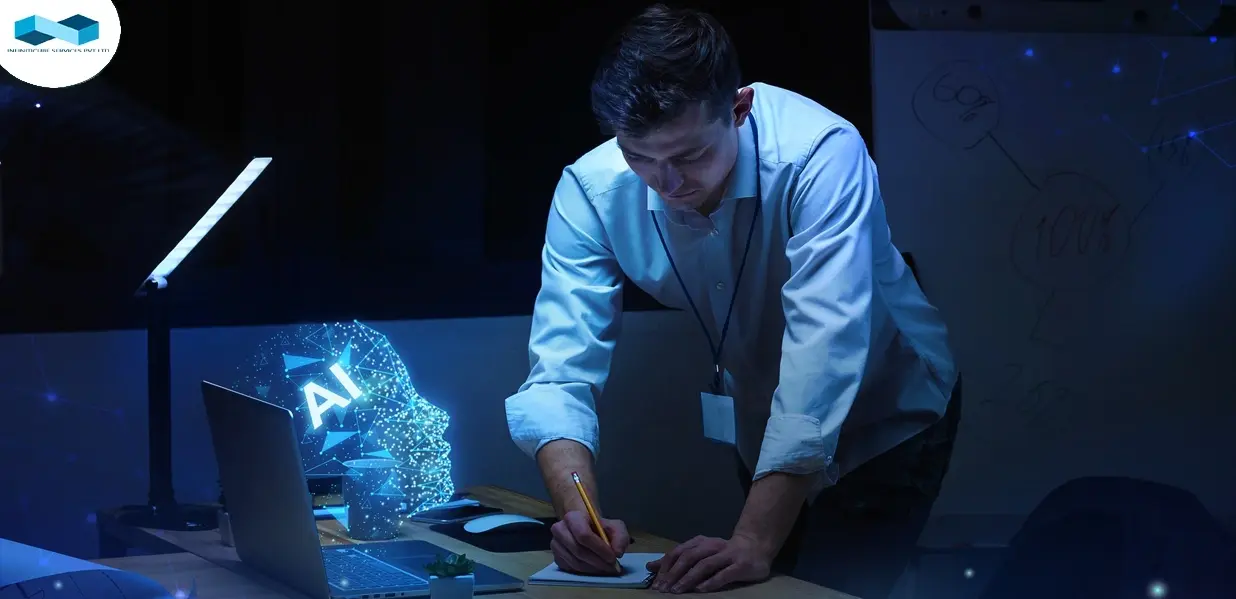

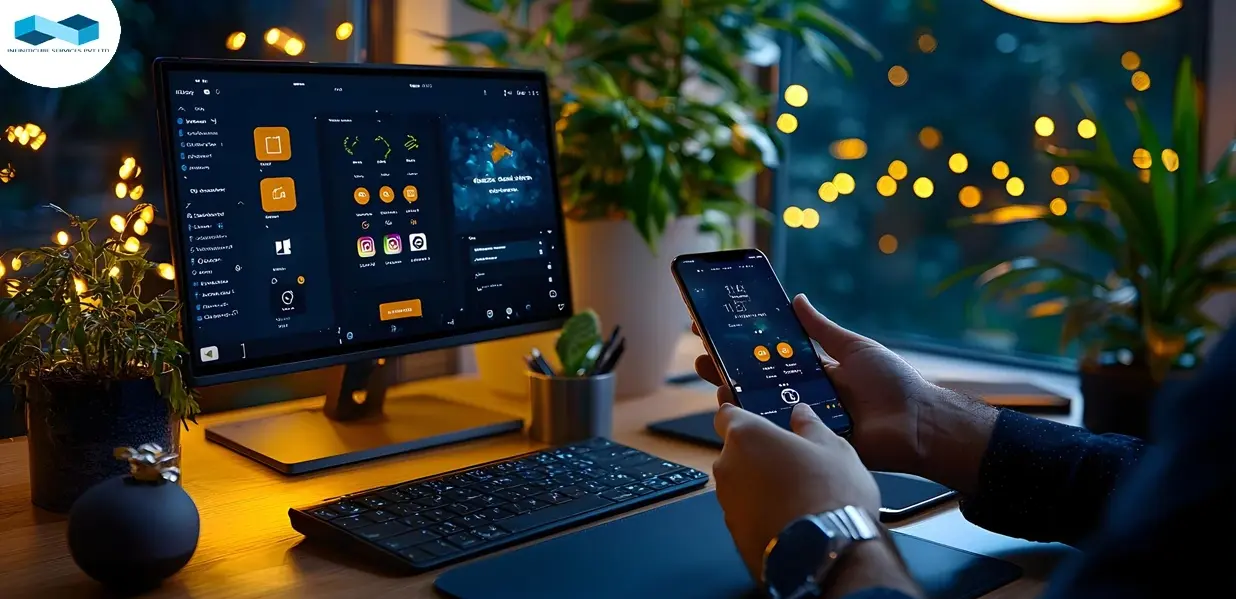

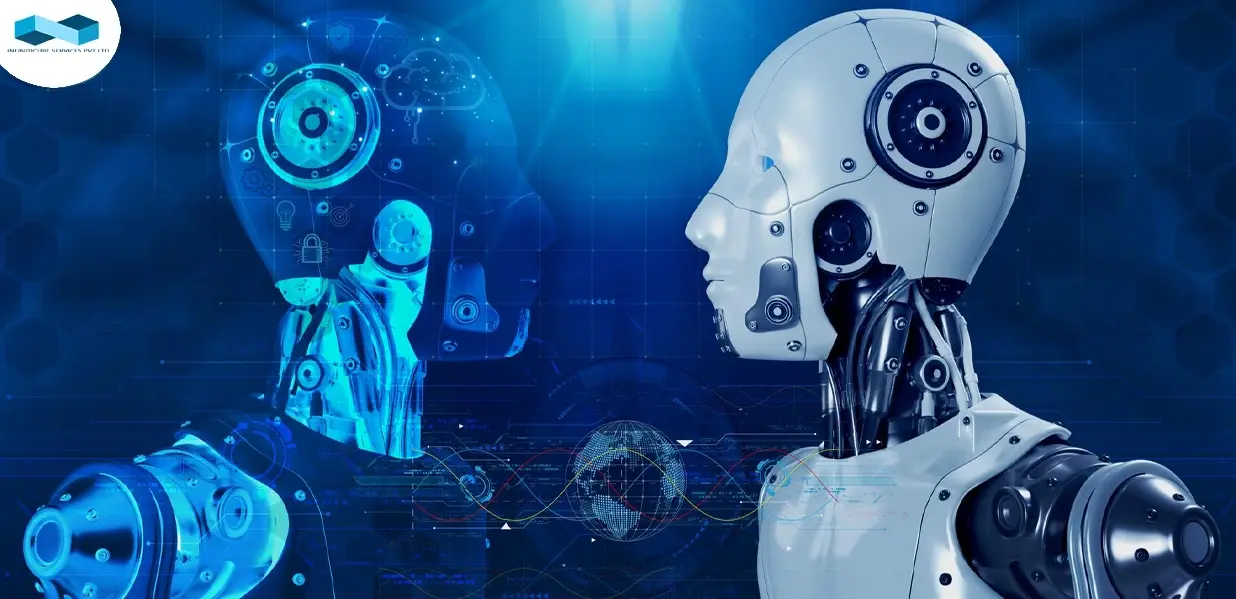
Leave a Reply